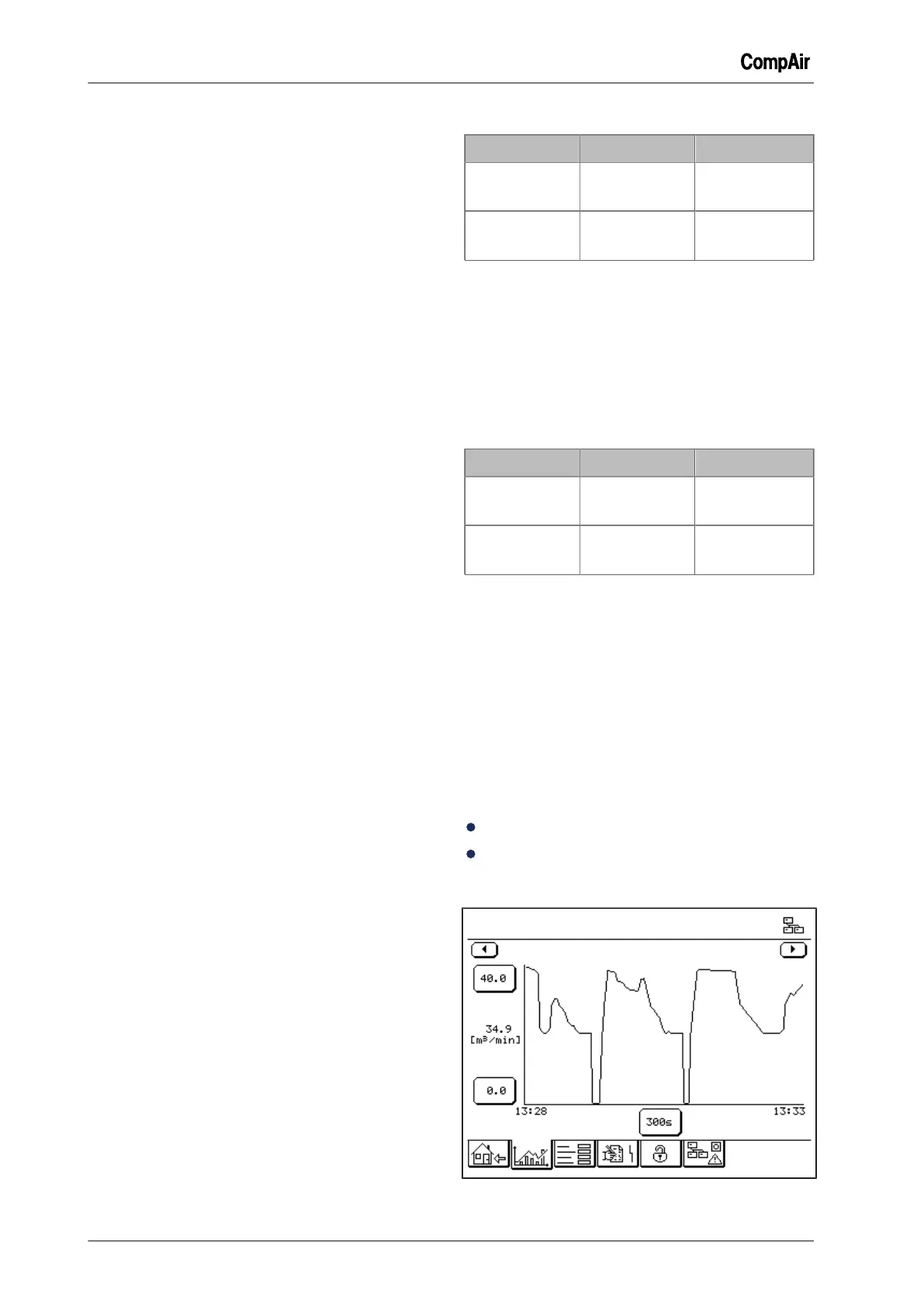10 Base Load Sequencing (BLS)
68 / 80 GB October 2013
In the event of a line pressure sensor fault (Fault
E406:Sensor B1 (Line Press.)), the master can no
longer control the group and shuts off the BLS
until the fault is removed and reset. If the master
compressor shuts down because of a fault other
than a line pressure sensor fault, or if it is shut
down manually, the master will continue to con-
trol the base load sequencing with the remaining
slaves.
Once the line pressure exceeds the defined maxi-
mum line pressure, the compressor at the far right
in the sequence will be shut down. As long as the
maximum line pressure is exceeded, the system
will continue to shut down further compressors
consecutively in short time intervals.
If the line pressure drops below the defined mini-
mum line pressure, the next available compressor
will be started up immediately, followed by more
compressors in a set period of time ("Start delay")
if the line pressure remains low.
RS-Master - FS-Slaves: The speed-controlled
compressor regulates the line pressure within the
available speed range, to be exactly between the
minimum and the maximum line pressure. If the
pressure band limits are reached, compressors
are started up and shut down as described above.
RS-Master - RS-Slaves: Speed-regulated com-
pressors will run approximately at the same rota-
tional speed and load if their size is approximately
the same. After a manual restart of a compressor
(e.g. after service), the speed may be temporar-
ily asynchronous until the compressor achieves its
minimum or maximum speed limit.
Specification of a new Sequence based on
hours run (BLS)
Once the transfer interval period has elapsed, the
BLS master establishes a new sequence order on
the basis of the Operating hours (BLS) of the com-
pressors. The compressor with the lowest Operat-
ing hours (BLS) is placed in first position in the se-
quence and so on.
RS-Master - FS-Slaves: The speed-regulated
compressor will always stay in first position,
whereas the fixed-speed slaves will have their se-
quence order changed periodically.
The freely adjustable Operating hours (BLS) coun-
ters can be used to manipulate the sequence if
necessary, for example if a new compressor is in-
stalled alongside older ones. See the following ex-
amples.
Example 1
Compressor 1 Compressor 2
Hours Run
(actual)
1000 h 1 h
Operating
hours (BLS)
1000 h 1h
Chart 10-7: Example 1
Operating hours (BLS) are set to the same figure
as the actual operating hours. The new Compres-
sor 2 will run in the base load position for about
1000 h, as it has the lowest Operating hours
(BLS). Afterwards, both compressors alternate in
sequence.
Example 2
Compressor 1 Compressor 2
Hours Run
(actual)
1000 h 1 h
Operating
hours (BLS)
1000 h 1000 h
Chart 10-8: Example 2
The Operating hours (BLS) were modified to inte-
grate Compressor 2 and the alternating sequence
for the two compressors starts immediately.
10.8 Trend and statistics graphs
Additional graphs when base load sequenc-
ing is activated
If base load sequencing is activated, the follow-
ing graph screens are additionally available in the
menu "Trends":
Volume Flow (BLS)
Statistics Weekly Profile (BLS)
Volume Flow (BLS)
Fig. 10-13: Graph screen "Volume Flow (BLS)"
