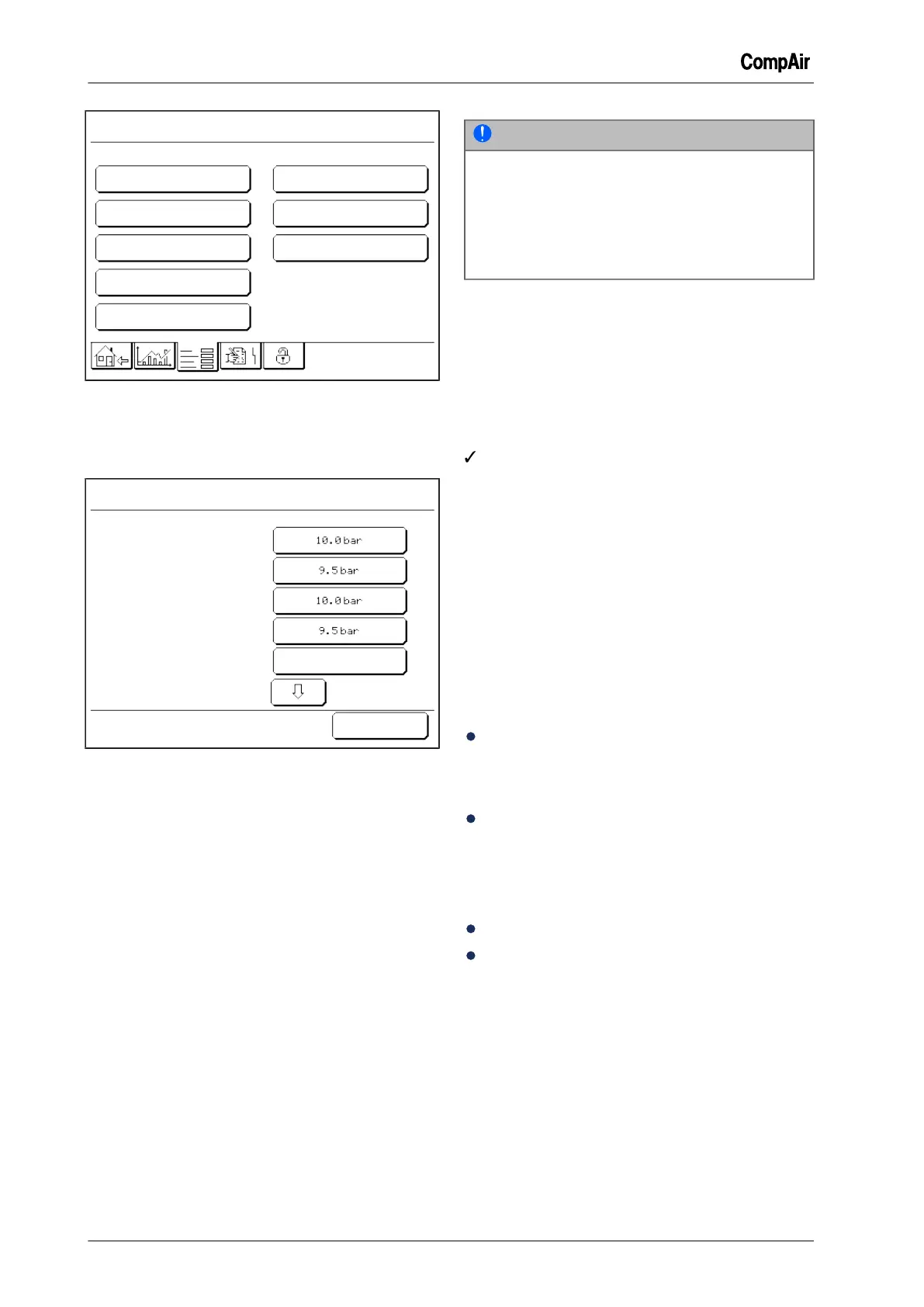5 Configuration
26 / 80 GB October 2013
Hour
Meters...
Control...
Timer Control...
Programmable
Inputs and Outputs...
Communication...
Configuration...
Factory Settings...
SD-Card...
Select Menu
Settings
Fig. 5-14: Menu "Settings"
2
Tap the <Control...> button.
–
The menu "Control" appears.
Select a Setting
p1 Cut-Out Point
p1 Target Pressure
p2 Cut-Out Point
p2 Target Pressure
Operating Mode Automatic Operation
OK
Control
Fig. 5-15: Menu "Control" (RS)
3
Tap the button <p1 Target Pressure>.
–
The input menu "p1 Target Pressure" ap-
pears.
4 Tap the <Number buttons> to enter the pres-
sure value.
The <Cancel> button can be used to cancel
setting of the pressure value.
The previously active pressure value is used.
5
Tap the <OK> button.
– The set pressure value is saved.
– The display reverts to the previous menu,
"Control".
6
Tap the button <p1 Cut-Out Point>.
–
The input menu "p1 Cut-Out Point" ap-
pears.
7 Tap the <Number buttons> to enter the pres-
sure value.
NOTE
The difference between the upper and lower
pressure value must not be less than 0.3 bar (in-
terlock).
The difference between the upper and lower
pressure value should not be less than 0.5 bar
(recommendation).
The <Cancel> button can be used to cancel setting
of the pressure value.
The previously active pressure value is used.
8
Tap the <OK> button.
– The set pressure value is saved.
– The display reverts to the previous menu,
"Control".
The pressure band p1 is set.
Setting pressure band p2 for compressors
with speed control (RS)
Setting of pressure band p2 takes place as previ-
ously described, the sole difference is that the p2
buttons must be tapped rather than the p1 buttons.
Pressure bands for fixed speed compressors
(FS)
With FS compressors the suction regulator regu-
lates the on-load / off-load control in order to pro-
vide the required compressed air quantity.
There are two pressure settings:
Upper pressure value ("p1 Cut-Out Point" / "p2
Cut-Out Point"). The upper pressure value is
the pressure at which the compressor will go
off-load.
Lower pressure value ("p1 Cut-In Point" / "p2
Cut-In Point"). The lower pressure value is the
pressure at which the compressor will go on-
load.
For example:
p1 Cut-Out Point: 10.0 bar
p1 Cut-In Point: 9.5 bar
The compressor switches between on-load and
off-load, to maintain the line pressure within the
two pressure values.
If the line pressure reaches the upper pressure
value of 10 bar, the suction regulator closes and
the compressor switches to off-load so that it
ceases to supply compressed air. The run-on
timer is activated and the compressor is switched
to standby after the run-on time has elapsed.
