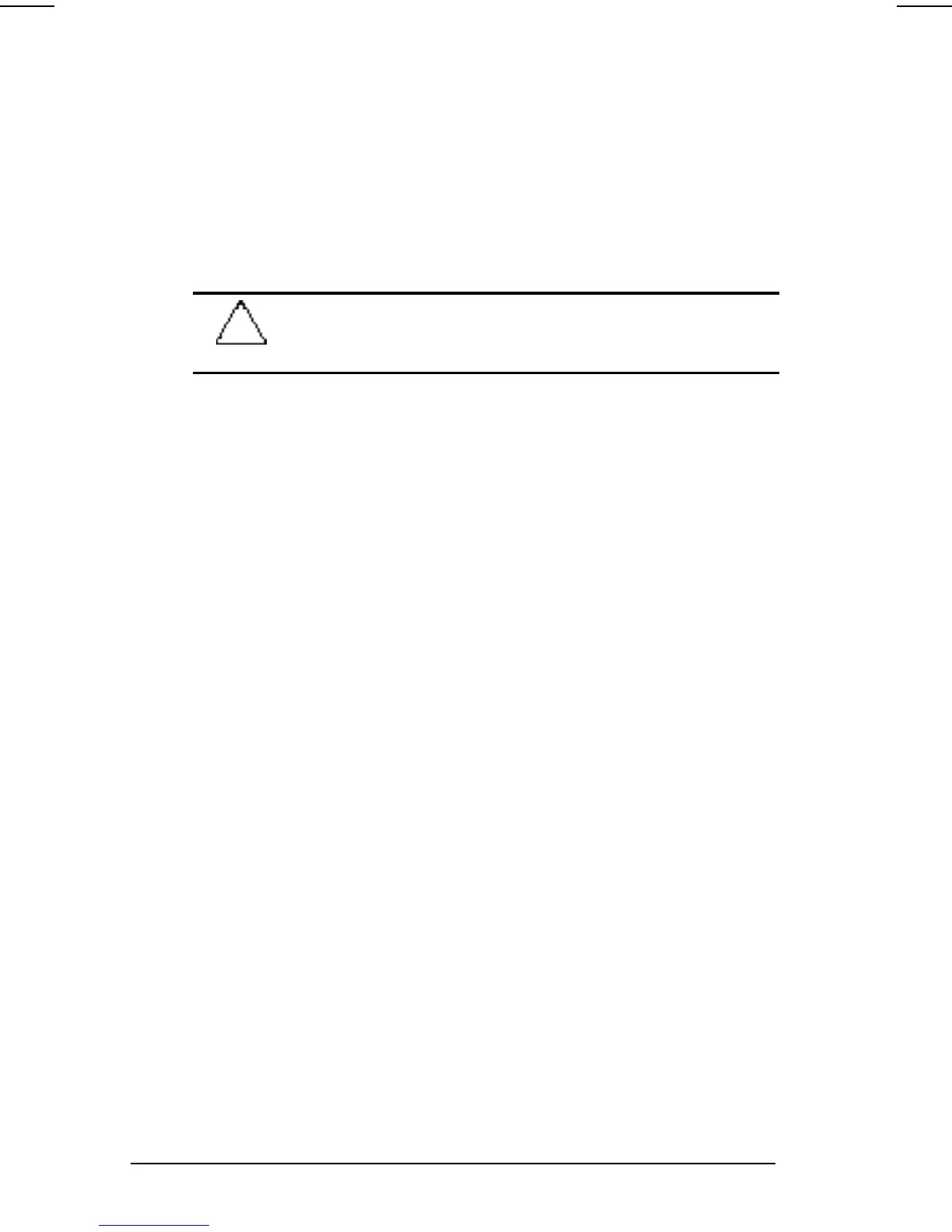11-8 Securing the Computer
COMPAQ CONFIDENTIAL - NEED TO KNOW REQUIRED
Writer: Carey Gregg Saved by: Carey Gregg Saved date: 05/08/00 11:56 AM
Part Number: 170706-002 File name: Ch11.doc
2. When prompted for a DriveLock password, type either the
user or the master password, using the same keys you used
to set the password, then press
Enter. After two attempts to
enter the password correctly, you must restart the computer
to try again.
Changing a DriveLock Password or
Removing DriveLock Protection from a Drive
CAUTION: If you forget both the DriveLock user password and
the DriveLock master password, the protected hard drive is
permanently unusable.
1. Ensure that the protected hard drive is inserted into the
computer.
2. Turn on the computer, then press
F10 when the blinking
cursor appears upper-right on the screen.
n To change the language, press F2.
n For navigation instructions, press F1.
NOTE: If you open Computer Setup from a Windows
restart, DriveLock settings are not accessible.
3. Select Security
àDriveLock passwords, then press Enter.
4. Select the location of the hard drive, then press F10.
n To change a user or master password—In the field
beside the password you want to change, type the
current password in the Old Password field, type the
new password in the New Password and Verify New
Password fields, then press
F10.
n To remove DriveLock protection from the drive—
Toggle the protection field to disable and press
F10.
Then type your master password in the Old Password
field and press
F10.
5. To save your changes, exit Computer Setup, and restart the
computer, select File
àSave Changes and Exit.
6. When you are prompted to confirm your action, press
F10.
