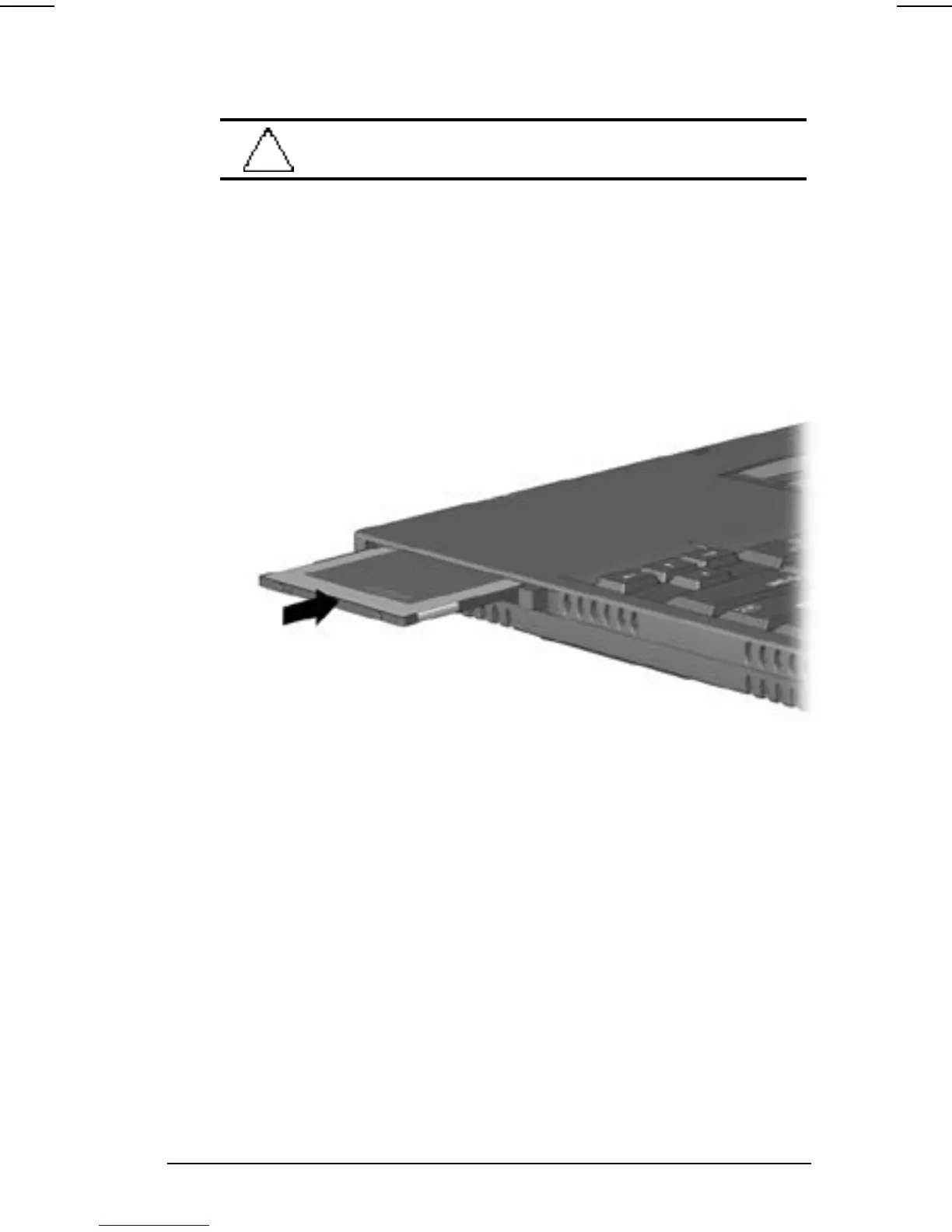Using PC Cards 8-3
COMPAQ CONFIDENTIAL - NEED TO KNOW REQUIRED
Writer: Carey Gregg Saved by: Carey Gregg Saved date: 05/04/00 4:01 PM
Part Number: 170706-002 File name: Ch08.doc
Inserting a PC Card
CAUTION: To prevent damage to the connectors, use minimal
pressure as you insert a PC Card into the PC Card slot.
1. With the connector facing the computer and the label
facing up, push the PC Card through the PC Card doors,
aligning the card on the two guide rails within the PC Card
slot.
2. Gently push the card into the slot until the card is seated.
3. In Windows NT 4.0 with CardWare provided by
Compaq only—Restart the computer if you are instructed
to do so by the PC Card documentation or an on-screen
prompt.
n If you are inserting a LAN, SCSI, or multifunction
PC Card, you must restart the computer.
n If you are inserting a modem, ATA, flash, or SRAM
PC Card, it is usually not necessary to restart the
computer.
