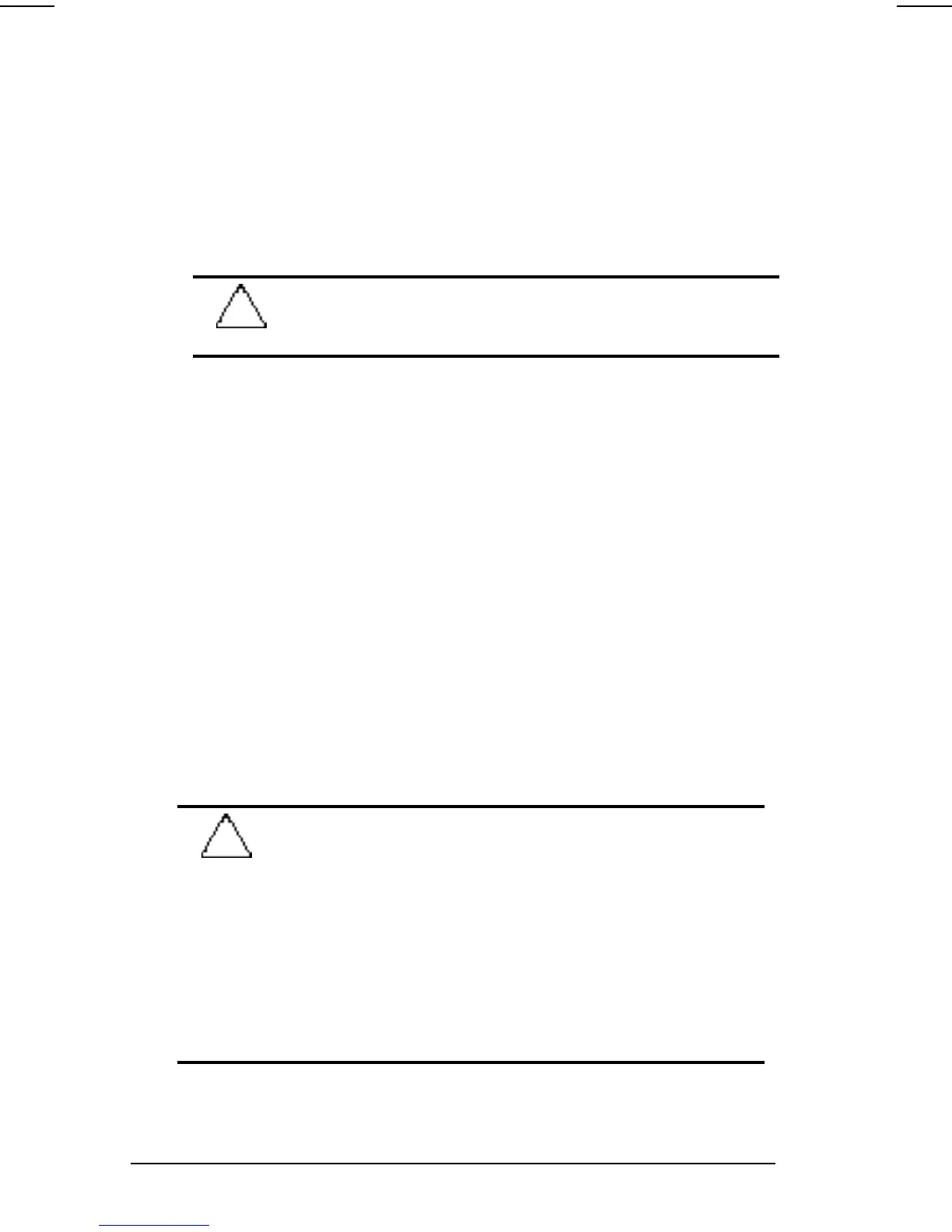13-4 Maintenance, Shipping, and Travel
COMPAQ CONFIDENTIAL - NEED TO KNOW REQUIRED
Writer: Carey Gregg Saved by: Carey Gregg Saved date: 04/26/00 1:23 PM
Part Number: 170706-002 File name: Ch13.doc
Installing a System ROM from a Diskette
1. Shut down the computer.
2. Connect the External Diskette Drive. Refer to Chapter 2 for
instructions.
3. Connect the computer to an electrical outlet with the
power cord.
CAUTION: The system ROM will not install properly if the
computer is docked or running on battery power. During the
installation, do not shut down or unplug the computer.
4. Insert the diskette containing the system ROM into the
diskette drive.
5. Turn on the computer, then follow the on-screen
instructions.
6. When the installation is complete, remove the diskette,
then shut down the computer.
Reinstalling Software
The Quick Restore package included with the computer
contains the software preinstalled in the computer and
instructions for restoring it. To order Quick Restore software
on diskettes, contact your local Compaq technical support.
Refer to Appendix A for the telephone number of Compaq
technical support in your region.
CAUTION: To prevent file corruption and ensure that the
correct drivers install:
n Meet these two requirements before you begin to reinstall
system software:
o The computer must be plugged into an electrical outlet
with the power cord.
o The computer must not be docked in a docking base.
n During the restoration:
o Do not shut down or unplug the computer.
n Do not remove or insert a drive.
