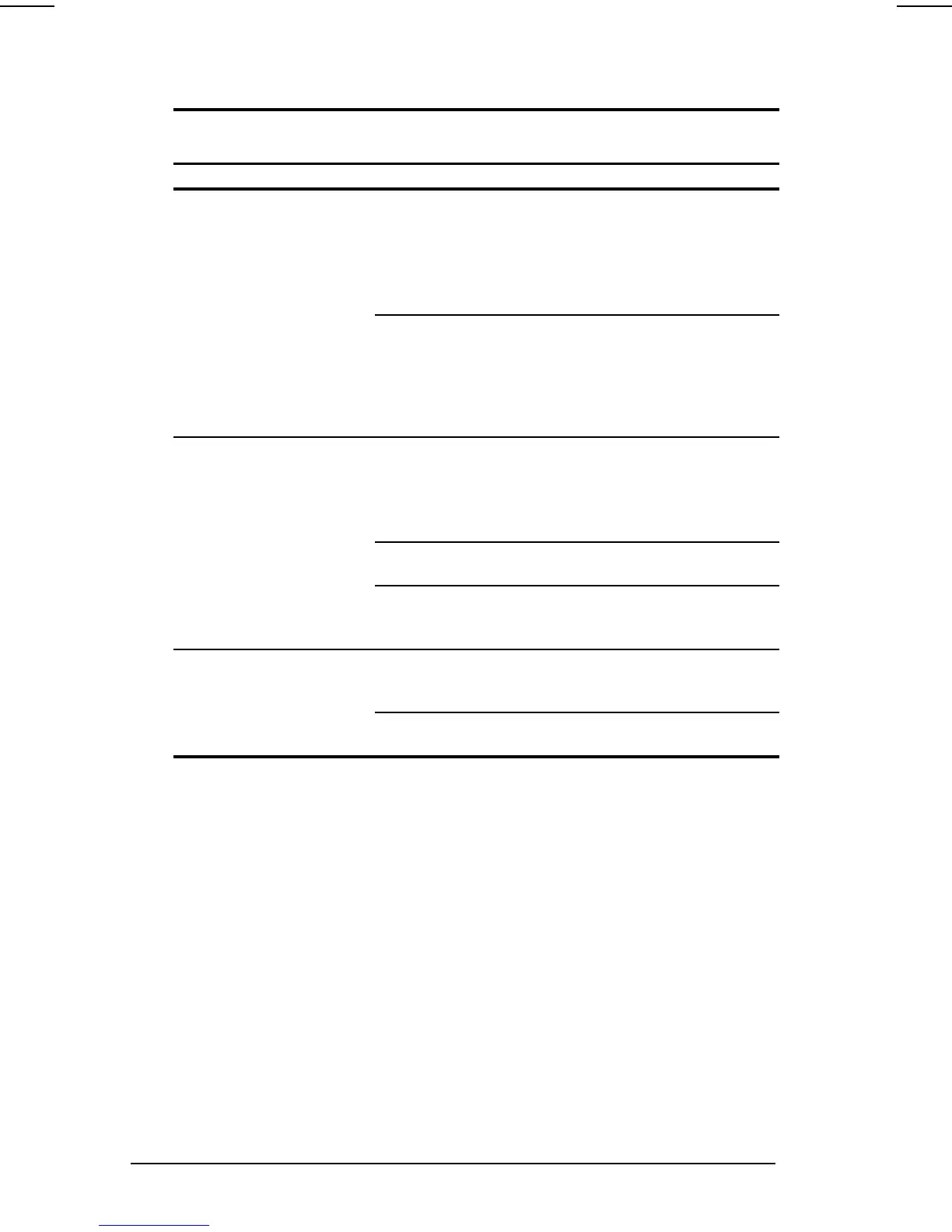15-8 Troubleshooting
COMPAQ CONFIDENTIAL - NEED TO KNOW REQUIRED
Writer: Carey Gregg Saved by: Carey Gregg Saved date: 05/08/00 12:06 PM
Part Number: 170706-002 File name: Ch15.doc
Solving Diskette and SuperDisk LS -120 Drive Problems
Solving Diskette and SuperDisk LS-120 Drive Problems
Problem Possible Cause Solution
System does not recognize
a diskette or SuperDisk
LS-120 drive.
The drive is not
seated properly.
The drive may
be damaged.
Remove, then reinsert
the drive.
To verify that the problem is
with the drive, try using
another removable drive in
the same bay.
The computer is running a
retail version of the
operating system, and the
drive was inserted while the
system was on, in Suspend
(Standby), or in Hibernation.
1. Shut down the
computer
2. Reinsert the drive
3. Turn on the
computer.
Diskette drive or SuperDisk
LS-120 drive cannot read
or write to a diskette.
Diskette is not compatible
with the drive.
Diskette is not formatted.
Refer to your drive
documentation for
information about
compatible diskettes.
Format the diskette.
Diskette drive is disabled. Enable the diskette drive;
see Chapter 11.
Diskette is write-protected. Disable the write-protection
or use another diskette that
is not write-protected.
System cannot start up
from a diskette drive.
A bootable diskette is not in
the drive.
Verify that a diskette with
the necessary system files
is in the drive.
Diskette boot ability is
disabled.
Enable the diskette boot;
see Chapter 11.
