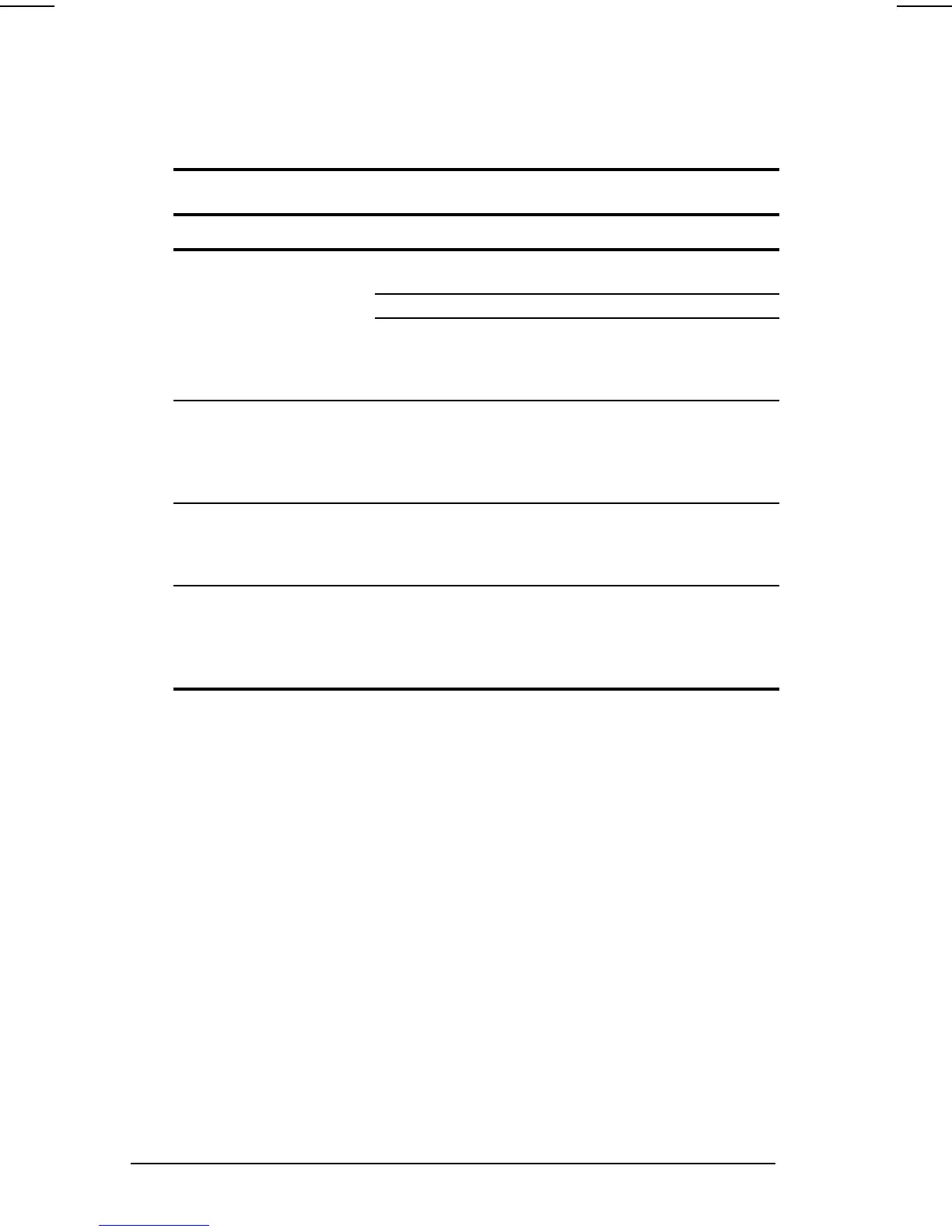15-6 Troubleshooting
COMPAQ CONFIDENTIAL - NEED TO KNOW REQUIRED
Writer: Carey Gregg Saved by: Carey Gregg Saved date: 05/08/00 12:06 PM
Part Number: 170706-002 File name: Ch15.doc
Solving Drive Problems
Solving Hard Drive Problems
Solving Hard Drive Problems
Problem Possible Cause Solution
System does not recognize
a hard drive.
The drive is not
seated properly.
Remove, then reinsert the
drive.
The drive is damaged. Run scandisk on the drive.
The drive was inserted
while the system was on or
in Suspend (Standby) or in
Hibernation.
Shut down the computer
before inserting or
removing a hard drive.
System cannot start up
from a hard drive.
The drive does not have the
necessary files to start up
and operate the computer.
Start up from the hard
drive supplied with the
computer or install startup
software on the additional
drive.
Hard drive cannot be
accessed.
DriveLock protection is
enabled on the drive.
Enter DriveLock User or
Master password or remove
DriveLock protection from
the drive.
DriveLock settings cannot
be accessed in Computer
Setup.
The DriveLock settings are
accessible only when you
enter Computer Setup by
turning on (not restarting)
the computer.
Turn the computer off, then
on, then press F10 when
the blinking cursor appears
upper-right on the screen.
