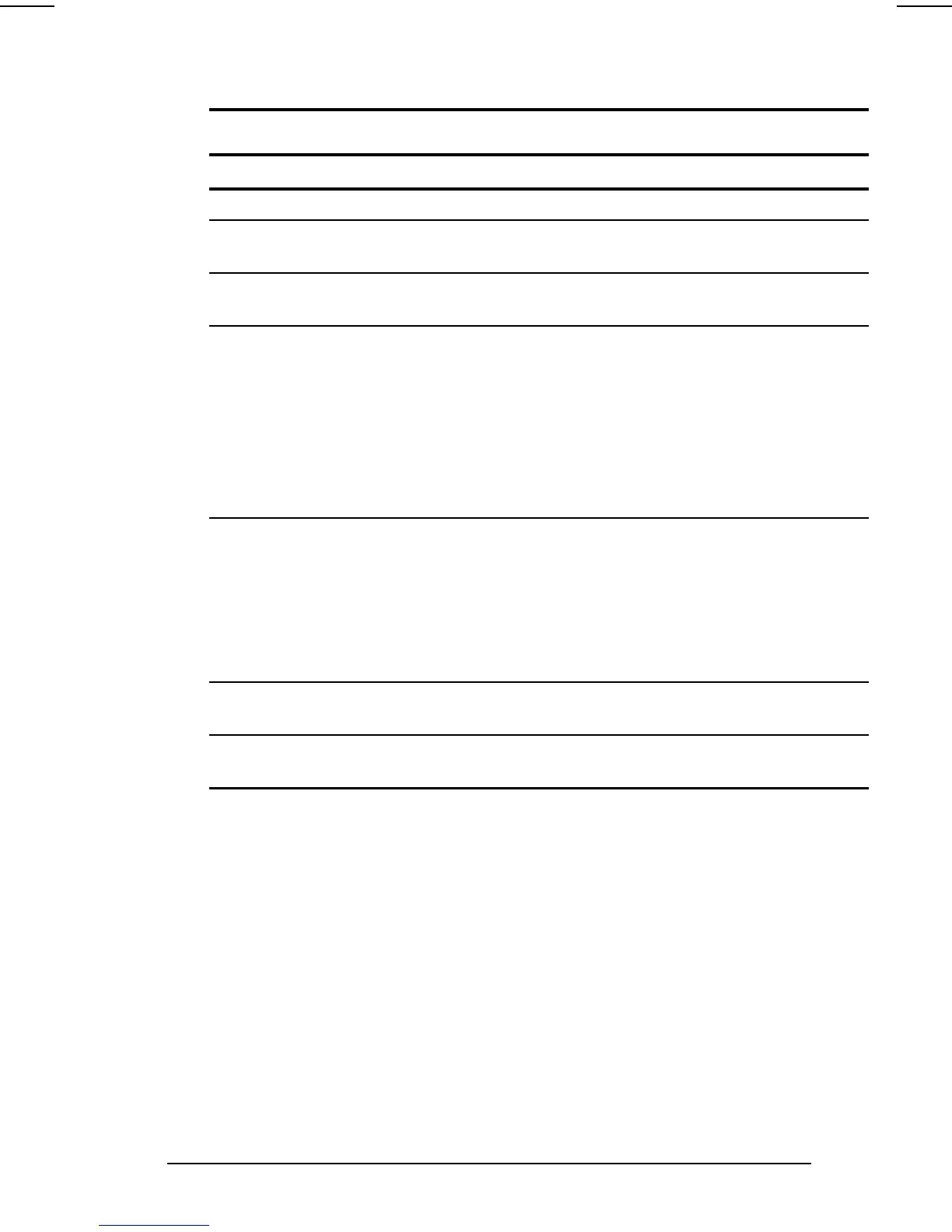Configuration and Diagnostic Utilities 14-3
COMPAQ CONFIDENTIAL - NEED TO KNOW REQUIRED
Writer: Carey Gregg Saved by: Carey Gregg Saved date: 05/05/00 9:49 AM
Part Number: 170706-002 File name: Ch14.doc
Selecting from the Security Menu
Selecting from the Security Menu
Begin here To do this
Setup password* Enter, change, or delete a setup password.
Power-On password* Enter, change, or delete a power-on
password.
DriveLock passwords* Enable/disable DriveLock; change a DriveLock
User or Master password.
Password options*
NOTE: Password options is selectable only
when a power-on password is set.
Enable/disable
n QuickLock
n QuickLock on Suspend
n QuickBlank
n QuickLock at system startup
NOTE: To enable QuickLock on Suspend or
QuickBlank, you must first enable QuickLock.
Device security* Enable/disable
n Ports or diskette drives.
n Diskette write.
n CD-ROM or diskette startup.
NOTE: Settings for a DVD-ROM can be entered
in the CD-ROM field.
System IDs Enter identification numbers for the computer,
a docking base, and battery packs.
*For more information about passwords, QuickLock, DriveLock, and disabling devices, refer to
Chapter 11.
