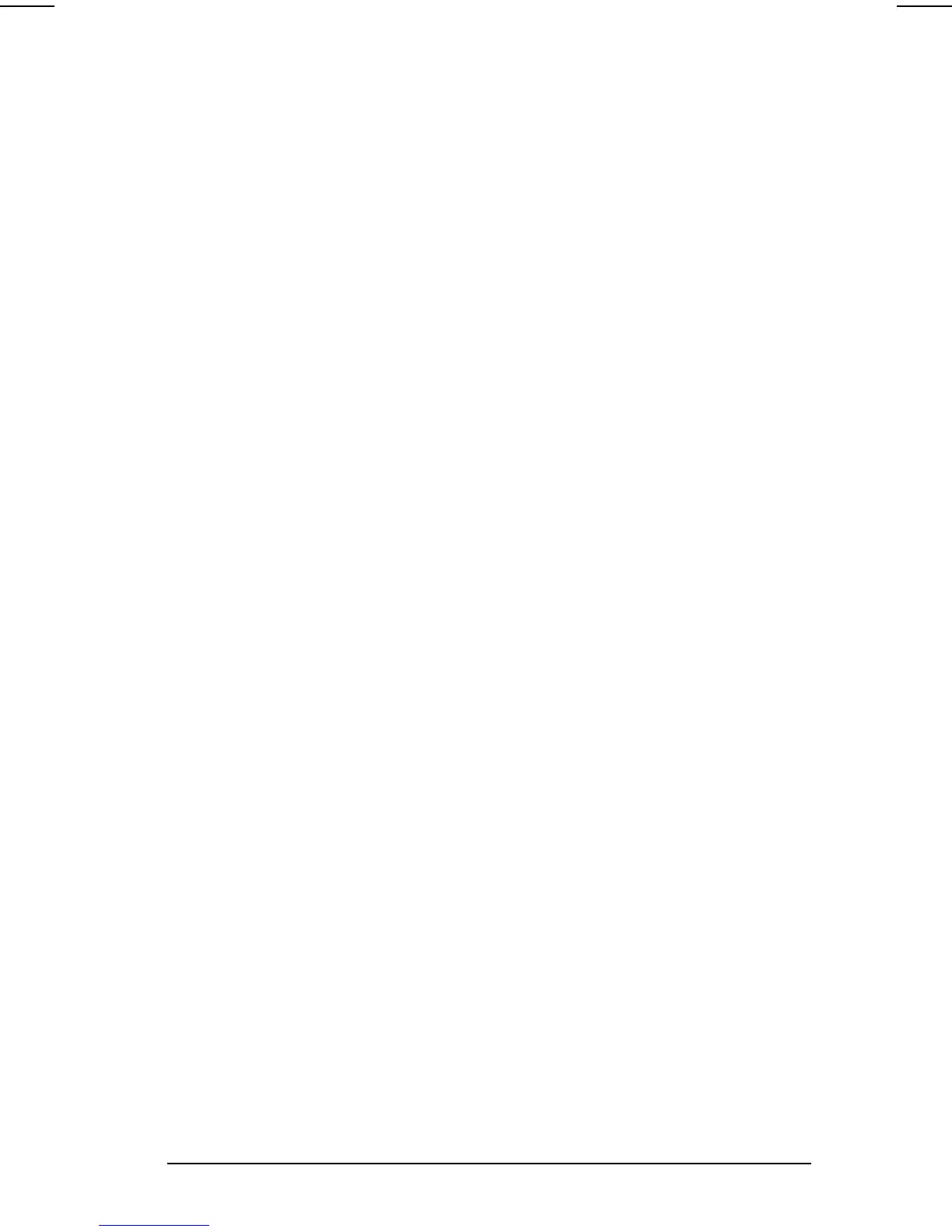Index I-9
COMPAQ CONFIDENTIAL - NEED TO KNOW REQUIRED
Writer: Carey Gregg Saved by: Carey Gregg Saved date: 05/08/00 12:20 PM
Part Number: 170706-002 File name: Index.doc
ROMPaq, 13-2
software
auto insert notification, 3-20
boot management, 4-8
CardWare, 8-1
configuration, diagnostic, and system
information, 14-1
Direct Cable Connection, 10-2
HyperTerminal, 6-2, 15-14
Intelligent Manageability, 12-1
MultiBoot, 4-8
MultiMedia, 15-3
MultiMonitor, 2-8
QuickRestore, 13-4
reinstalling, 13-4
RingCentral Fax, 6-2
ROMPaq, 13-2, 13-3
security, 11-1
system ROM, 13-2
updating system, 13-2
speaker
disabled by external audio devices, 9-4
illustrated, 1-7
specifications
dimensions, D-1
internal modem, D-2, D-3
operating environment, D-1
Port and COM Port, D-2
rated input power, D-2
SpeedStep Icon
using, 3-23
SpeedStep Preferences
setting, 3-21
SpeedStep technology, 3-20
startup order, changing, 4-8
static electricity, C-1. See electrostatic
discharge
stereo speaker/headphone jack, 1-5, 9-3,
9-4
stereo speakers
disabled by expansion base speakers,
9-2
illustrated, 9-2
stereo speakers, external, 1-5, 9-3, 9-4
sunlight, affecting computer, 13-6, 15-10
SuperDisk LS-120 drive
starting up from, 4-8
troubleshooting, 15-8
support, technical, A-1
Suspend (Standby)
defined, 3-3
enabling system-initiated, by turning
off auto insert notification, 3-20
exiting with suspend button, 3-4
initiated during critical low-battery
condition, 3-5
initiating with suspend button, 3-4
initiating, when leaving your work,
3-4
power/suspend light, 1-2, 1-5
troubleshooting, 15-22
suspend button
exiting Suspend (Standby), 3-4
illustrated, 1-2, 3-3
initiating Hibernation, 3-4
initiating Suspend (Standby), 3-4
resetting a locked system, 15-2
switch
display, 1-1
system beeps (alarms), indicating
critical low-battery condition, 3-5
fault management alert, 12-2
Hibernation, initiation of, 3-4
Hibernation, restoration from, 3-4
low-battery condition, 3-5
memory expansion board problem,
15-14
PC Card, recognition of, 8-2
Suspend, exiting, 3-4
Suspend, initiation of, 3-4
system beeps (alarms), setting
enabling/disabling fault management
alert, 12-2
enabling/disabling low-battery or
critical low-battery warning, in
Windows 95, 3-17
enabling/disabling low-battery or
critical low-battery warning, in
Windows NT, 3-17
system idle timeout
setting, in Windows 95, 3-16, 3-17
setting, in Windows NT, 3-16, 3-17
system information
displaying in Compaq Diagnostics,
14-1
displaying in Compaq Diagnostics for
Windows, 14-5
displaying in Computer Setup, 14-1,
14-2
displaying with hotkeys, 2-7, 2-9
serial number of computer, 1-7
system ROM (read only memory), 2-7,
2-9, A-2
displaying version number, 13-3
downloading, 13-3
obtaining latest version, 13-1, 13-3
reinstalling, 13-4
updating, 13-2
