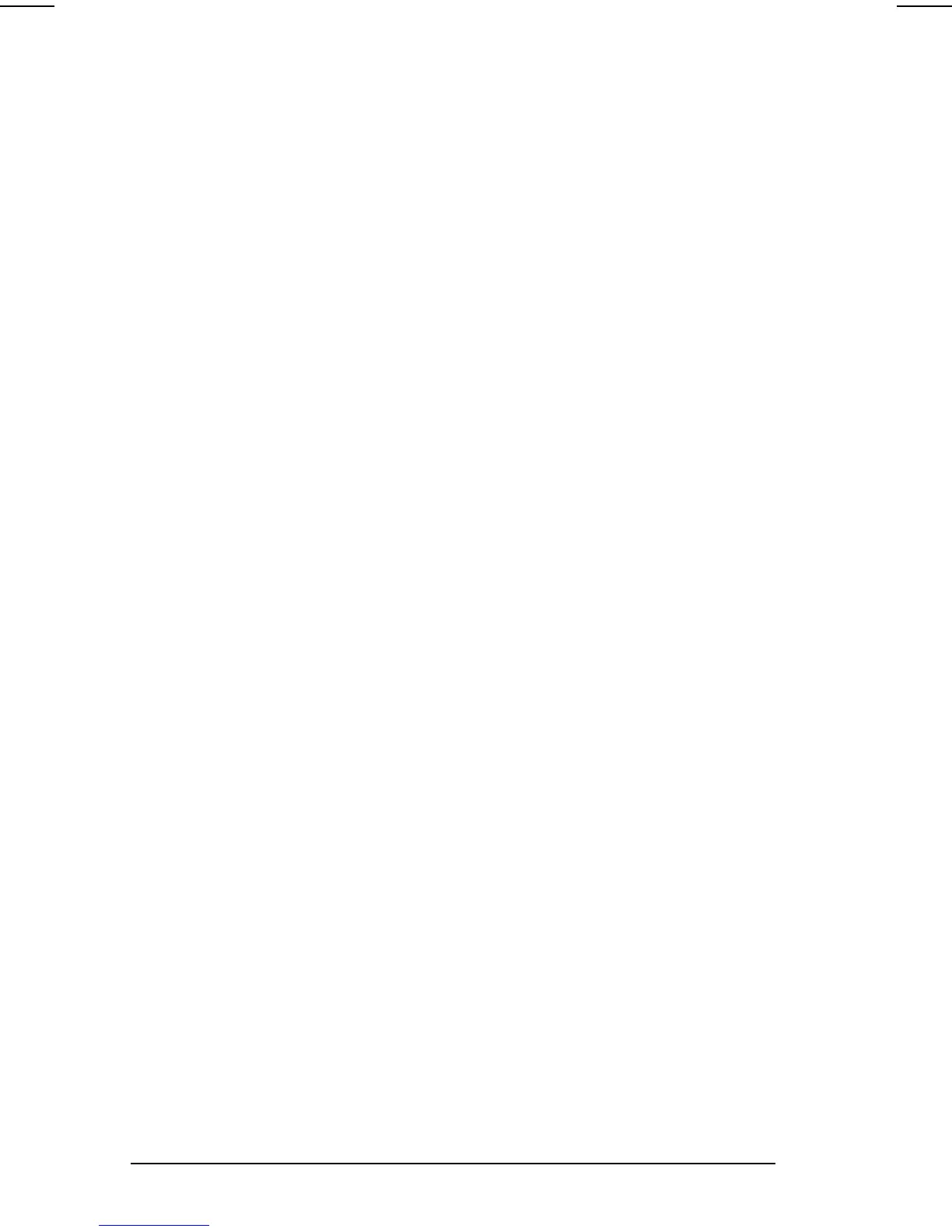I-2 Index
COMPAQ CONFIDENTIAL - NEED TO KNOW REQUIRED
Writer: Carey Gregg Saved by: Carey Gregg Saved date: 05/08/00 12:20 PM
Part Number: 170706-002 File name: Index.doc
calibration of battery packs
preserving accuracy of, 3-8
running a calibration, 3-12
selecting a power source, 3-2
stopping a calibration, 3-11, 3-12
troubleshooting, 15-5
when to calibrate, 3-11
caps lock light, 1-2
card and socket services and enablers, for
PC Card, 8-1
CardWare, 8-1
caution
battery pack calibration, 3-11
battery pack storage, 3-15
cleaning computer, 13-6
display, 13-6
drives, caring for, 4-8
drives, inserting/removing, 4-8
electrostatic discharge, 4-2
headphone, headphones, external, 9-4
PC Card socket services, enablers, 8-1
PC Card, inserting, 8-3
PC Card, removing, 8-4
software, installing system, 13-4
stereo speaker/headphone jack, 9-3
CD-ROM drive
auto insert notification, 3-20
starting up from, 4-8
troubleshooting, 15-7
changing battery pack, 3-13
changing schemes for Internet buttons,
2-4
Compaq Diagnostics, 14-1
Compaq Diagnostics for Windows, 14-5
Compaq Internet site
AT commands, 6-4
Info Messenger, 13-1
system software updates, 13-3
Compaq Support Forum, A-1
Compaq Support Software CD, 13-2
Compaq website
Support Forum, A-1
compartment
memory, 4-2
modem, 1-7
real-time clock battery, 13-5
compatible docking devices, 4-10
Computer Setup, A-2
accessing navigation instructions, 14-2
changing language, 14-2
device disabling/enabling, 11-9
DriveLock, changing user or master
password, 11-8
DriveLock, protecting hard drive with,
11-7
DriveLock, removing protection from
hard drive, 11-8
exiting, 14-2
keypad, enabling/disabling embedded
numeric, 2-11
MultiBoot, using, 4-8
power-on password, changing or
deleting, 11-3
power-on password, setting, changing,
deleting, 11-4
ROM version number, displaying,
13-3
setup password, setting, changing,
deleting, 11-5
tasks on Advanced menu, 14-4
tasks on File menu, 14-2
tasks on Security menu, 14-3
when to use, 14-1
configuration utilities, 14-1
connecting
local area network, 7-1
connector
docking, 1-7
external monitor, 1-6, 2-8
parallel, 1-6
power, 1-3
serial, 1-6, D-2
USB, 1-6, 14-1, D-2
convenience base (optional)
charging batteries in, 2-9
critical low-battery condition, 3-5, 3-6
customer support, A-1
D
DAA (Direct Access Arrangement), D-3
date and time, troubleshooting, 15-5
default settings, restoring, 14-2
deleting schemes for Internet buttons, 2-5
device drivers
installing PC Card, 8-1
updating, 13-2, 15-7
device, disabling/enabling, 11-1, 11-9
diagnostic utilities, 14-1
dimensions, computer, D-1
disabling Internet buttons, 2-5
diskette
using to save or restore system
configuration, 14-2
diskette drive
inserting into Diskette Drive Bay, 5-10
