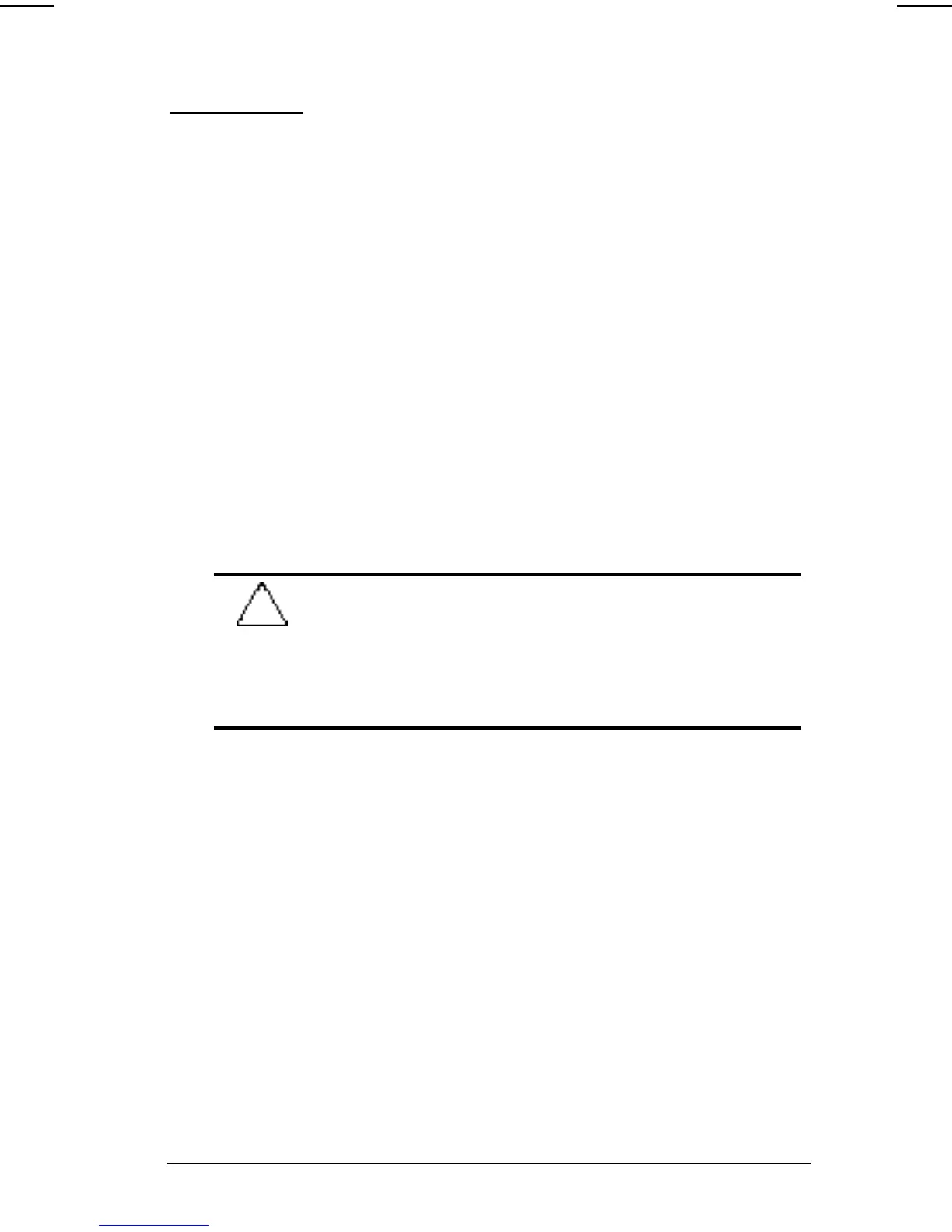Using PC Cards 8-1
COMPAQ CONFIDENTIAL - NEED TO KNOW REQUIRED
Writer: Carey Gregg Saved by: Carey Gregg Saved date: 05/04/00 4:01 PM
Pages: 6 Words: 713 Template: c:\msoffice\templates\ref\ref.dot
Part Number: 170706-002 File name: Ch08.doc
chapter
8
USING PC CARDS
A PC Card is a credit card–sized accessory designed to
conform to the standard specifications of the Personal
Computer Memory Card International Association (PCMCIA).
The computer supports both 32-bit CardBus cards and 16-bit
PC Cards.
Configuring a PC Card
CAUTION: If you install card and socket services or enablers
provided by a PC Card manufacturer, you may not be able to
use other PC Cards. If you are instructed by PC Card
documentation to install device drivers
n Install only the device drivers for your operating system.
n Do not install card services, socket services, or enablers.
n In Windows 95, Windows 98, or Windows 2000
Professional the operating system configures plug and
play PC Cards.
n In Windows NT 4.0 with CardWare provided by
Compaq you can configure a PC Card in the CardWare
window:
n First, insert the PC Card as instructed later in this
chapter.
n Then, open the CardWare window by selecting
Start
àProgramsàCardWare.
n For additional instructions, refer to the Help program
within CardWare.