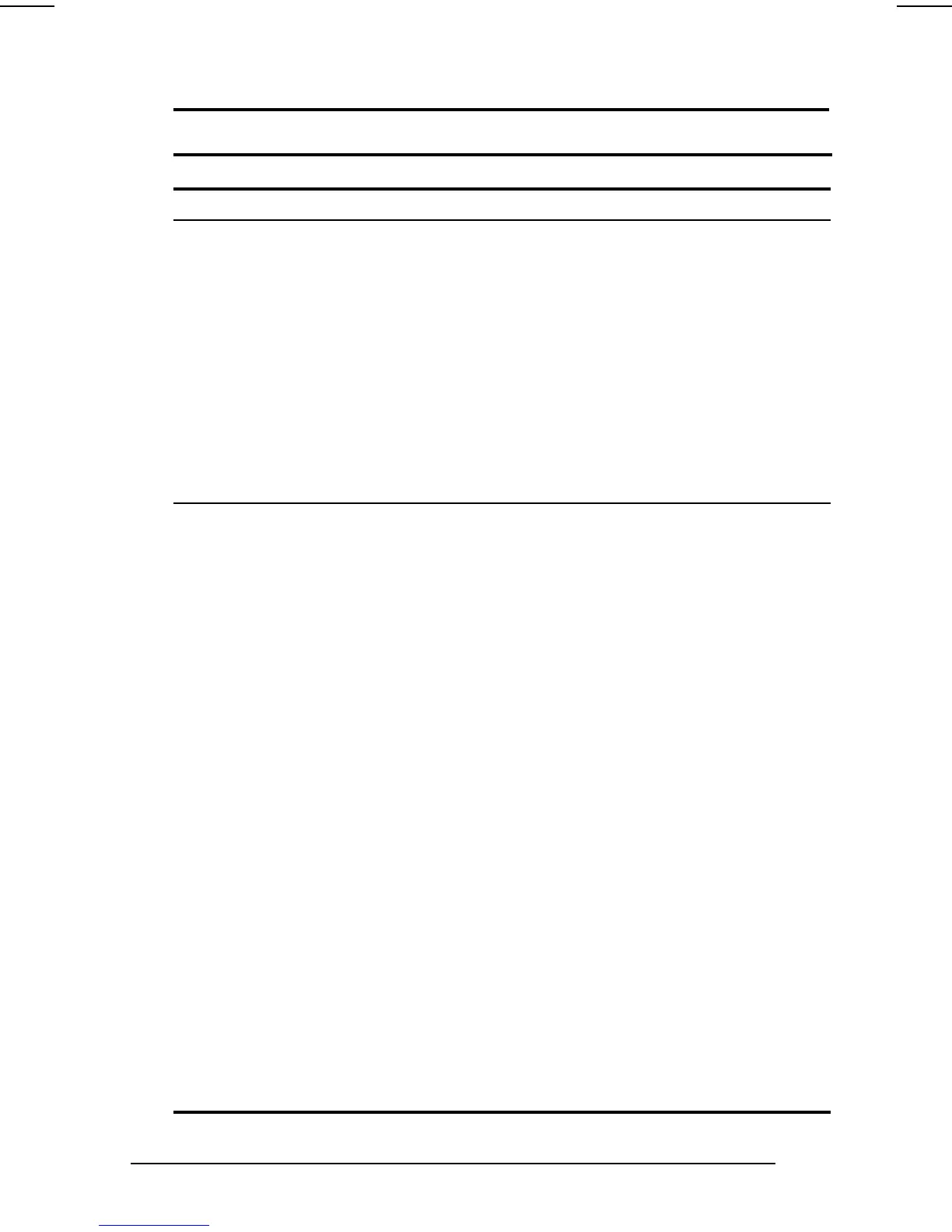14-4 Configuration and Diagnostic Utilities
COMPAQ CONFIDENTIAL - NEED TO KNOW REQUIRED
Writer: Carey Gregg Saved by: Carey Gregg Saved date: 05/05/00 9:49 AM
Part Number: 170706-002 File name: Ch14.doc
Selecting from the Advanced Menu
Selecting from the Advanced Menu
Begin here To do this
Language (or press F2) Change the Computer Setup language.
Boot Options Enable/disable
n QuickBoot, which starts the computer
more quickly by eliminating some
startup tests. (If you suspect a memory
failure and want to test memory
automatically during startup, you may
want to disable QuickBoot.)
n MultiBoot, which enables you to set a
startup sequence that can include any
drives and PCI network adapters in the
system. For instructions, refer to
“Changing the Startup Sequence with
MultiBoot” in Chapter 4.
Device Options n Enable/disable the embedded numeric
keypad at startup.
n Enable multiple standard pointing
devices at startup, or disable this
feature so the computer supports only a
single (usually non-standard) pointing
device at startup.
n Enable/disable USB legacy support for a
USB keyboard. (When USB legacy
support is enabled, the keyboard will
work even when a Windows operating
system is not loaded.)
n Set an optional external monitor or
overhead projector connected to a video
card in a docking base as the primary
device. (When the computer display is
set as secondary, the computer must
be shut down before undocking.)
n Change the parallel port mode from EPP
(default) to standard, bidirectional, EPP,
or ECP.
n Enable/disable the
Intel Pentium III with SpeedStep
technology processor settings or
set the computer to run in Battery
Optimized mode in all
circumstances.
n Change Product Identification
