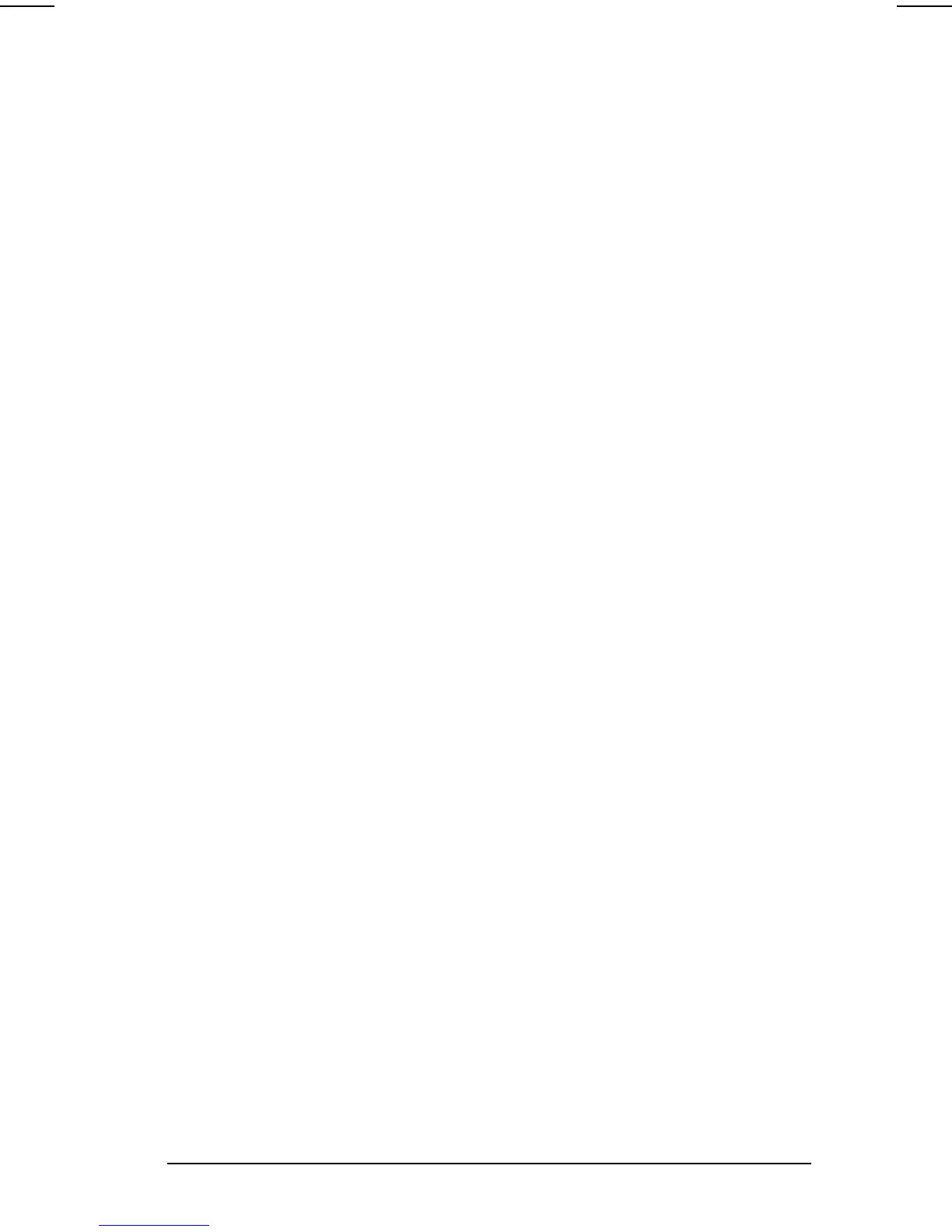Securing the Computer 11-9
COMPAQ CONFIDENTIAL - NEED TO KNOW REQUIRED
Writer: Carey Gregg Saved by: Carey Gregg Saved date: 05/08/00 11:56 AM
Part Number: 170706-002 File name: Ch11.doc
Disabling a Device
To allow limited use of the computer by another user, you can
disable most drives and ports.
NOTE: If an Administrator Password is set, you must type the
password before any options are enabled on the Port Security
tab.
n In Windows 95 or Windows 98—although devices and
functions can be enabled or disabled from either Compaq
Computer Security or Computer Setup, Compaq
recommends that you use Compaq Computer Security.
o To enable or disable a device or function from within
Windows 95 or Windows 98, select
Start
àSettingsàControl Panelàdouble-click
Compaq Computer Security
àPort Security tab.
or
o Right-click the Compaq Computer Security icon on
the system tray, click Security Properties
→Port
Security tab.
o If you cannot access Compaq Computer Security
because your operating system is not working or will
not load, you may be able to use Computer Setup as
described below.
n In Windows NT 4.0 or Windows 2000 Professional—as a
security measure, a device or function that is disabled in
Computer Setup cannot be enabled from within
Windows NT 4.0 or Windows 2000 Professional.
o To enable or disable a device or function in Computer
Setup, follow the instructions below.
o To enable or disable a device or function from within
Windows NT 4.0 or Windows 2000 Professional,
select Start
àSettingsàControl Panelàdouble-click
Compaq Computer Security
àPort Security tab.
n To enable or disable a device in Computer Setup—
1. Turn on or restart the computer, then press
F10 when the
blinking cursor appears upper-right on the screen.
n To change the language, press F2.
n For navigation instructions, press F1.
