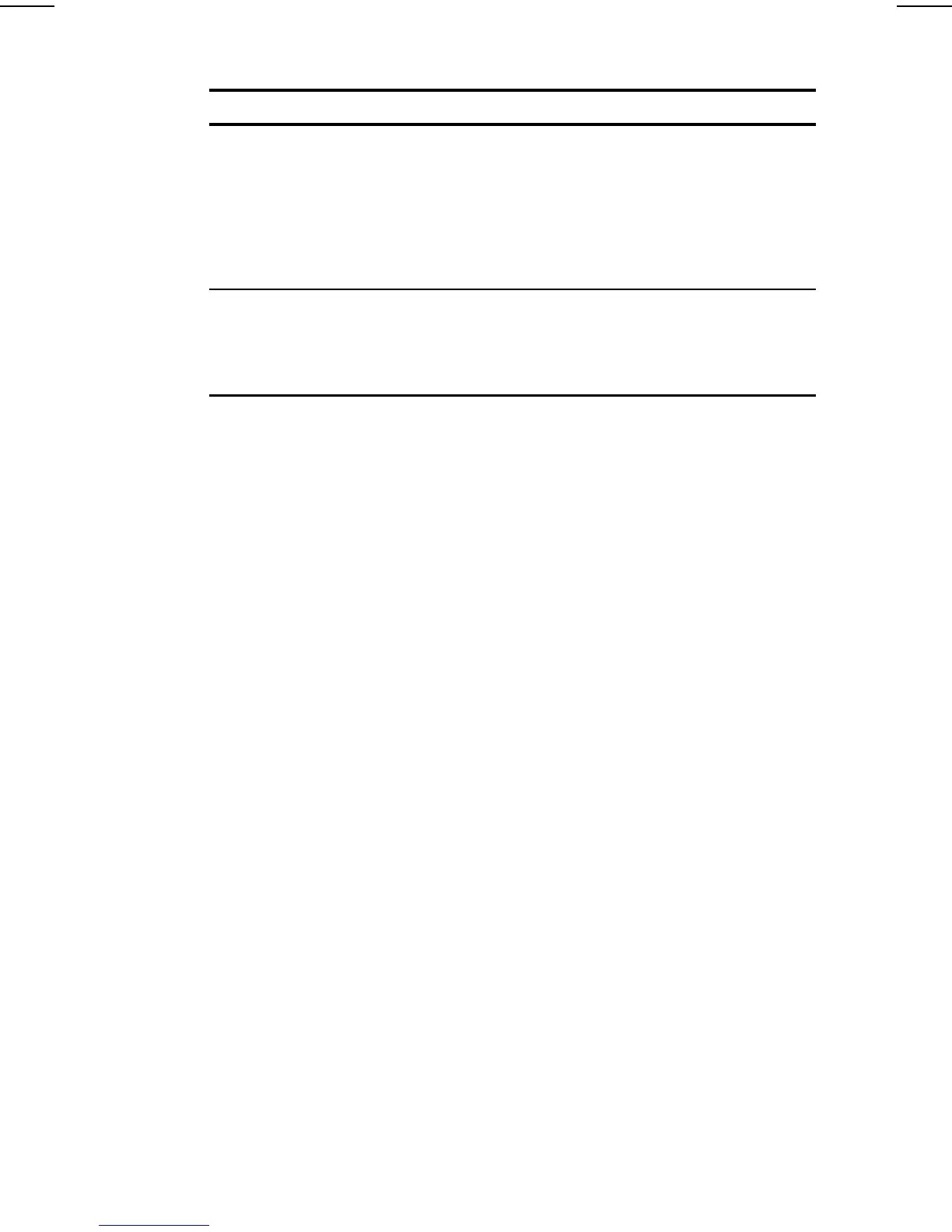Troubleshooting 15-23
COMPAQ CONFIDENTIAL - NEED TO KNOW REQUIRED
Writer: Carey Gregg Saved by: Carey Gregg Saved date: 05/08/00 12:06 PM
Part Number: 170706-002 File name: Ch15.doc
Solving USB Problems Continued
Problem Possible Cause Solution
External devices in the sixth
tier do not work.
Windows 95 and
Windows 98 support up to
five tiers.
Replace some hubs in the
first five tiers with hubs
containing additional
sockets, then connect the
devices in the sixth tier to
the new hubs.
Connect some external USB
devices to other connectors.
External devices in lower
tiers do not work.
An unpowered hub is
connected to another
unpowered hub.
Use only powered hubs.
Make sure that all
unpowered hubs are
preceded by powered hubs
in the USB chain.