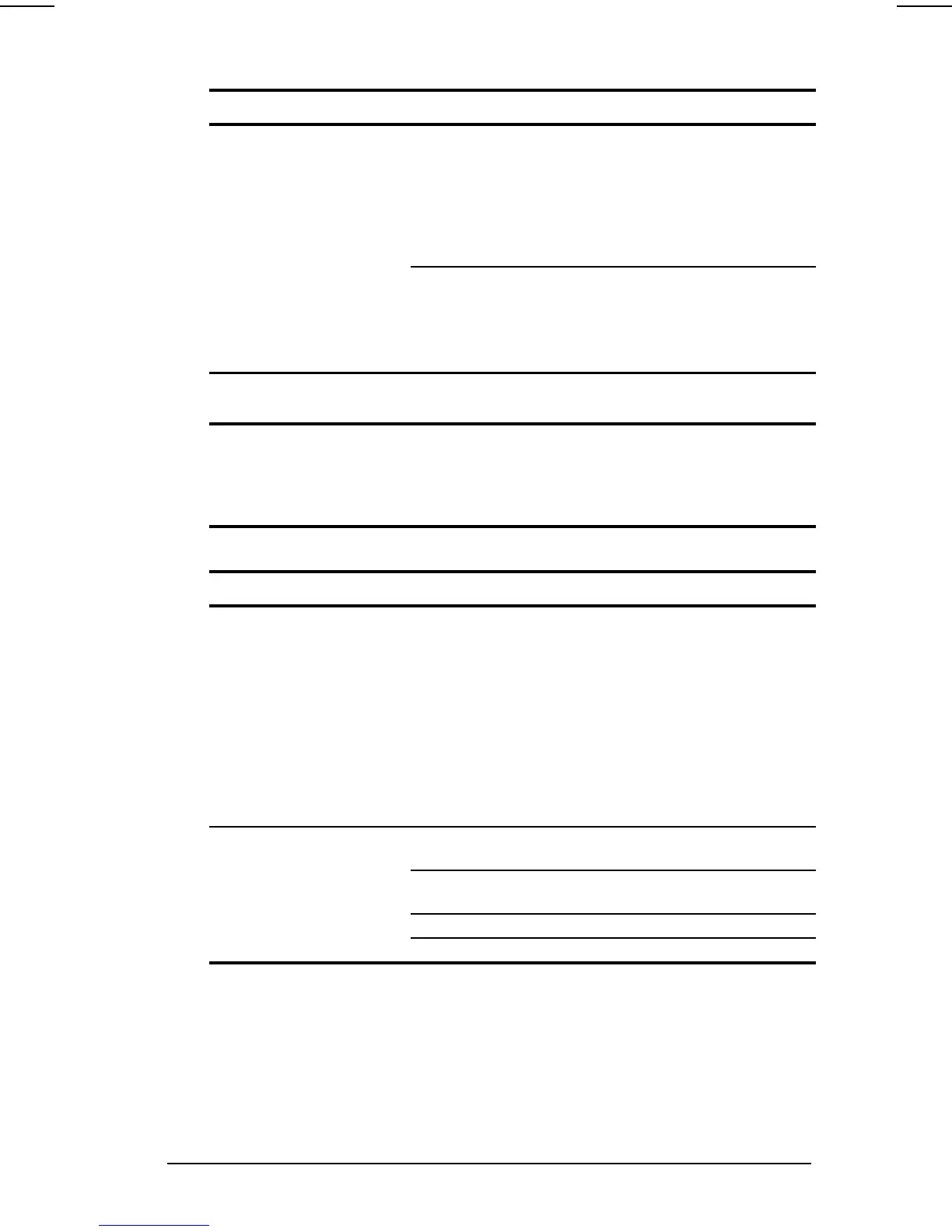Troubleshooting 15-21
COMPAQ CONFIDENTIAL - NEED TO KNOW REQUIRED
Writer: Carey Gregg Saved by: Carey Gregg Saved date: 05/08/00 12:06 PM
Part Number: 170706-002 File name: Ch15.doc
Solving Power Problems Continued
Problem Possible Cause Solution
System does not initiate
Suspend.
The system cannot initiate
Suspend while Infrared
Monitor search is enabled.
To disable Infrared Monitor
search, select the Infrared
icon in the
taskbar
àOptions tab, then
clear the Search For and
Provide Status for Devices
in Range check box.
The system cannot initiate
Suspend (Standby) while a
CD-ROM or DVD-ROM is in
the system and auto insert
notification is turned on.
Remove the CD-ROM or
DVD-ROM.
To turn off auto insert
notification, refer to
Chapter 3.
*External power supplied through an optional Aircraft Power Adapter can be used to run
the computer, but not to charge a battery pack.
Solving Screen Problems
Solving Screen Problems
Problem Possible Cause Solution
Characters on computer
display are dim.
Computer is in direct light.
Screen brightness is set
low.
Move the computer or tilt
the display.
To access screen
brightness adjustments,
press the Fn+F10 hotkeys.
NOTE: For more information
about setting screen
brightness, refer to “Using
Power Preferences” in
Chapter 3.
Screen is blank. QuickBlank is enabled. Enter the power-on
password.
Suspend (Standby) is
initiated.
Press the suspend button.
Hibernation is initiated. Slide the power switch.
Computer is off. Slide the power switch.
