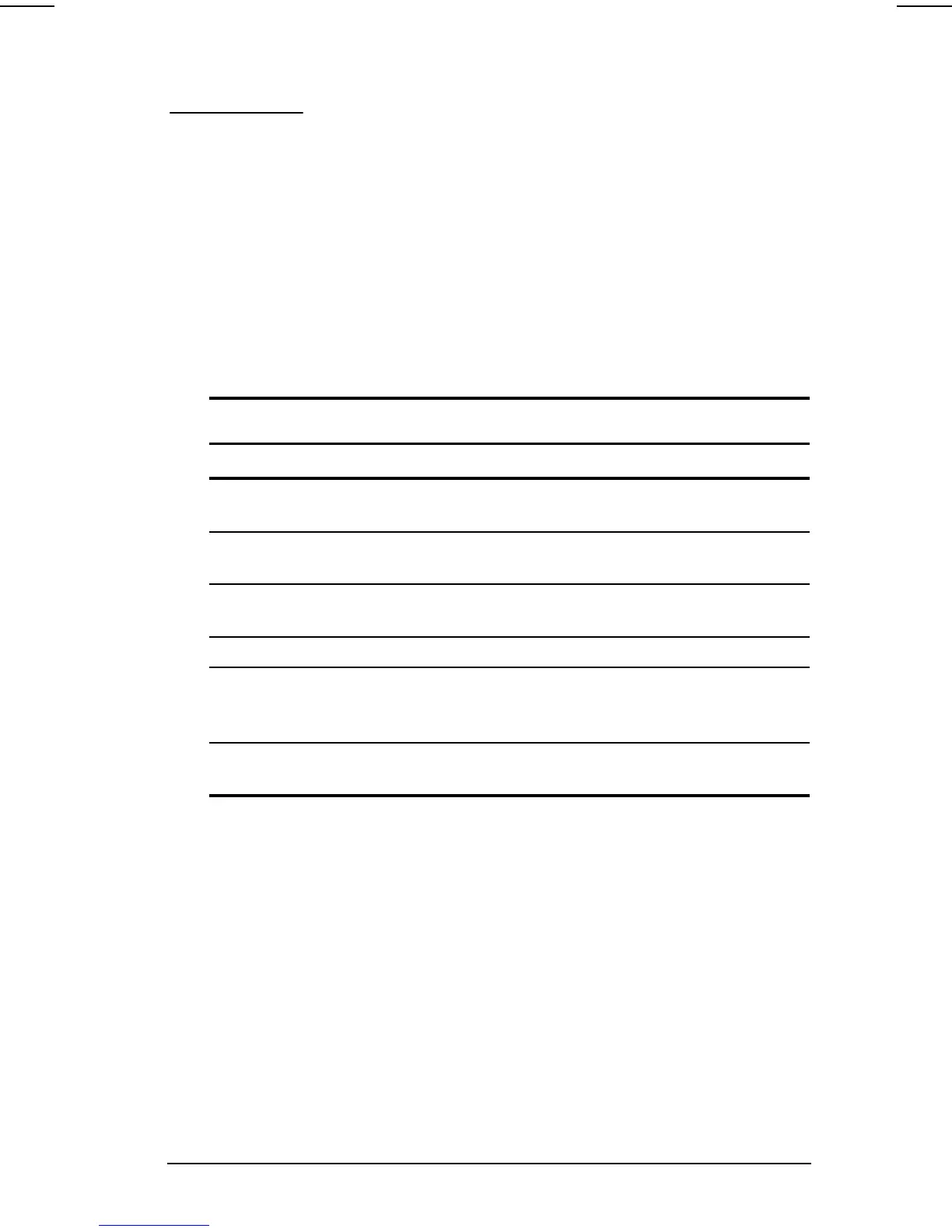Securing the Computer 11-1
COMPAQ CONFIDENTIAL - NEED TO KNOW REQUIRED
Writer: Carey Gregg Saved by: Carey Gregg Saved date: 05/08/00 11:56 AM
Pages: 12 Words: 2267 Template: c:\msoffice\templates\ref\ref.dot
Part Number: 170706-002 File name: Ch11.doc
chapter
11
SECURING THE COMPUTER
Security Features Quick Reference
Security Features Quick Reference
To Protect Against This Risk Use This Security Feature
Unauthorized use of the computer Power-on password, with or without Quick
Controls
Unauthorized access to the
Computer Setup utility
Setup password
Unauthorized access to the contents
of a hard drive
DriveLock
Unauthorized use of a drive or port Device disabling
Unauthorized access to the
computer hard drive bay
compartment
Hard drive security screw
Unauthorized removal of the
computer
Security cable slot
If You Forget a Password
n If you forget a power-on or setup password, refer to
"Worldwide Telephone Numbers" in Appendix A to
contact a Compaq authorized service provider.
n If you forget both the user and master DriveLock
passwords, the hard drive is permanently unusable.
n If you forget a DriveLock user password but know the
DriveLock master password, you can remove DriveLock
protection from the drive. For instructions, refer to “Using
DriveLock” in this chapter.
