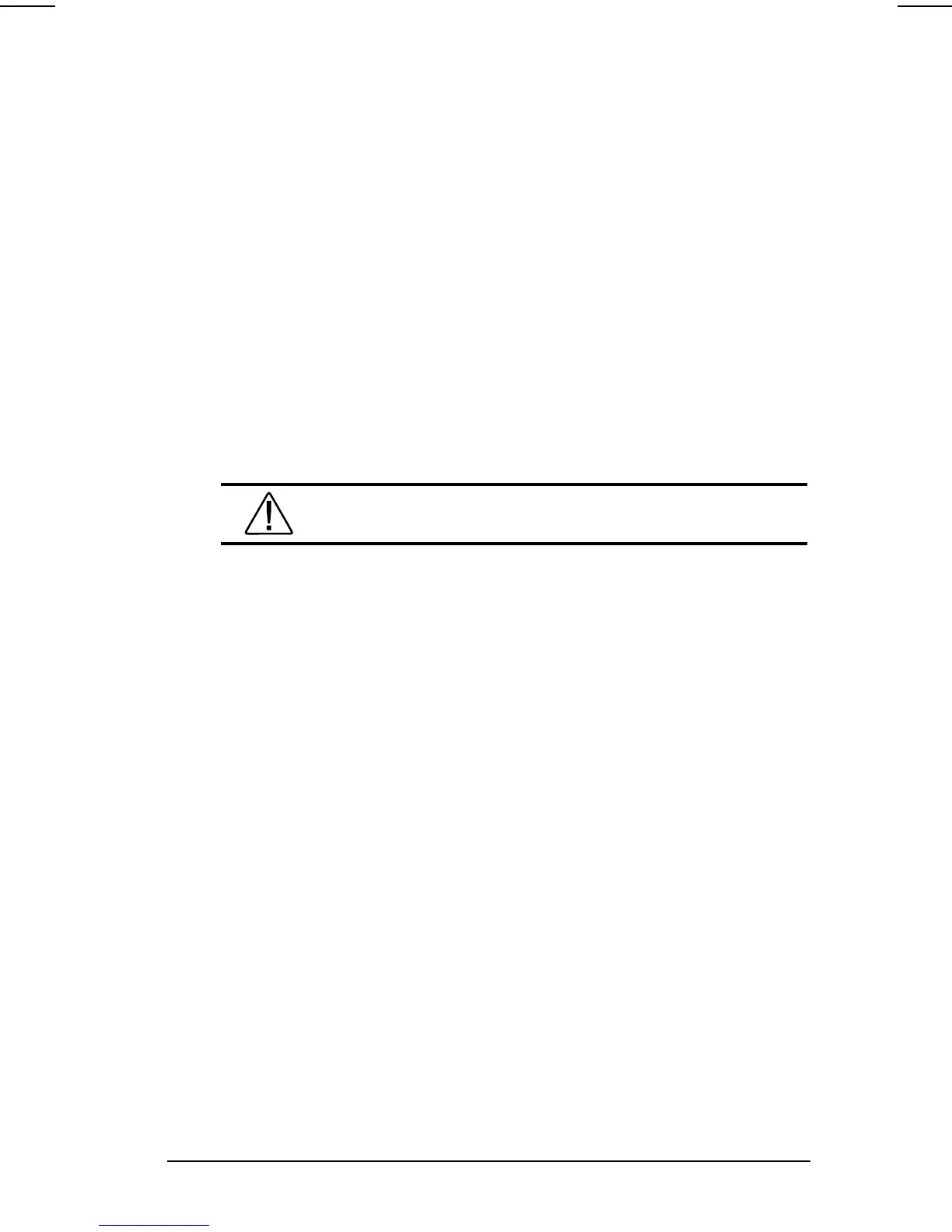Using Audio Features
9-3
COMPAQ CONFIDENTIAL - NEED TO KNOW REQUIRED
Writer: Carey Gregg Saved by: Carey Gregg Saved date: 04/26/00 1:21 PM
Part Number: 170706-002 File name: Ch09
Connecting a Device to the Microphone Jack
The microphone jack supports a single sound channel (monaural)
microphone with a 3.5-mm plug. A powered, single sound
channel, electret condenser microphone is recommended.
■
If you use a stereo microphone, only the left channel will be
recorded.
■
If you use a dynamic microphone, the recommended
sensitivity will not be achieved.
When an external microphone is connected to the computer, the
computer microphone is disabled.
Connecting a Device to the
Stereo Speaker/Headphone Jack
WARNING:
To reduce the risk of personal injury, turn down
the volume control before putting on headphones.
■
Use only a 3.5-mm stereo plug. For best sound quality,
■
Headphones should be 32 ohms.
■
External speakers should be at least 8 ohms.
■
Connecting an external audio device to the stereo speaker/
headphone jack disables the computer speaker.
