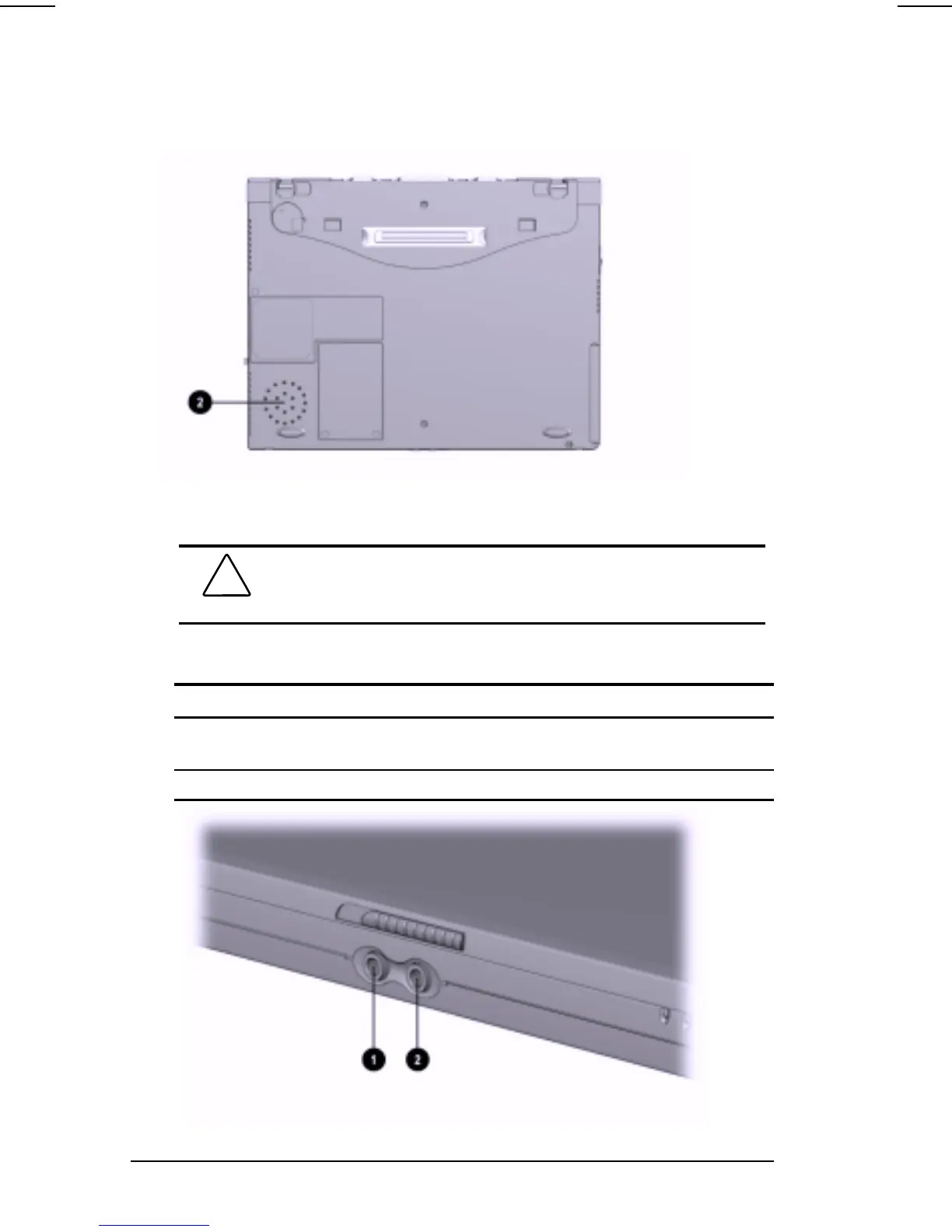9-2
Using Audio Features
COMPAQ CONFIDENTIAL - NEED TO KNOW REQUIRED
Writer: Carey Gregg Saved by: Carey Gregg Saved date: 04/26/00 1:21 PM
Part Number: 170706-002 File name: Ch09
■
The speaker
provides audio playback for multimedia
applications. When the computer is docked in the mobile
expansion unit, these speakers are disabled and system sound
plays through the mobile expansion unit's bass speakers.
Connecting an External Audio Device
CAUTION:
To prevent possible damage to an external device,
do not plug a single-sound channel (monaural) connector into
the stereo speaker/headphone jack.
Selecting an Audio Connector
To Connect This Device Use This Jack
Stereo speakers, headphones, or
headset
Stereo speaker/headphone jack
Single sound channel microphone
Microphone jack