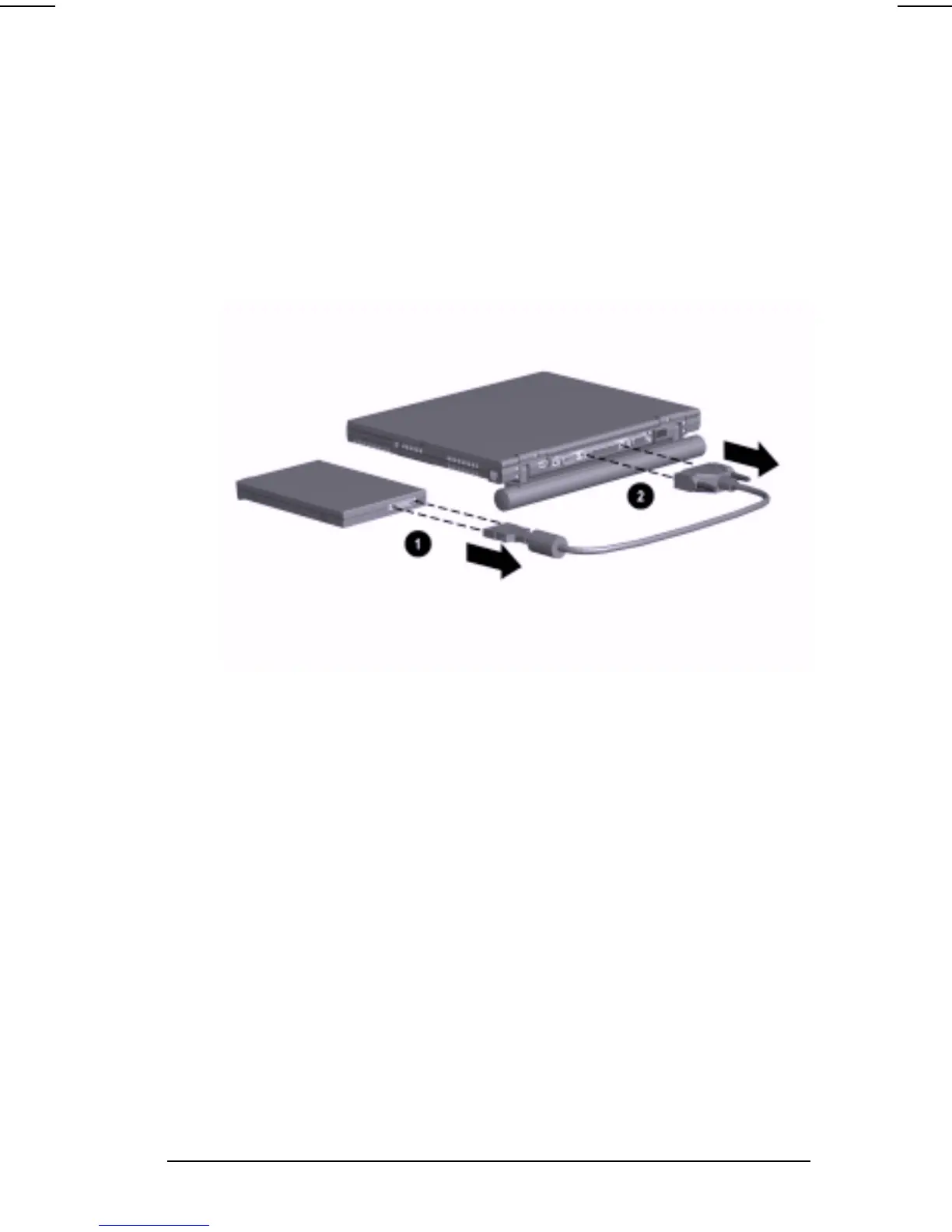Taking a Look at the Computer
1-9
COMPAQ CONFIDENTIAL - NEED TO KNOW REQUIRED
Writer: Carey Gregg Saved by: Carey Gregg Saved date: 04/27/00 1:45 PM
Part Number: 170706-002 File name: Ch01
Disconnecting the Diskette Drive
To disconnect the external diskette drive from the computer:
1. Remove the diskette from the diskette drive.
2. Unscrew the small end of the drive cable from the external
diskette drive
1
.
3. Unscrew the large end of the drive cable from the parallel port
on the rear of the computer
2
.
Versatile Battery Pack
The primary battery pack is a multifunctional feature of the
computer. In addition to providing portable power, it
■
Creates a comfortable tilt for working at the keyboard. Fold
the battery pack back and under the computer.
■
Provides a cover for the rear connectors. Place the battery pack
in a straight position while the computer is lying flat.