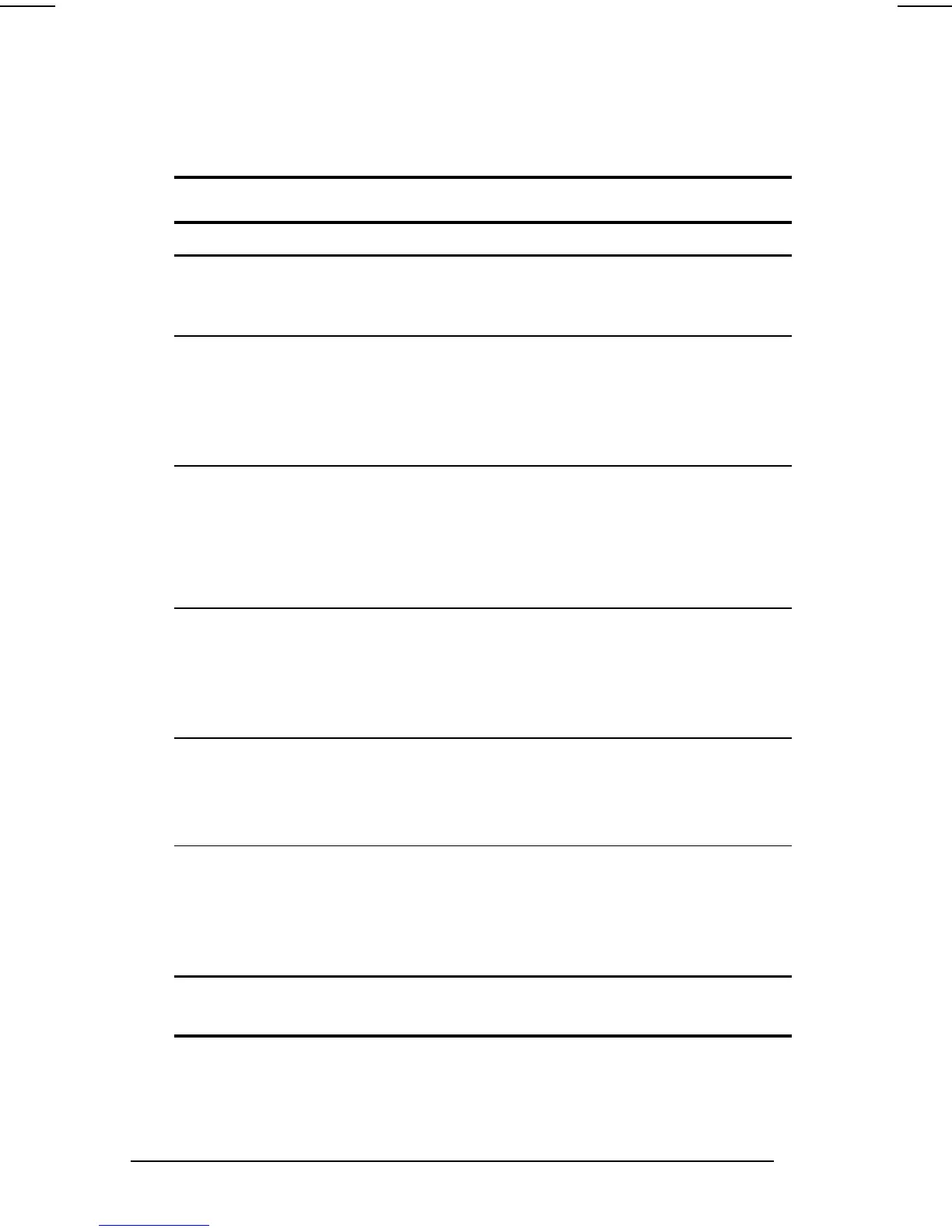3-4
Managing Power
COMPAQ CONFIDENTIAL - NEED TO KNOW REQUIRED
Writer: Carey Gregg Saved by: Carey Gregg Saved date: 05/04/00 4:00 PM
Part Number: 170706-002 File name: Ch03
If you plan to resume within two weeks
—Initiating Hibernation
clears the screen, saves your work to the hard drive, and uses less
power than Suspend (Standby). A fully charged battery pack
supports Hibernation indefinitely.
Beginning, Leaving, or Resuming Your Work
Task Procedure Result
Turn the computer on Press power button. Power/suspend* light turns
on.
Operating system loads.
Turn the computer off Click Start
Æ
Shut Down. Power/suspend* light turns
off.
Operating system closes
and turns off all power.
Computer turns off.
Initiate Suspend*
■
Press suspend
button.**
or
■
Select Standby
(Windows 98 only) on
the Shut Down menu.
Power/suspend* light blinks.
System beeps twice.
Screen clears.
Exit Suspend*
■
Press suspend
button.**
or
■
Press power button.
Power/suspend* light turns
on.
System beeps once.
Your work returns to the
screen.
Initiate Hibernation Press
Fn +
suspend
button.**
Power/suspend* light turns
off.
System beeps twice.
Screen clears.
Restore from Hibernation Press power button. Power/suspend* light turns
on.
System beeps once.
Your work returns to the
screen.
*In Windows 98 the term Standby replaces the term Suspend.
**In Windows 98 the term
sleep button
replaces the term
suspend button.
