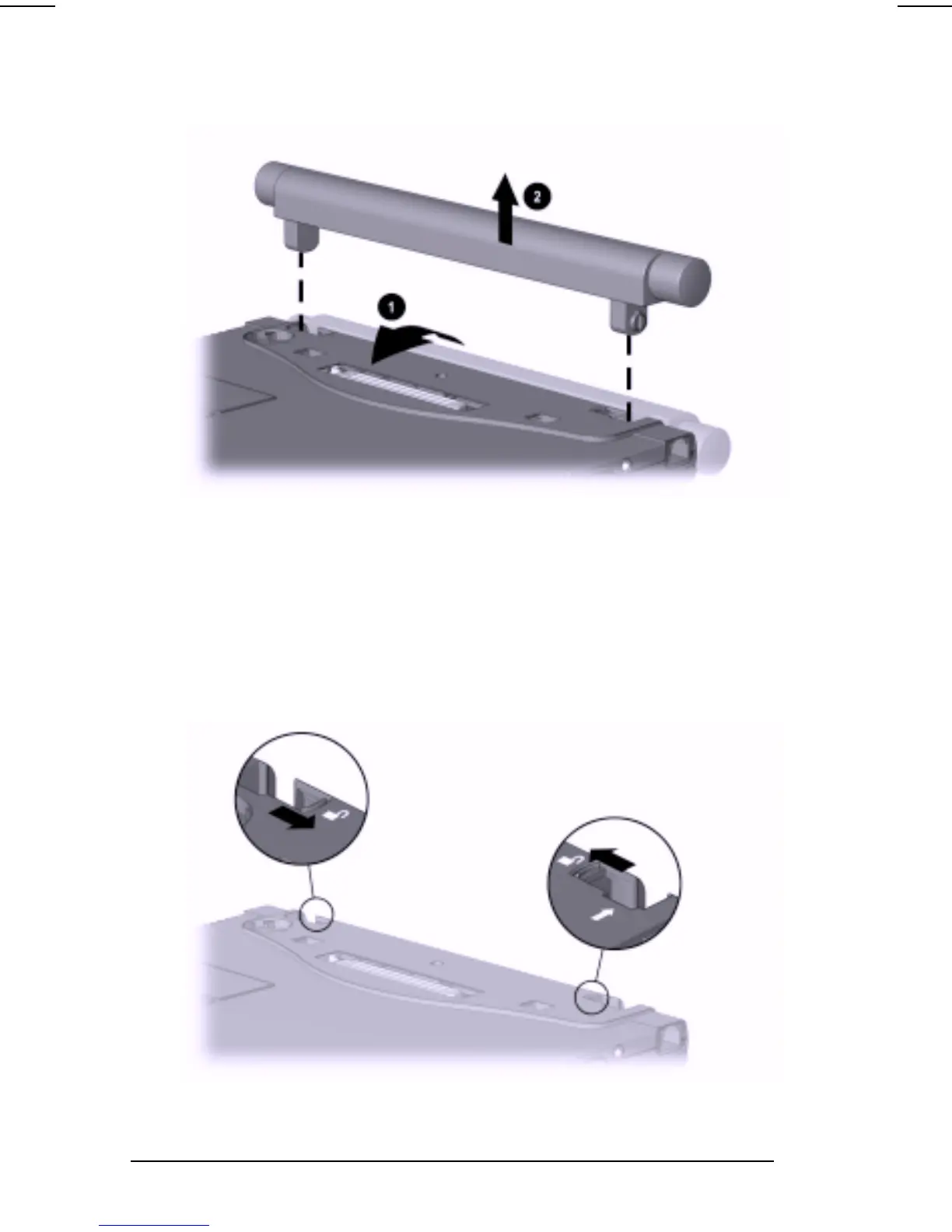3-14
Managing Power
COMPAQ CONFIDENTIAL - NEED TO KNOW REQUIRED
Writer: Carey Gregg Saved by: Carey Gregg Saved date: 05/04/00 4:00 PM
Part Number: 170706-002 File name: Ch03
4. Rotate the battery pack 90 degrees
, and lift up the battery
pack from the computer
.
Installing the Primary Battery Pack
1. If the computer is on, save your work and initiate Hibernation
or shut down the computer.
2. Turn the computer bottom side up.
3. Slide in the two battery latches toward each other.
