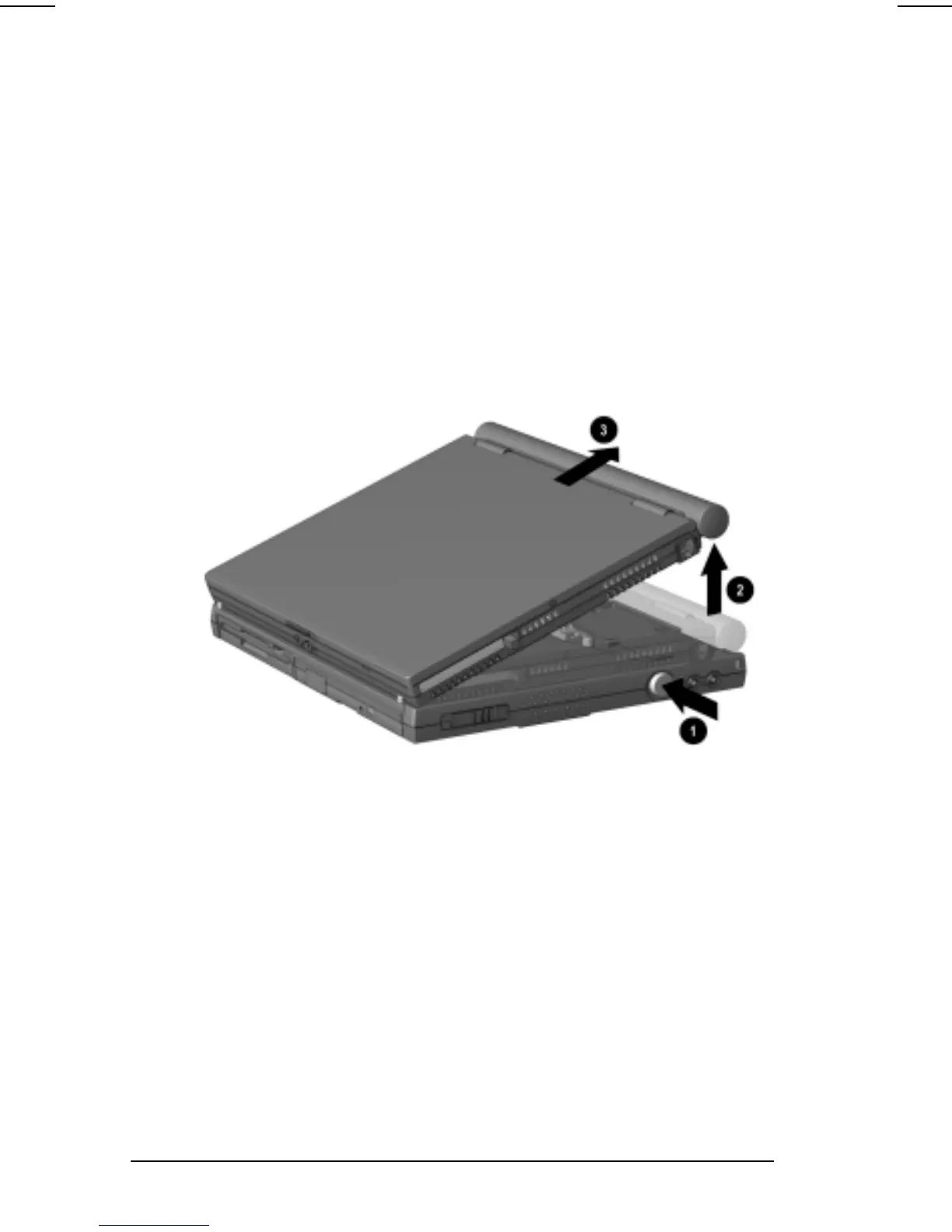5-4
Mobile Expansion Unit (available on select models)
COMPAQ CONFIDENTIAL - NEED TO KNOW REQUIRED
Writer: Carey Gregg Saved by: J Abercrombie Saved date: 05/11/00 5:07 PM
Part Number: 170706-002 File name: Ch05
Disconnecting the Computer
To disconnect the computer from the mobile expansion unit,
follow these steps:
1. Close the computer display.
2. On the mobile expansion unit, press the docking release button
➊
to release the expansion unit from the computer
➋
.
3. Lift the rear end of the computer to disconnect it from the
computer expansion connector
.
4. Pull the computer away from the mobile expansion unit tabs
!.
Docking and Undocking to a Compatible
Docking Device
Your computer must be attached to the mobile expansion unit
before the system can be docked to another docking device.
Docking the system to the docking device provides a permanent
desktop workstation. Consult the docking device installation and
operations guide or your Compaq authorized dealer for more
information about docking and undocking.
