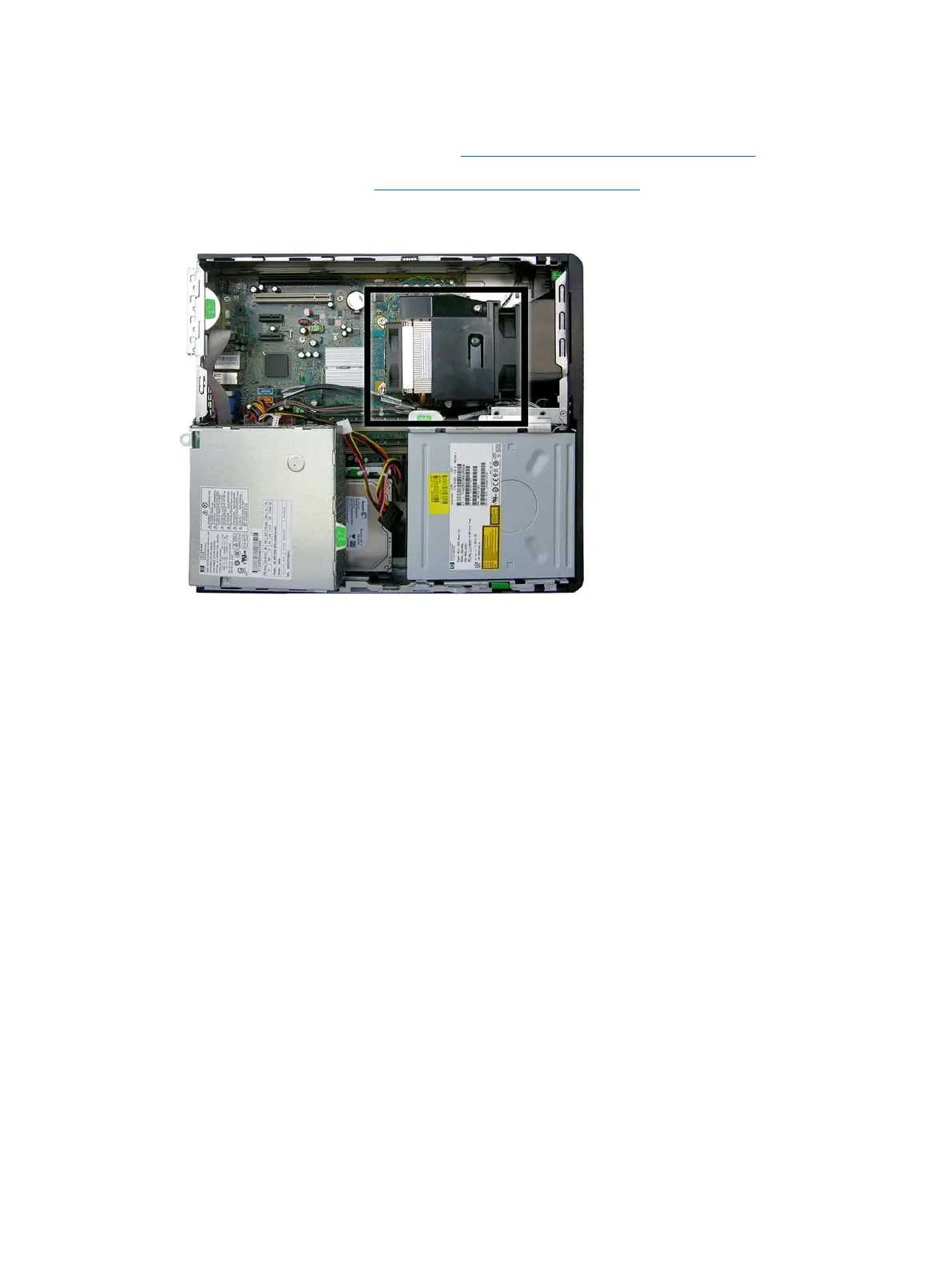Inner Baffle
1. Prepare the computer for disassembly (Preparation for Disassembly on page 110).
2. Remove the access panel (
Computer Access Panel on page 116).
3. Lift the inner baffle straight up out of the chassis.
To install the inner baffle, reverse the removal procedure.
When reinstalling the inner baffle, be careful of the location of the power switch wire.
154 Chapter 8 Removal and Replacement Procedures Small Form Factor (SFF) Chassis
