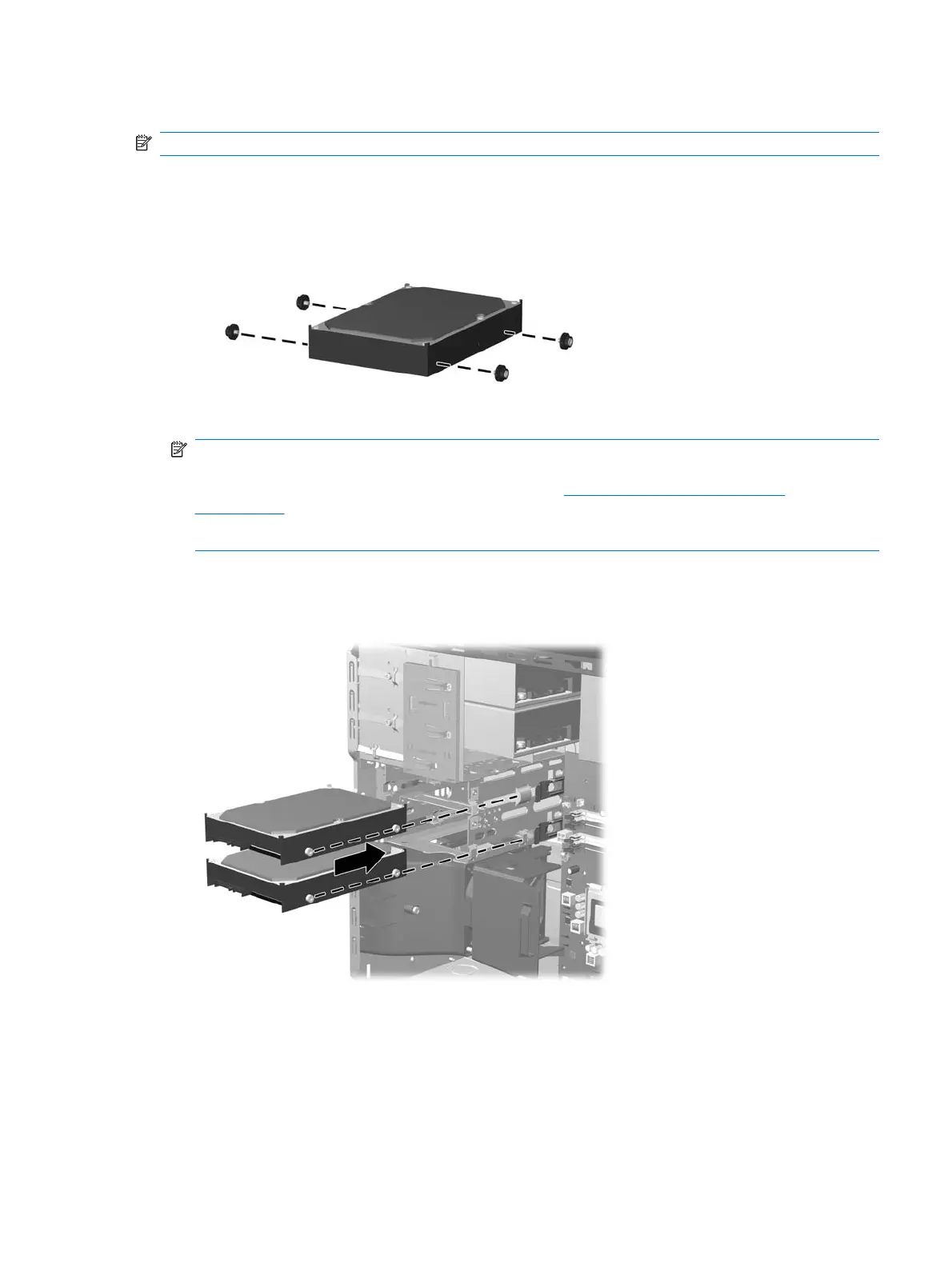Installing an Internal 3.5-inch Hard Drive
NOTE: The system does not support Parallel ATA (PATA) hard drives
1. Install the four guide screws (two on each side) that were removed from the old drive into the new
drive. The screws help guide the drive into its proper position in the bay. Extra guide screws are
provided on the interior of the chassis frame next to the power supply.
NOTE: The hard drive uses 6-32 isolation mounting guide screws. Four extra guide screws are
installed on the interior of the chassis frame next to the power supply. The HP-supplied isolation
mounting guide screws are silver and blue. Refer to
Installing and Removing Drives
on page 133 for an illustration of the extra 6-32 isolation mounting guide screws location.
If you are replacing a drive, transfer the guides screws from the old drive to the new one.
2. Slide the drive into the drive bay, making sure to align the guide screws with the guide slots, until
the drive snaps into place. The upper bay is for the primary hard drive. The bottom bay is for an
optional secondary hard drive.
Drives 87