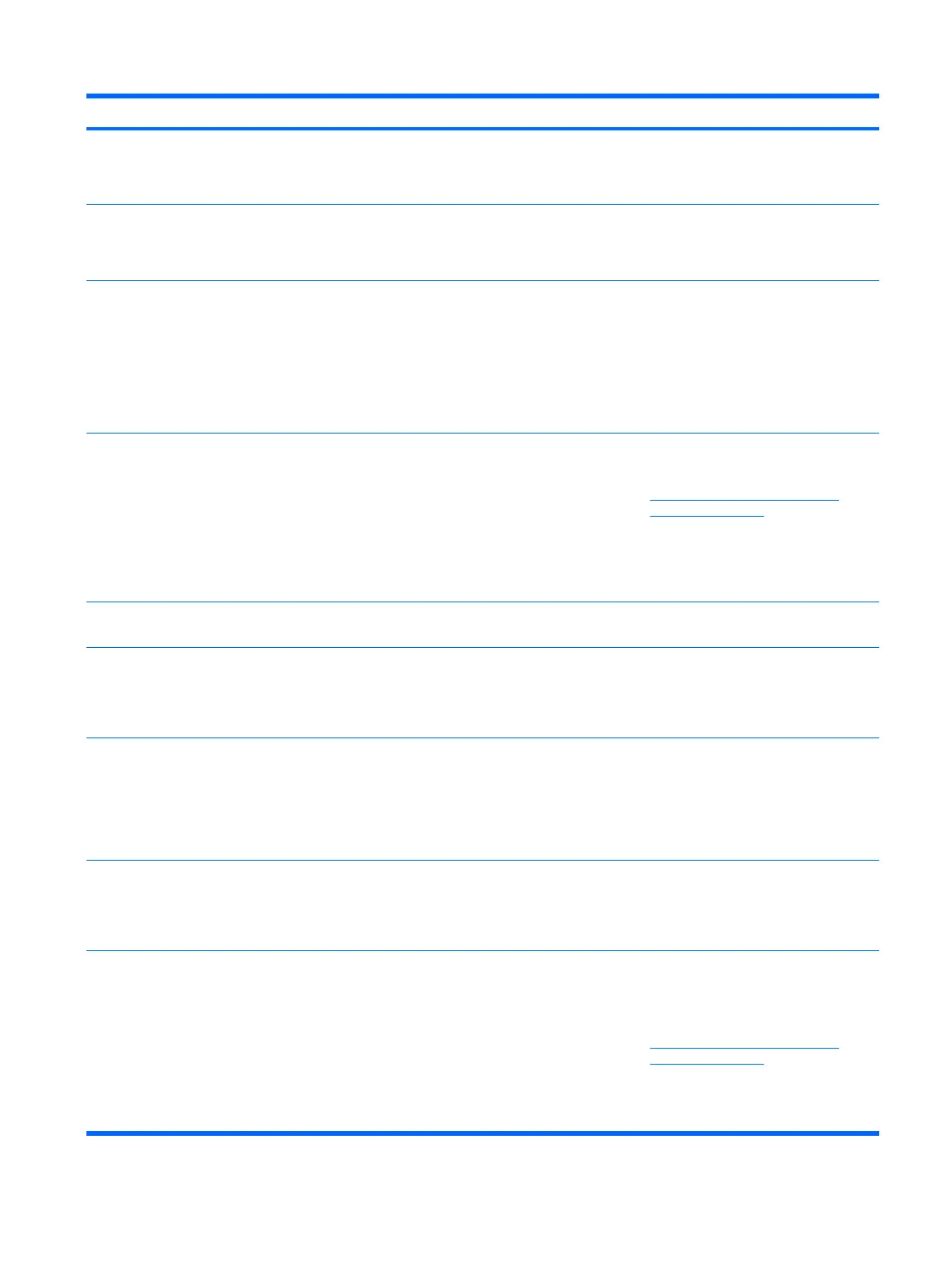Control panel message Description Recommended action
3. Ensure that none of the keys are
depressed.
4. Replace keyboard.
303-Keyboard Controller Error I/O board keyboard controller. 1. Reconnect keyboard with computer
turned off.
2. Replace the system board.
304-Keyboard or System Unit Error Keyboard failure. 1. Reconnect the keyboard with computer
turned off.
2. Ensure that none of the keys are
depressed.
3. Replace the keyboard.
4. Replace the system board.
501-Display Adapter Failure Graphics display controller. 1. Reseat the graphics card (if applicable).
2. Clear CMOS. (See Appendix B,
Password Security and Resetting
CMOS on page 191.)
3. Verify monitor is attached and turned
on.
4. Replace the graphics card (if possible).
510-Flash Screen Image Corrupted Flash Screen image has errors. Reflash the system ROM with the latest BIOS
image.
511-CPU, CPUA, or CPUB Fan not Detected CPU fan is not connected or may have
malfunctioned.
1. Reseat CPU fan.
2. Reseat fan cable.
3. Replace CPU fan.
512-Chassis, Rear Chassis, or Front Chassis
Fan not Detected
Chassis, rear chassis, or front chassis fan is
not connected or may have malfunctioned.
1. Reseat chassis, rear chassis, or front
chassis fan.
2. Reseat fan cable.
3. Replace chassis, rear chassis, or front
chassis fan.
514-CPU or Chassis Fan not Detected CPU or chassis fan is not connected or may
have malfunctioned.
1. Reseat CPU or chassis fan.
2. Reseat fan cable.
3. Replace CPU or chassis fan.
601-Diskette Controller Error Diskette controller circuitry or floppy drive
circuitry incorrect.
1. Run Computer Setup.
2. Check and/or replace cables.
3. Clear CMOS. (See Appendix B,
Password Security and Resetting
CMOS on page 191.)
4. Replace diskette drive.
5. Replace the system board.
Table C-1 Numeric Codes and Text Messages (continued)
POST Numeric Codes and Text Messages 183
