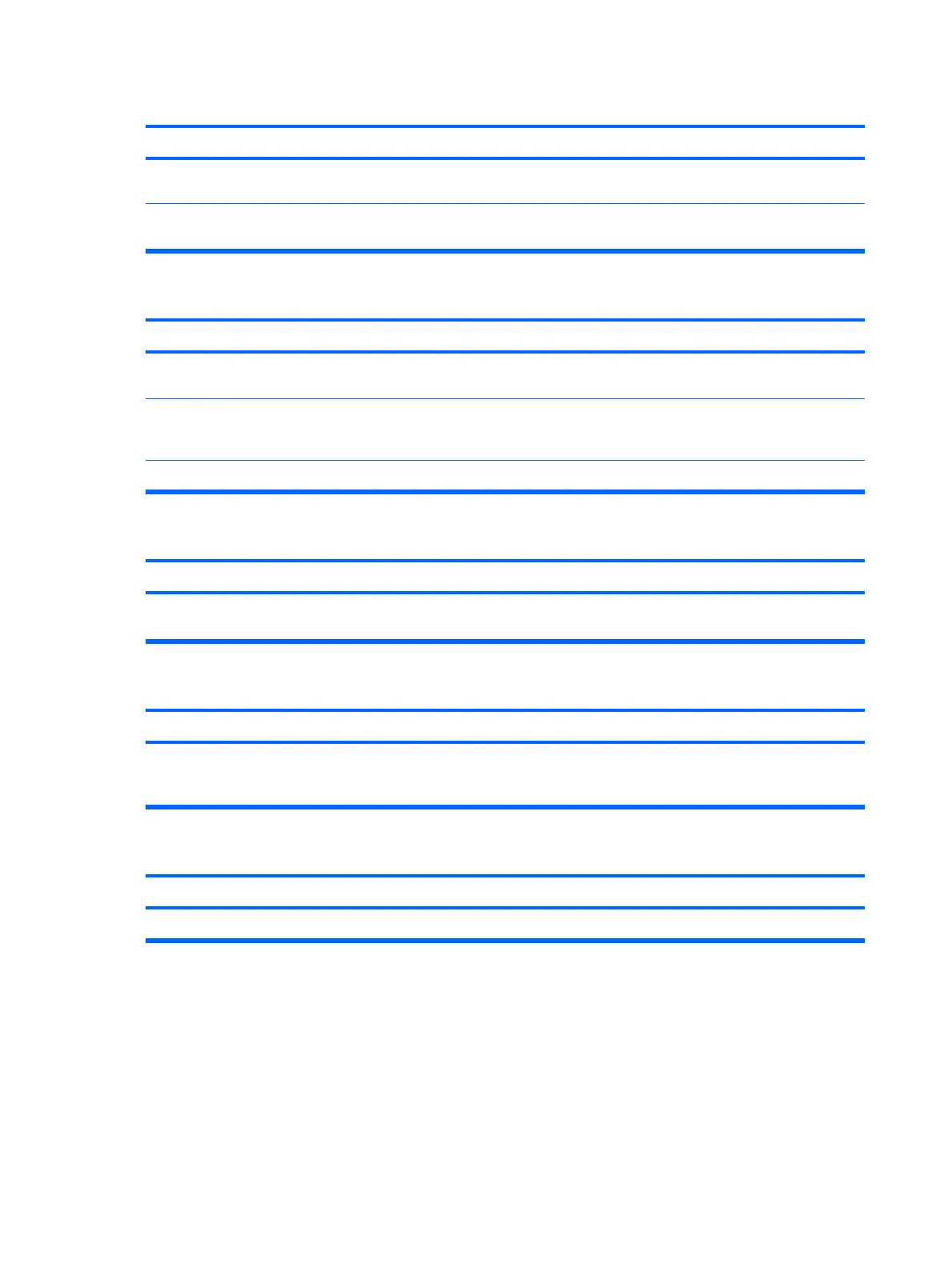Network controller stopped working when an expansion board was added to the computer.
Cause Solution
The network controller requires drivers. Verify that the drivers were not accidentally deleted when the
drivers for a new expansion board were installed.
The expansion board installed is a network card (NIC) and
conflicts with the embedded NIC.
Under the Computer Setup Advanced menu, change the
resource settings for the board.
Network controller stops working without apparent cause.
Cause Solution
The files containing the network drivers are corrupted. Reinstall the network drivers, using the Recovery Disc Set
created from the hard drive's Recovery Partition.
The cable is not securely connected. Ensure that the cable is securely attached to the network
connector and that the other end of the cable is securely
attached to the correct device.
The network controller is defective. Contact an authorized service provider.
New network card will not boot.
Cause Solution
New network card may be defective or may not meet industry-
standard specifications.
Install a working, industry-standard NIC, or change the boot
sequence to boot from another source.
Cannot connect to network server when attempting Remote System Installation.
Cause Solution
The network controller is not configured properly. Verify Network Connectivity, that a DHCP Server is present,
and that the Remote System Installation Server contains the
NIC drivers for your NIC.
System setup utility reports unprogrammed EEPROM.
Cause
Solution
Unprogrammed EEPROM. Contact an authorized service provider.
Table E-12 Solving Network Problems (continued)
224 Appendix E Troubleshooting Without Diagnostics
