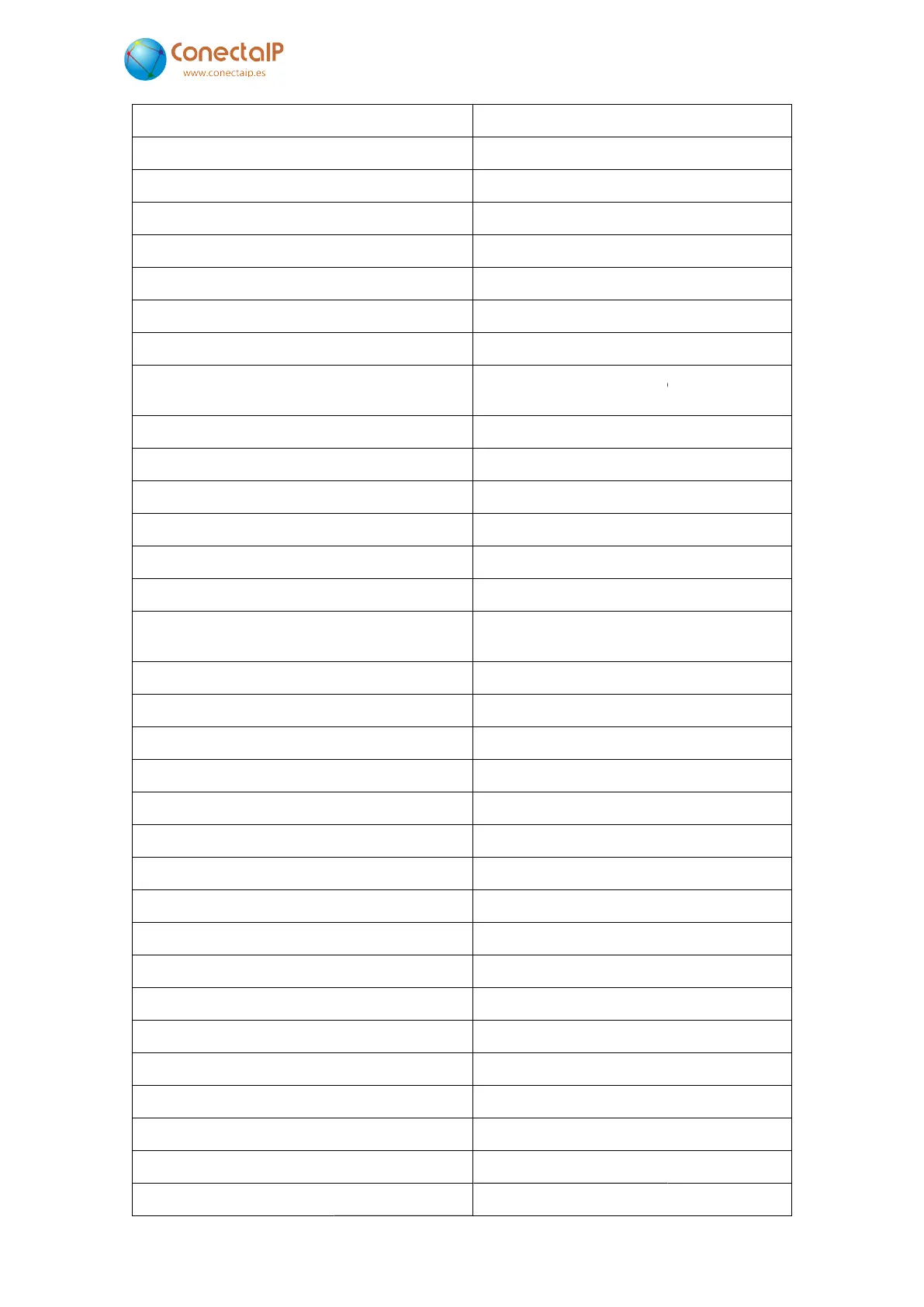56
VoIP.message.calling =
VoIP.message.proceeding =
VoIP.message.connect =
VoIP.message.noResponse =
VoIP.message.outOfService =
VoIP.message.timeout =
Video.cameraModel = C429
Video.resolution = QVGA
Video.compression = high
Keyboard.useToCall =
Keyboard.useToActivateRelays =
Keyboard.beepOnPressKey =
Keyboard.cancelKey =
Keyboard.dialKey = none
Keyboard.dialTimeout = 0
Keyboard.directDialA =
Keyboard.directDialB =
Keyboard.directDialC =
Keyboard.directDialD =
Keyboard.speaker0 =
Keyboard.speaker1 =
Keyboard.speaker2 =
Keyboard.speaker3 =
Keyboard.speaker4 =
Keyboard.speaker5 =
Keyboard.speaker6 =
Keyboard.speaker7 =
Keyboard.speaker8 =
Keyboard.speaker9 =
Keyboard.speakerA =
Keyboard.speakerB =
Keyboard.speakerC =
6 –
Calling to the Helpdesk
VoIP.message.proceeding =
Incoming call notification
Incoming call connected
VoIP.message.noResponse =
No response from called
VoIP.message.outOfService =
Out of Service
A timeout finished the call
Emergency call
Image resolution
Image compression.
…
Camera model
Use keyboard to call
Keyboard.useToActivateRelays =
FALSE
Use keyboard to activate relays
Keyboard.beepOnPressKey =
FALSE
Beep the speaker
Key to cancel the current call
Key to call to the current dial
Timeout to call to the current dial in
seconds
SIP destination
when the 'A' key is pressed
SIP destination when the 'B' key is pressed
SIP destination when the 'C' key is pressed
SIP destination when the 'D' key is pressed
Play a message when the '0' key is pressed
Play a message when the '1' key is pressed
Play a message when the '2' key is pressed
Play a message when the '3' key is pressed
Play a message when the '4' key is pressed
Play a message when the '5' key is pressed
Play a message when the '6' key is pressed
Play a message when the '7' key is press
Play a message when the '8' key is pressed
Play a message when the '9' key is pressed
Play a message when the 'A' key is pressed
Play a message when the 'B' key is
Play a message when the
. IPefono. V2.8
rate vs quality
Use keyboard to activate relays
Key to cancel the current call
Key to call to the current dial
Timeout to call to the current dial in
when the 'A' key is pressed
SIP destination when the 'B' key is pressed
SIP destination when the 'C' key is pressed
SIP destination when the 'D' key is pressed
Play a message when the '0' key is pressed
Play a message when the '1' key is pressed
Play a message when the '2' key is pressed
Play a message when the '3' key is pressed
Play a message when the '4' key is pressed
Play a message when the '5' key is pressed
Play a message when the '6' key is pressed
Play a message when the '7' key is press
ed
Play a message when the '8' key is pressed
Play a message when the '9' key is pressed
Play a message when the 'A' key is pressed
Play a message when the 'B' key is
pressed