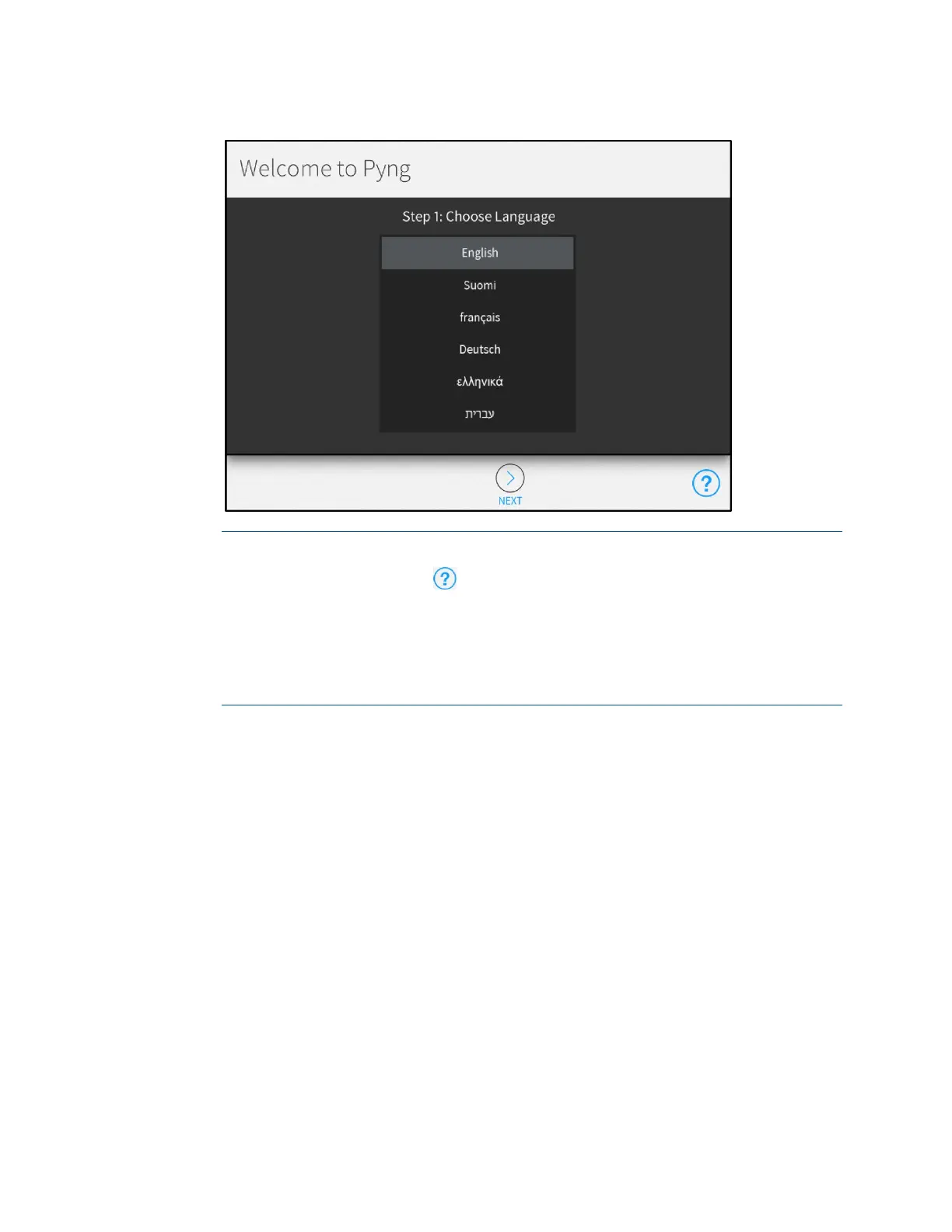Product Manual – DOC. 8432A Crestron Pyng OS 2 for CP4-R • 7
Step 1: Choose Language Screen
NOTES:
∙ Tap the help button at any time to display help screens that explain
the functions and features of each setup screen and that provide
instructional videos. The iPad device or setup device must be connected to
the network to access videos.
∙ Tap the BACK button (<) at any point during the setup process to return
to the previous screen.
3. Swipe through the provided options to select a language that will be displayed by
the system.
4. Tap the NEXT button (>). The Step 2: Setup System Information screen is
displayed.
