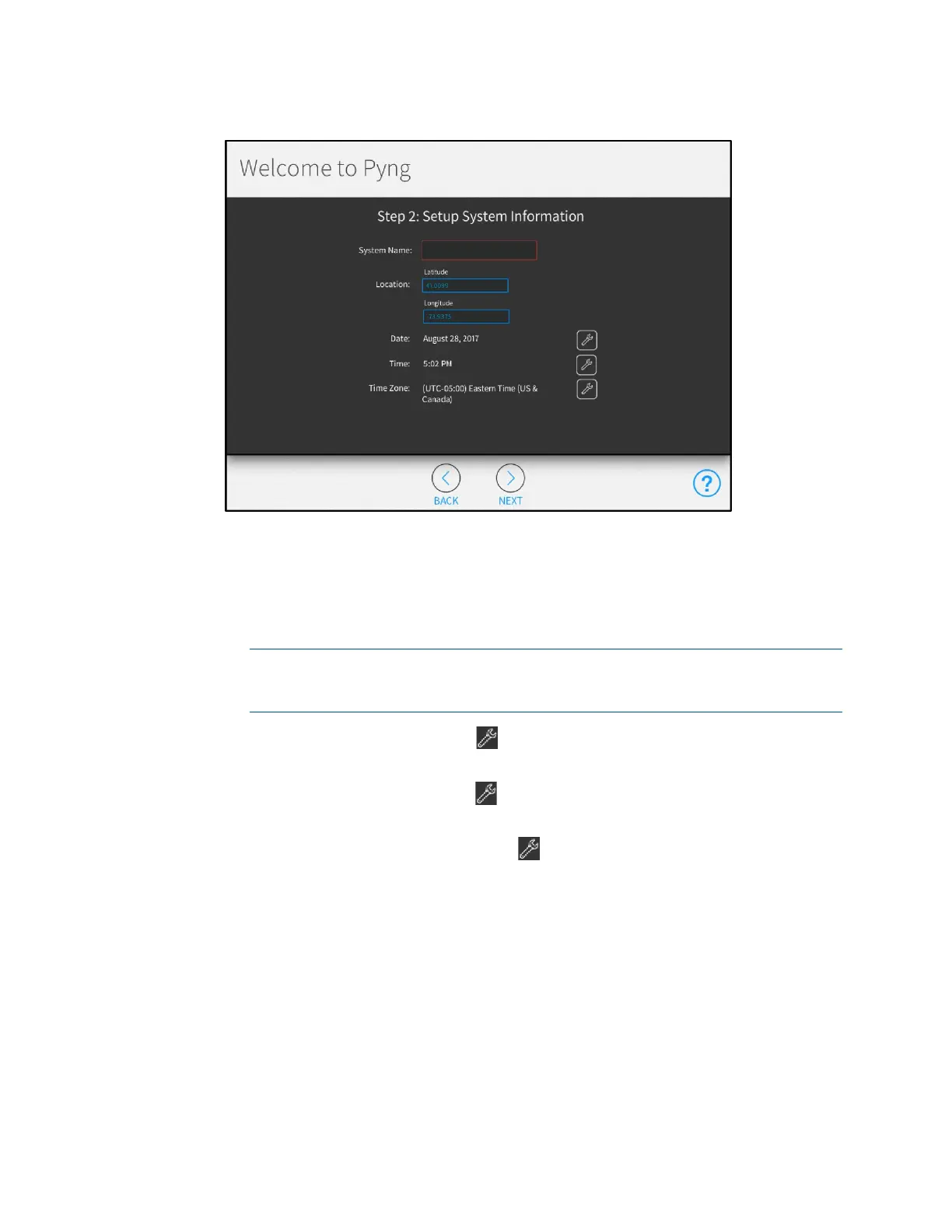8 • Crestron Pyng OS 2 for CP4-R Product Manual – DOC. 8432A
Step 2: Setup System Information Screen
5. Enter the following system information:
a. System Name: Enter a descriptive system name (for example,
"Smith Residence").
b. Location: Enter the system longitude and latitude.
NOTE: If setting up the Crestron Pyng system with an iPad device, tap the
Synchronize with iPad button to synchronize the time zone, longitude, and
latitude automatically with the iPad device's location services.
c. Date: Tap the wrench button to display spinners for selecting the month,
day, and year.
d. Time: Tap the wrench button to display spinners for selecting the hour and
minute buttons, and for selecting
AM or PM.
e. Time Zone: Tap the wrench button to display a menu for selecting the
time zone used by the system.
6. Tap the NEXT button (>). The Step 3: Enter Dealer Information screen is
displayed.
