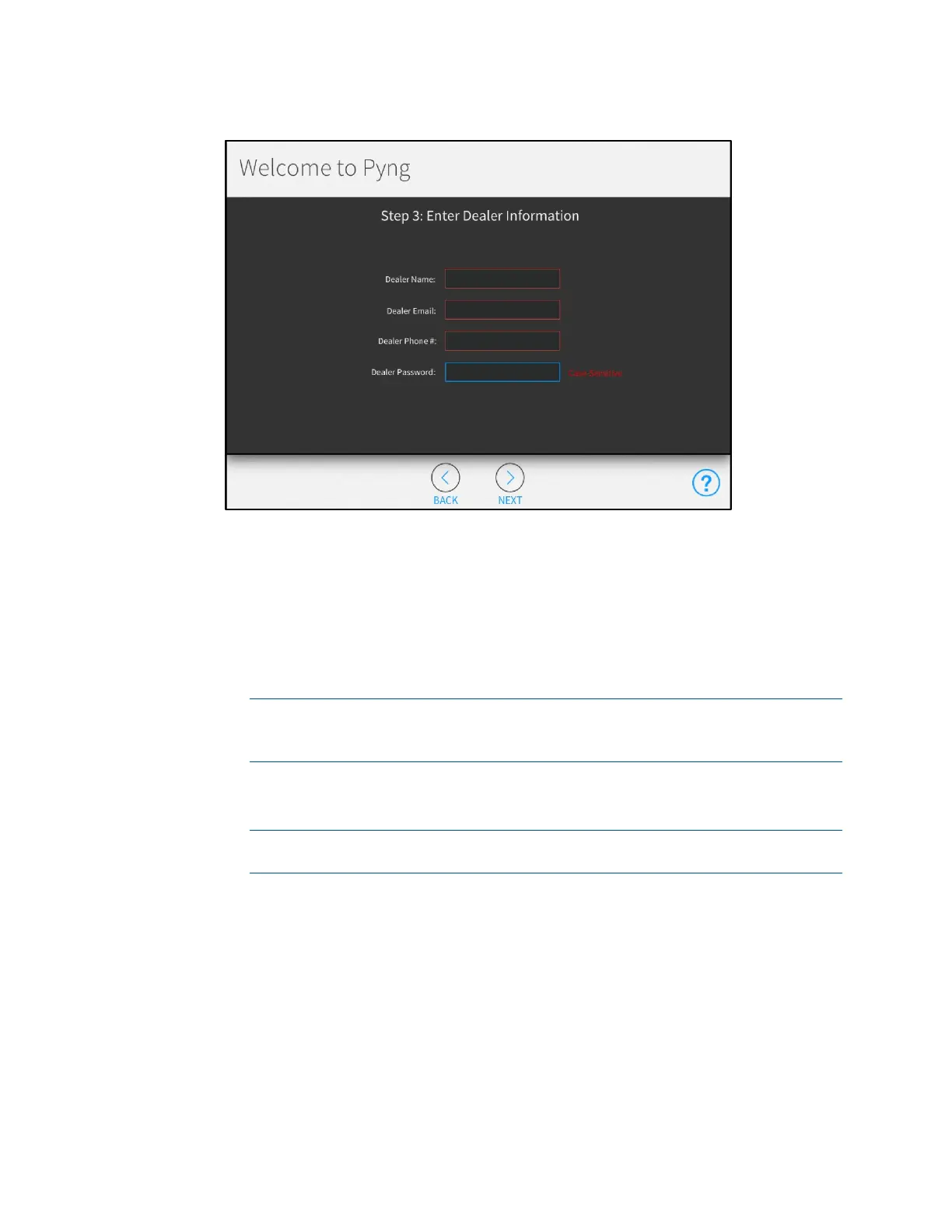Product Manual – DOC. 8432A Crestron Pyng OS 2 for CP4-R • 9
Step 3: Enter Dealer Information Screen
7. Enter the following dealer information:
a. Dealer Name: Enter the Crestron dealer responsible for the installation.
b. Dealer Email: Enter the email address of the Crestron dealer responsible for
the installation.
c. Dealer Phone #: Enter the phone number of the Crestron dealer responsible
for the installation.
NOTE: Confirm that the dealer information is entered correctly, as this
information is needed to place custom engraving orders through the Crestron
Pyng system.
d. Dealer Password: Enter an installer password for accessing the advanced
system setup and configuration pages in installer configuration mode.
CAUTION: Do not lose the installer password, as the system must be reset to
factory defaults to restore access to installer configuration mode.
8. Tap the NEXT button (>). The Step 4: Legal & Privacy Information screen is
displayed.
