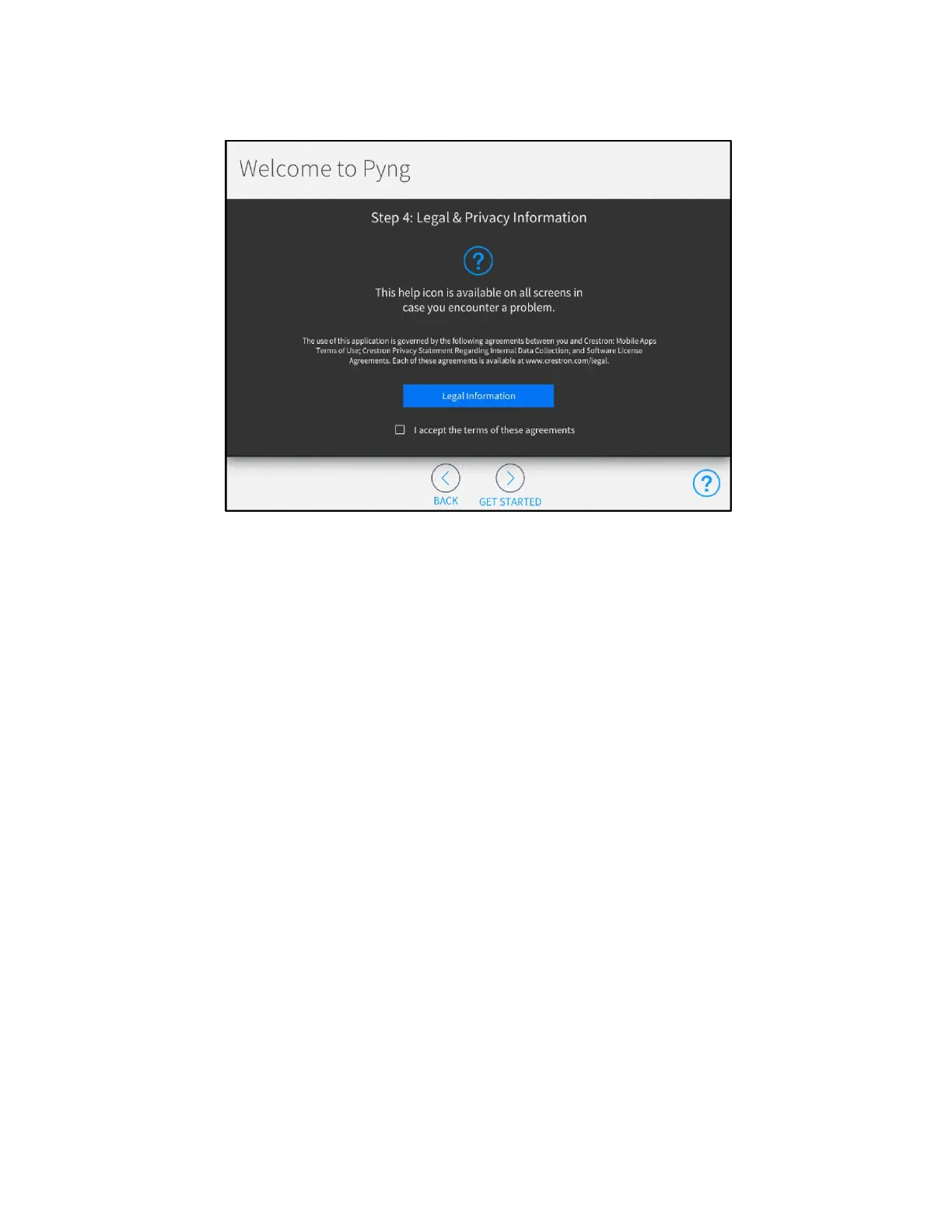10 • Crestron Pyng OS 2 for CP4-R Product Manual – DOC. 8432A
Step 4: Legal & Privacy Information Screen
9. Tap Legal Information to review legal information regarding the use of the
Crestron Pyng application.
10. Tap the I accept the terms of the agreement check box to accept the legal
agreement.
11. Tap the Get Started button (>) to complete the initial setup procedure and to
display the main
Setup page.
An existing Crestron Pyng OS 2 system that was created for a CP3-R can be transferred
manually to a CP4-R. For more information, refer to "Appendix I: CP3-R to CP4-R
Manual Upgrade" on page 252.
