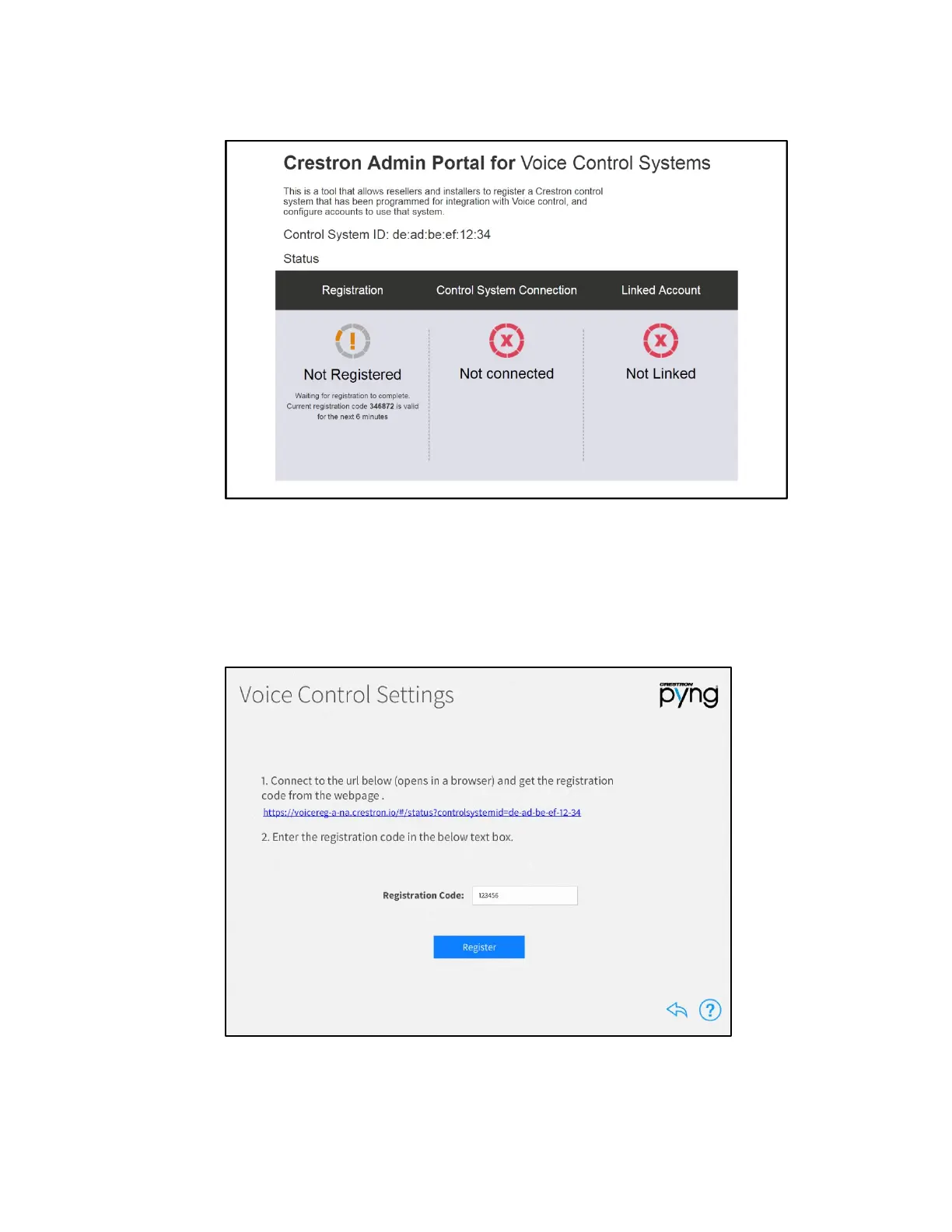Product Manual – DOC. 8432A Crestron Pyng OS 2 for CP4-R • 125
Crestron Admin Portal for Voice Control Systems Page
4. If the device is not already registered, record the six-digit registration code
provided under the
Registration section.
5. Enter the registration code obtained in the above step in the Registration Code
field on the Voice Control Settings screen.
Voice Control Settings Screen - Registration Code
6. Tap Register. If the registration credentials are valid, a dialog box is displayed
stating that the registration was successful. Tap
OK to continue.
