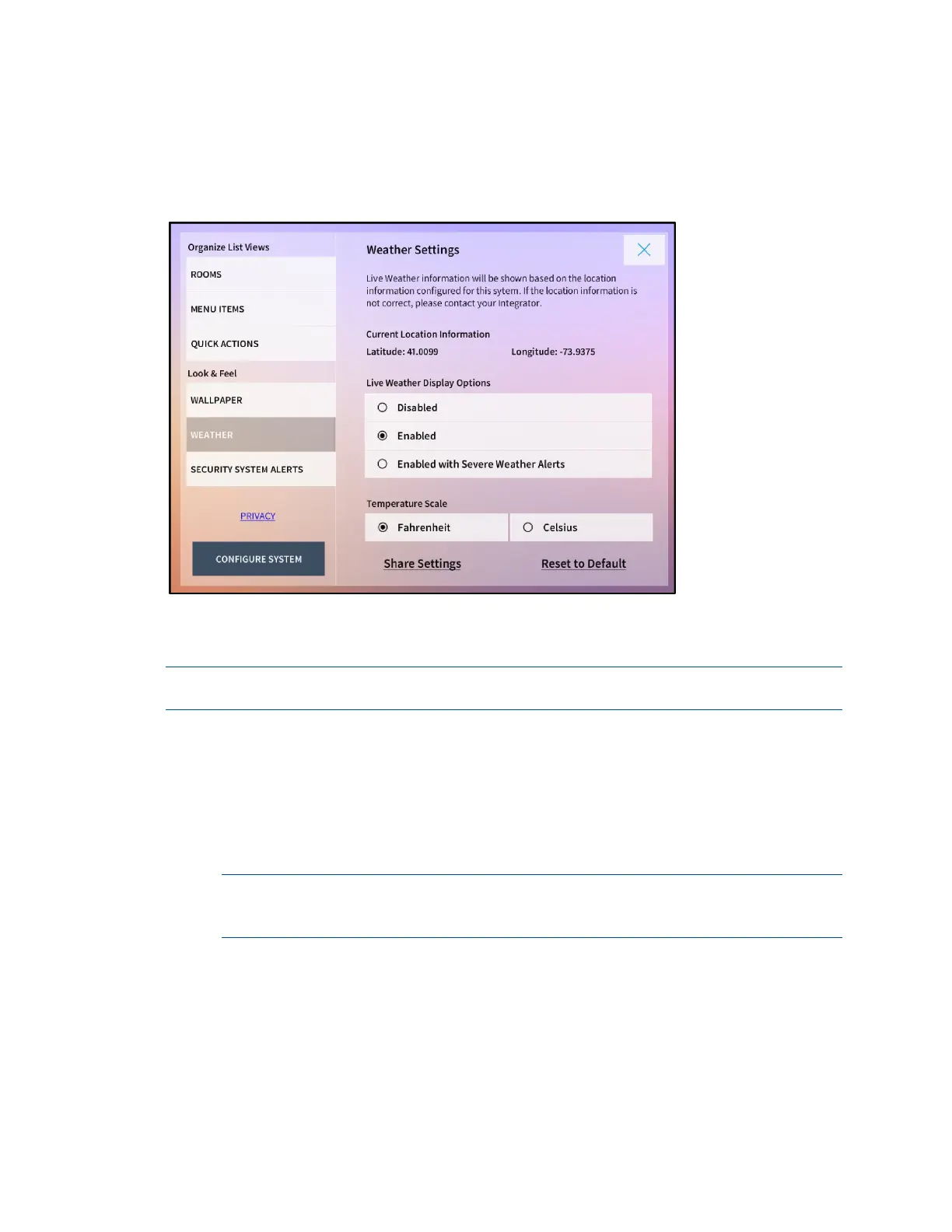188 • Crestron Pyng OS 2 for CP4-R Product Manual – DOC. 8432A
Weather Settings
Tap Weather from the Look & Feel menu to display the Weather Settings panel.
Settings Screen - Weather Settings
Use the Weather panel to enable or disable displaying the weather widget on the Home
screen and to configure display settings for the widget.
NOTE: The user control device must support location services and must be connected to
the network to display live weather information.
The following weather widget display selections are provided:
• Select Disabled to disable displaying the weather widget on the Home screen.
• Select Enabled to enable displaying the weather widget on the Home screen.
• Select Enabled with Severe Weather Alerts to enable displaying the weather
widget on the
Home screen with severe weather alert notifications.
NOTE: If Enabled with Severe Weather Alerts is selected, a red exclamation
mark icon appears next to the weather widget when a severe weather alert is
broadcast. Tap the weather widget to view more information about the alert.
The following temperature display selections are provided:
• Select Fahrenheit to display the temperature in Fahrenheit.
• Select Celsius to display the temperature in Celsius.
