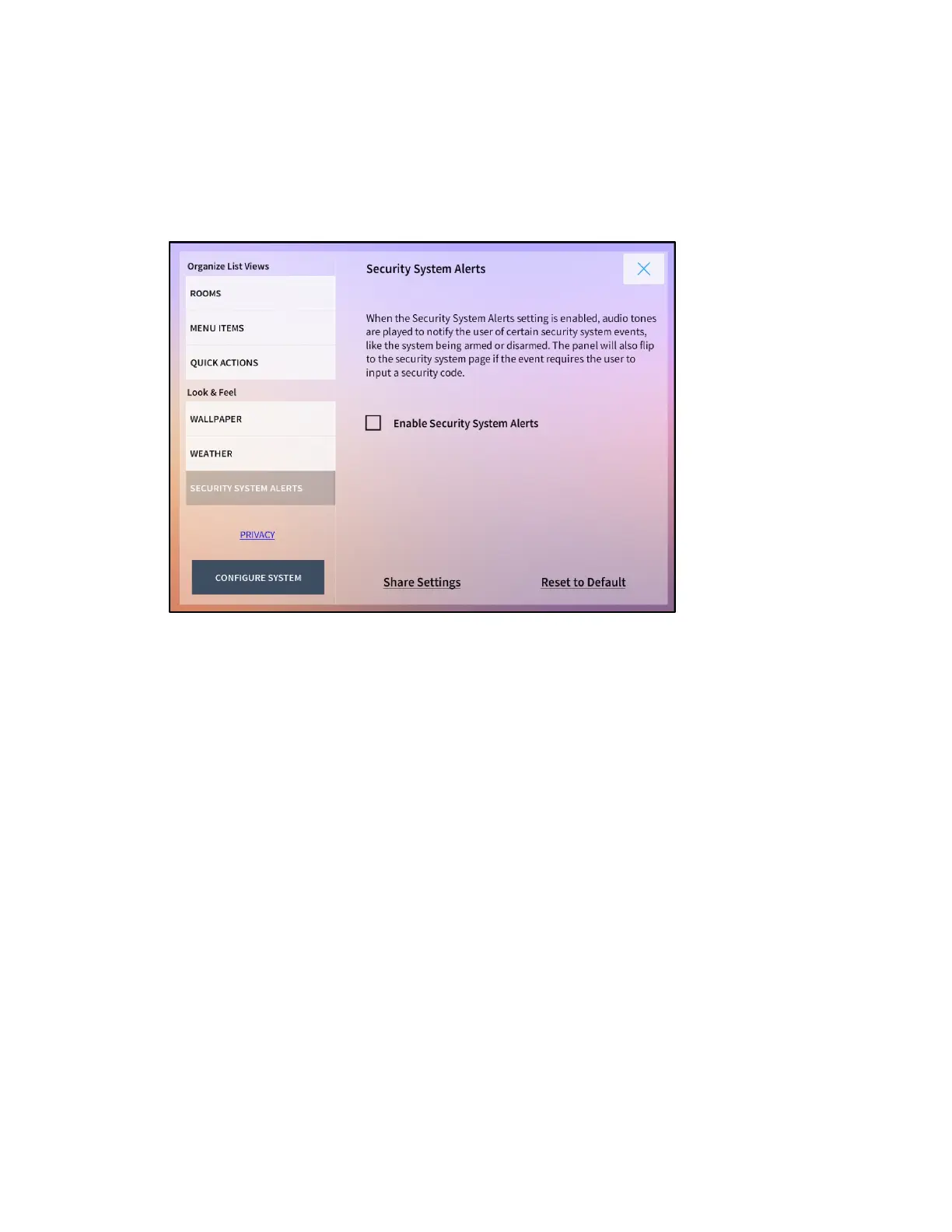Product Manual – DOC. 8432A Crestron Pyng OS 2 for CP4-R • 189
Security System Alerts
Tap Security System Alerts from the Look & Feel menu to display the Security System
Alerts panel.
Settings Screen -Security System Alerts
Use the Security System Alerts panel to enable or disable security system alerts in User
Control mode.
Security system alerts sounds tones that notify the user when the security system is
armed or disarmed, and the user control device automatically loads the security screen if
an event requires the user to input a security code.
Tap the check box next to Enable Security System Alerts to enable or disable security
systems alerts in user control mode.
