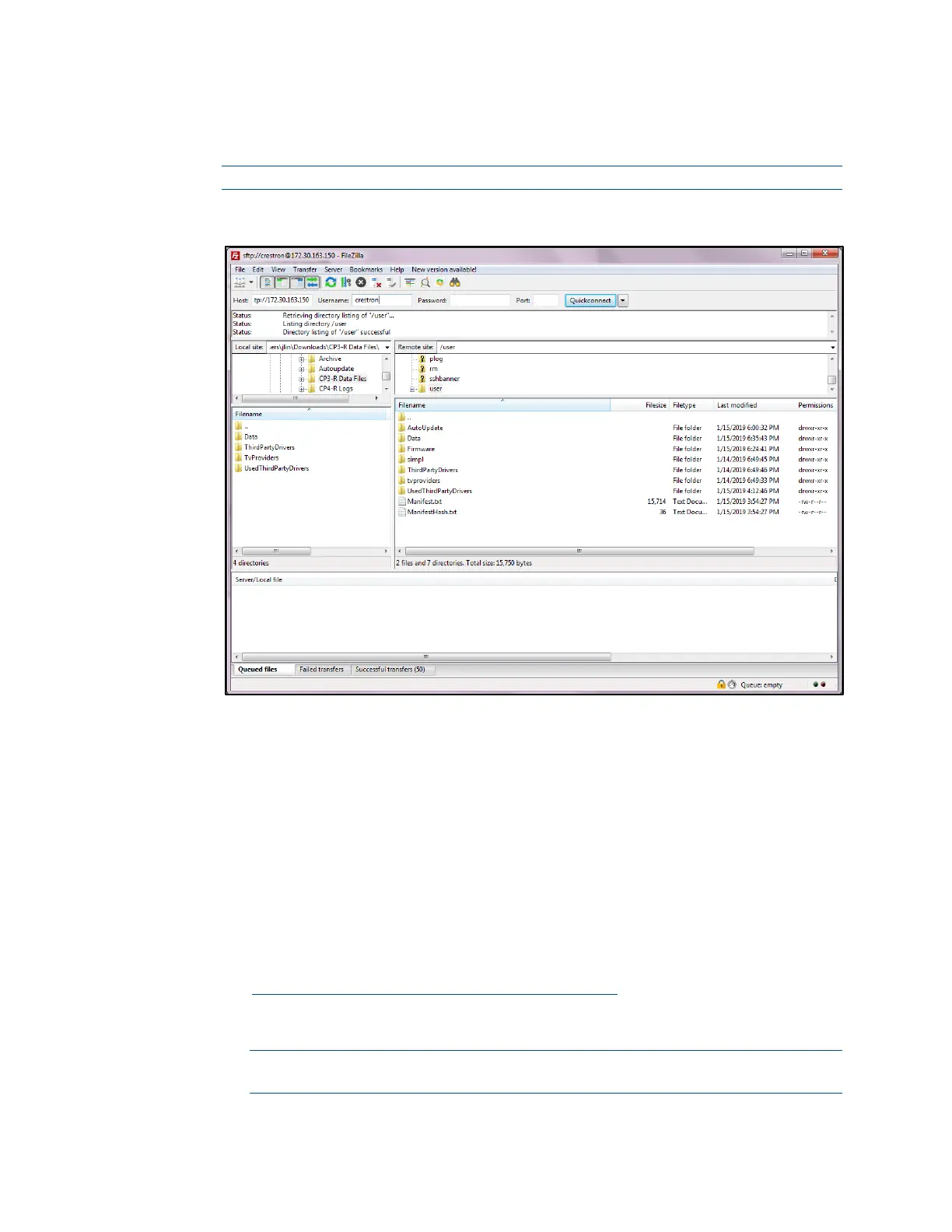Product Manual – DOC. 8432A Crestron Pyng OS 2 for CP4-R • 253
5. Connect to the CP4-R over SFTP (Simple File Transfer Protocol) using the device
login credentials.
NOTE: The default username is "crestron" and there is no default password.
CP4-R Connection over SFTP
a. Delete all folders in the "User" directory except for "AutoUpdate."
b. Copy the User folders saved in step 2 from the computer to the CP4-R "User"
directory.
6. Connect to the CP4-R console and issue the hostname [hostname] command to
change the CP4-R hostname to match what was used for the CP3-R.
7. Unregister Alexa from the CP3-R (if it is still registered).
• If the existing Crestron Pyng system is still available, navigate to Voice
Control Settings and click Unregister. For more information, refer to "Voice
Control Services" on page
124.
• If the existing Crestron Pyng system is no longer available, navigate to
https://echoadminportal.crestronfusion.com/#/
and click Unregister. Ensure
that the control system ID shown in the portal matches the MAC address of
the CP3-R.
NOTE: The homeowner's Amazon credentials may need to be entered to
unregister the CP3-R.
