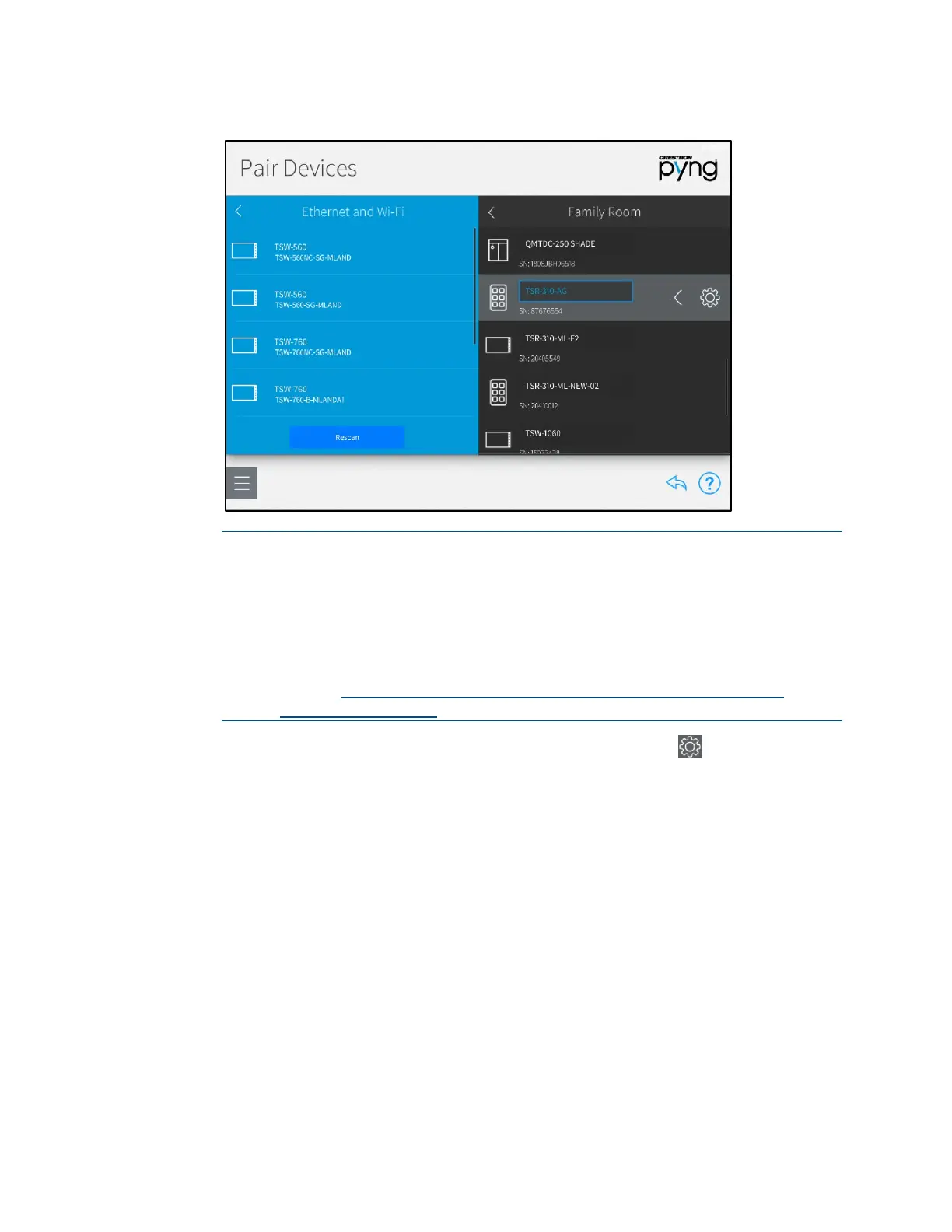24 • Crestron Pyng OS 2 for CP4-R Product Manual – DOC. 8432A
Pair Devices Screen - Ethernet and Wi-Fi
NOTES:
∙ After adding a DM NVX device, a pop-up dialog box is displayed that
prompts the user to enter the device username and password. Enter the
required credentials, and then tap
OK. For new DM NVX devices, the
default username and password are both "admin."
∙ For more information on configuring a DM NVX device on the network,
refer to
https://support.crestron.com/app/answers/answer_view/
a_id/5861/loc/en_US.
After a wired device is associated with a room, tap the gear button next to the
device name to display a Settings dialog box, which is used to configure device settings.
The settings dialog box for a touch screen is shown on the following page.
