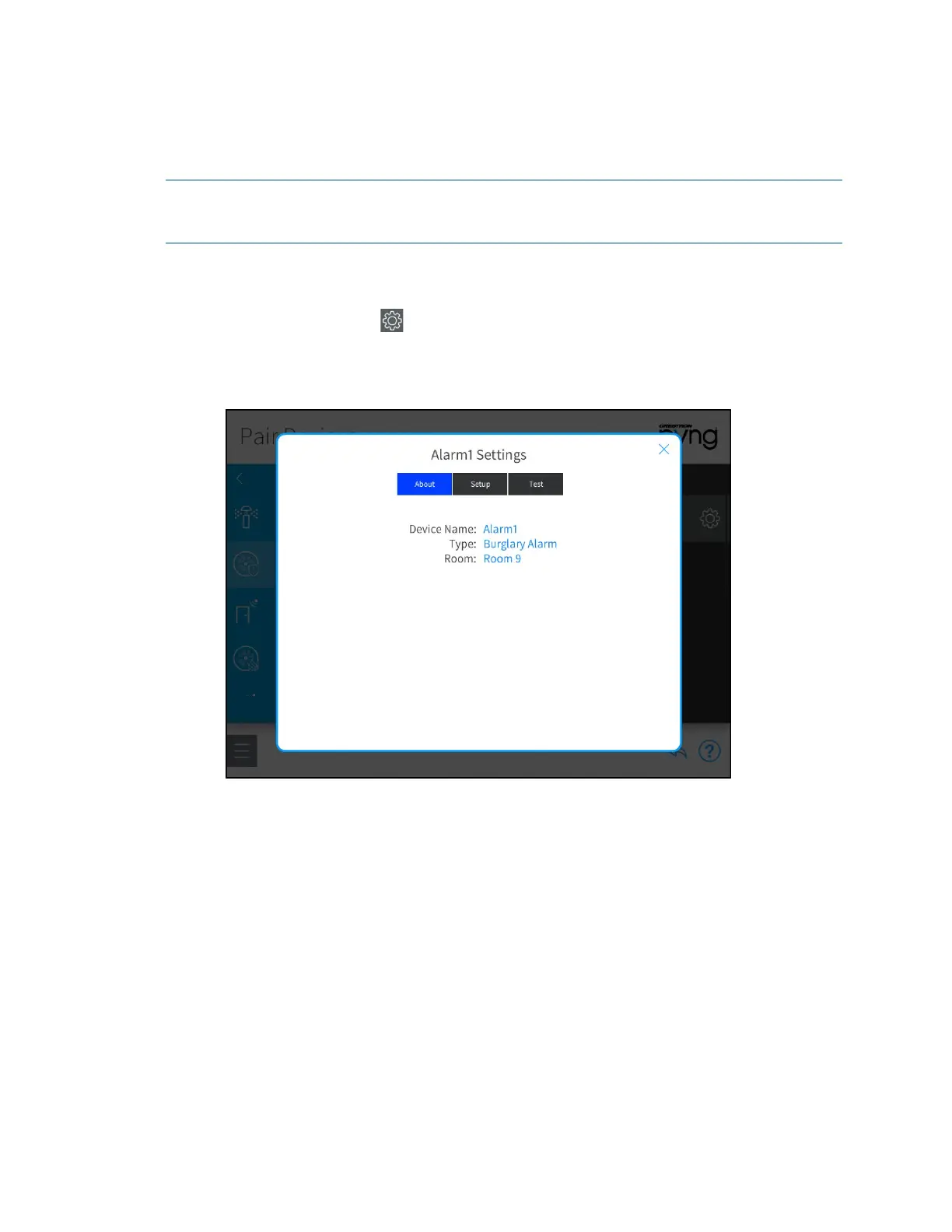Product Manual – DOC. 8432A Crestron Pyng OS 2 for CP4-R • 39
Configure a Sensor Device
To configure a sensor device with the Crestron Pyng system:
NOTE: The sensor device must be installed in the room and wired to a paired control
device in order to function properly. For more information, refer to the sensor device
documentation.
1. Select the room where the sensor device is installed from the Select a room
menu.
2. Tap the gear button next to the sensor device. The Settings dialog box for the
sensor device is displayed.
Alarm1 Settings - About Tab
3. Tap the Setup tab.
