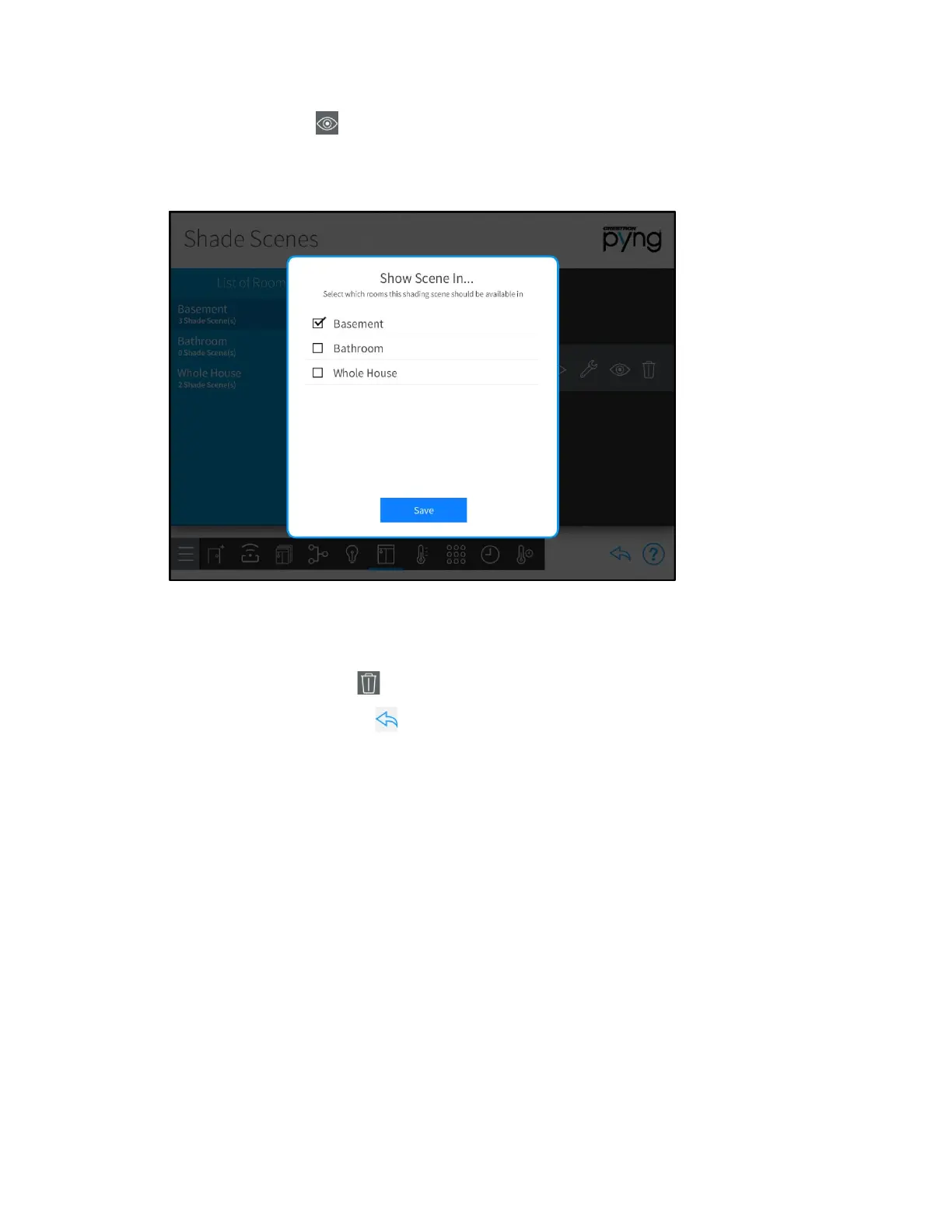Product Manual – DOC. 8432A Crestron Pyng OS 2 for CP4-R • 63
Tap the eye button to select the room(s) in which the scene will be visible. The Show
Scene In… dialog box is displayed.
Show Scene In… Dialog Box
Tap the check box next to a room name to make the shade scene visible in that room. A
filled check box indicates that the shade scene is visible and may be recalled from a
control device in the room (such as a touch screen). Tap
Save to save any changes.
Tap the trashcan button to delete the shade scene.
Tap the back arrow button to return to the Setup Scenes screen.