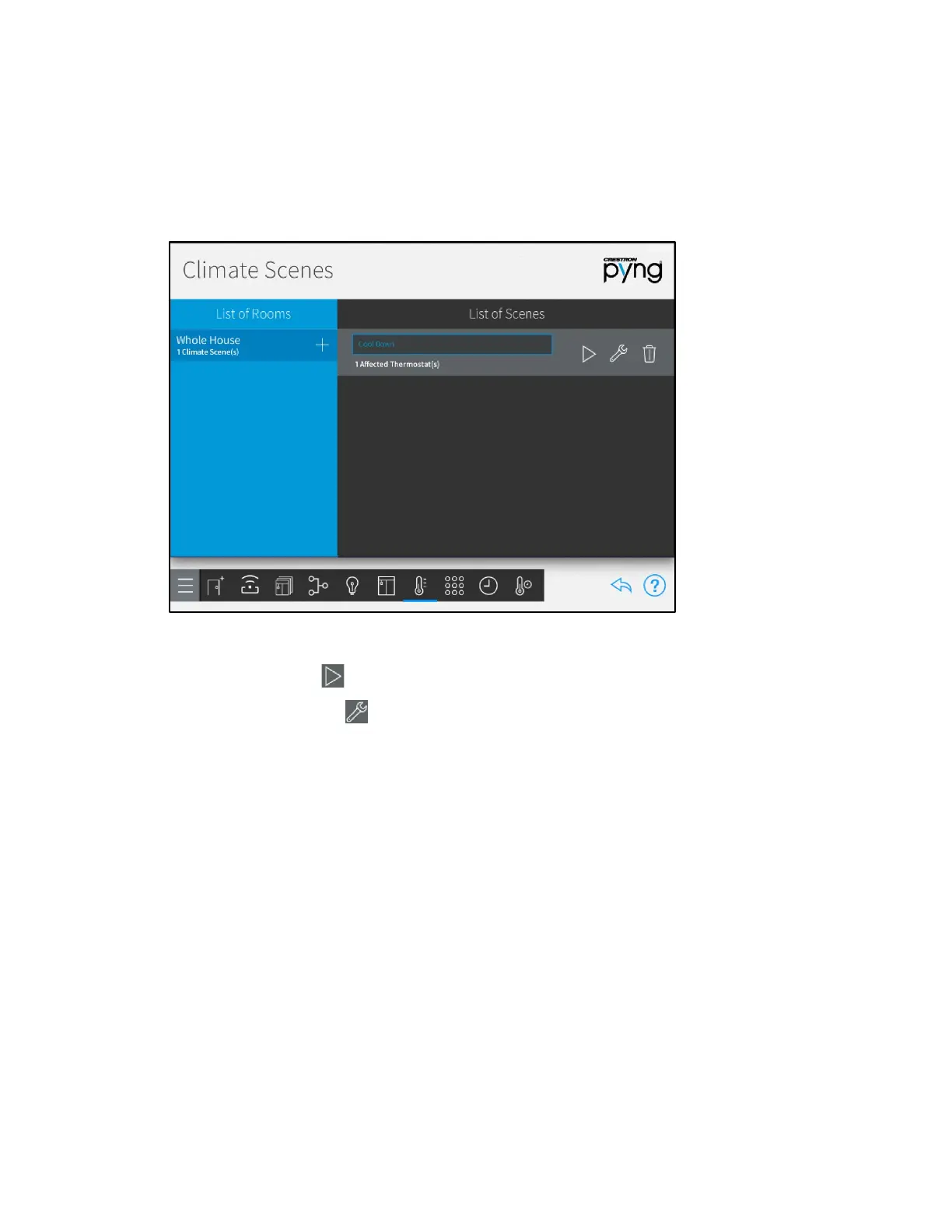68 • Crestron Pyng OS 2 for CP4-R Product Manual – DOC. 8432A
Configure Climate Scenes
A climate scene may be configured and tested after it has been added to the system.
Use the
List of Scenes menu to select a climate scene for configuration.
Climate Scenes Screen - List of Scenes Menu
The following configuration options are displayed next to the climate scene selection:
Tap the play button to recall the climate scene in real time.
Tap the wrench button to view and configure the thermostat behavior for the
climate scene. A dialog box for editing scene settings is displayed.