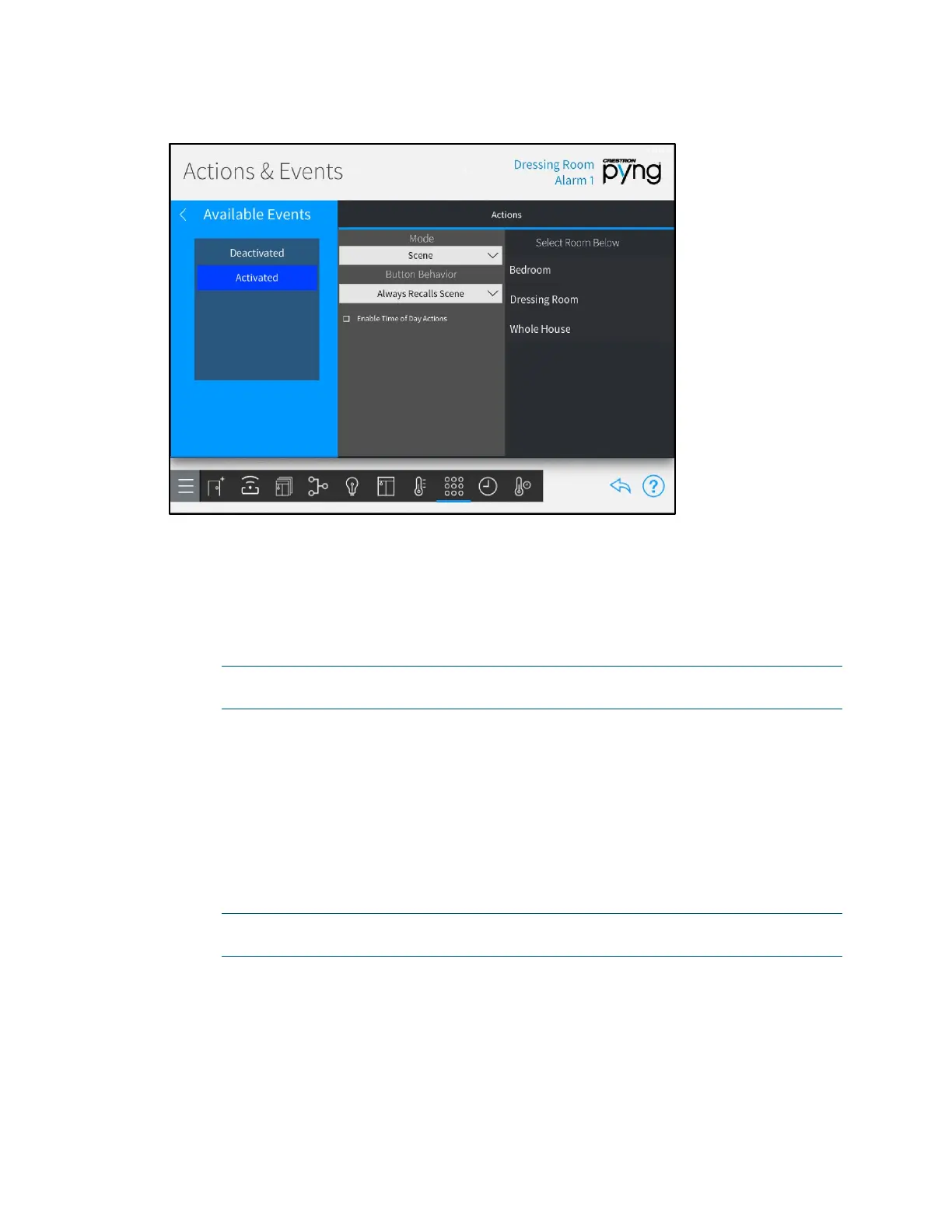Product Manual – DOC. 8432A Crestron Pyng OS 2 for CP4-R • 89
Actions & Events Screen - Actions
The following configuration options are provided:
• Use the left screen panel to select the alarm event that will be associated with an
action. Tap the desired event to select it.
• Use the center panel to select the type of action that will be associated with the
alarm event and to configure action-related behavior.
NOTE: Other configuration options may be provided depending on the selected
mode.
o Use the Mode drop-down menu to select the type of action that is recalled
when the alarm event is triggered (such as "Scene").
o If a compatible mode is selected, use the Button Behavior drop-down menu
to set the alarm event behavior for recalling the selected action.
o If Scene is selected for Mode, tap the check box next to Enable Time of Day
Actions to enable setting actions based on the time of day.
• Use the right screen panel to associate an action with the alarm event.
NOTE: The same action or scene may be assigned to multiple alarm events.
Multiple actions or scenes may also be assigned to the same alarm event.
o Use the Select Room Below menu to select the room that contains the
desired action or scene.
o Tap on a room name to display a list of actions that may be selected for the
room. The type of action that is displayed is set using the
Mode drop-down
menu in the center panel.