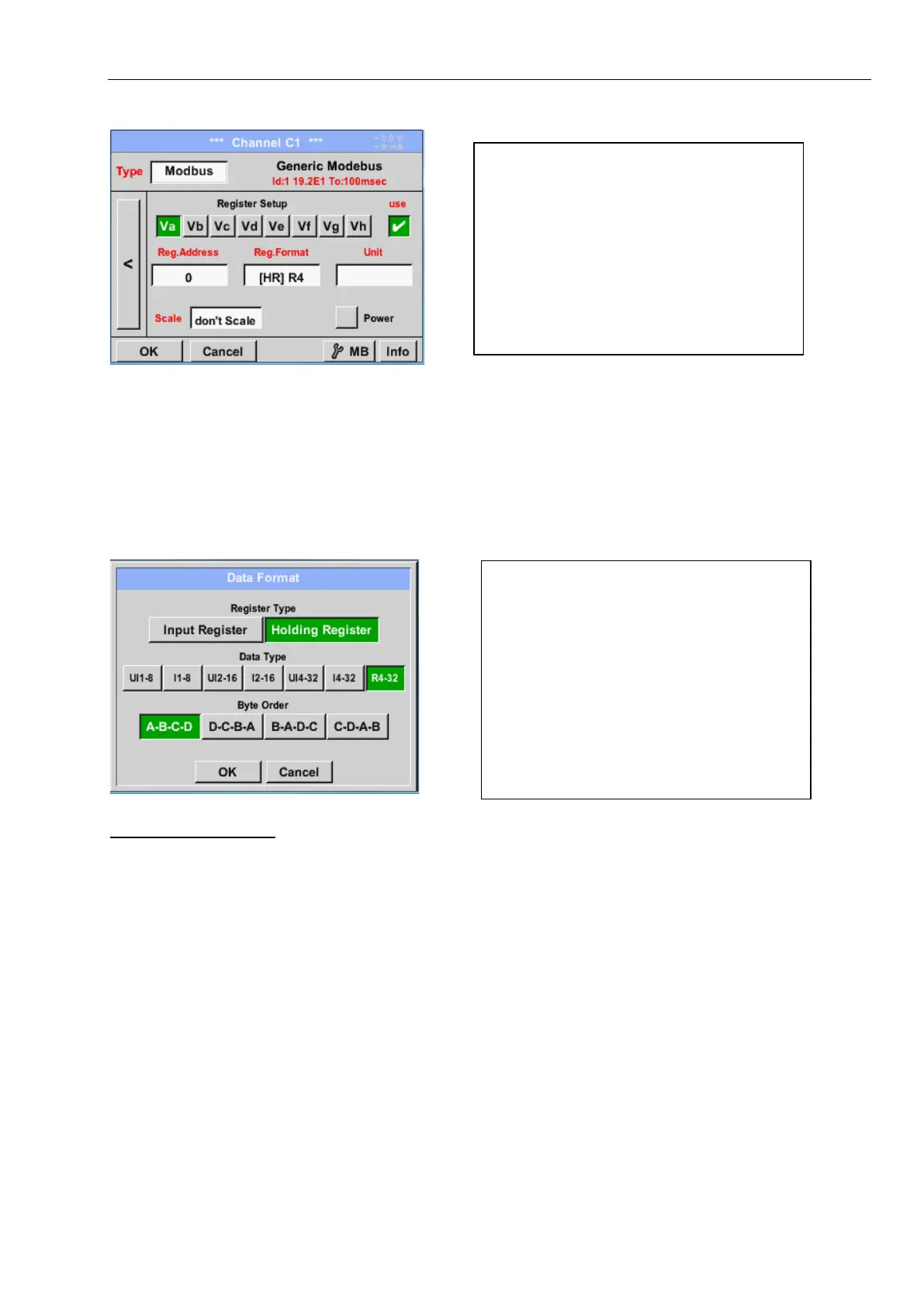Sensor Type Modbus
LD500 V2.03 Seite 56 von 67
External sensor ➔ Settings ➔ Sensor settings ➔ C1 ➔ Reg. Address description field
Important:
Required is the correct register-address.
It should be noted that the register-number could be different to the register-address (Offset). For
this, please consult the sensor data sheet.
External sensor ➔ Settings ➔ Sensor settings ➔ C1 ➔ Reg. Format description field
Supported Data types:
Data Type: UI1(8b) = unsigned Integer => 0 - 255
I1 (8b) = signed integer => -128 - 127
UI2 (16b) = unsigned Integer => 0 - 65535
I2 (16b) = signed integer => -32768 - 32767
UI4 (32b) = unsigned Integer => 0 - 4294967295
I4 (32b) = signed integer => -2147483648 - 2147483647
R4 (32b) = floating point number
Byte Order:
The size of each Modbus-register is 2 Byte. For a 32 bit value two Modbus-Register will be read out by the
LD510. Accordingly for a 16bit Value only one register is read.
In the Modbus Specification, the sequence of the transmitted bytes is not defined clearly. To cover all possible
cases, the byte sequence in the LD 510 is adjustable and must adapted to the respective sensor. Please
consult here for the sensor datasheet.
e.g.: High byte before Low Byte, High Word before Low Word etc.
Therefore, the settings have to be made in accordance to the sensor data sheet.
The measurement values are kept in the
registers of the sensor and can be
addressed via Modbus and read by the
PI 500
This requires setting the desired register
addresses in the LD 510
Entering the register / data address is
here in decimal with 0-65535.
With the buttons Input Register and
Holding Register the corresponding
Modbus-register type will be selected.
The number format and transmission
order of each value needs to be defined
by Data Type and Byte Order. Both have
to be applied in correct combination.
