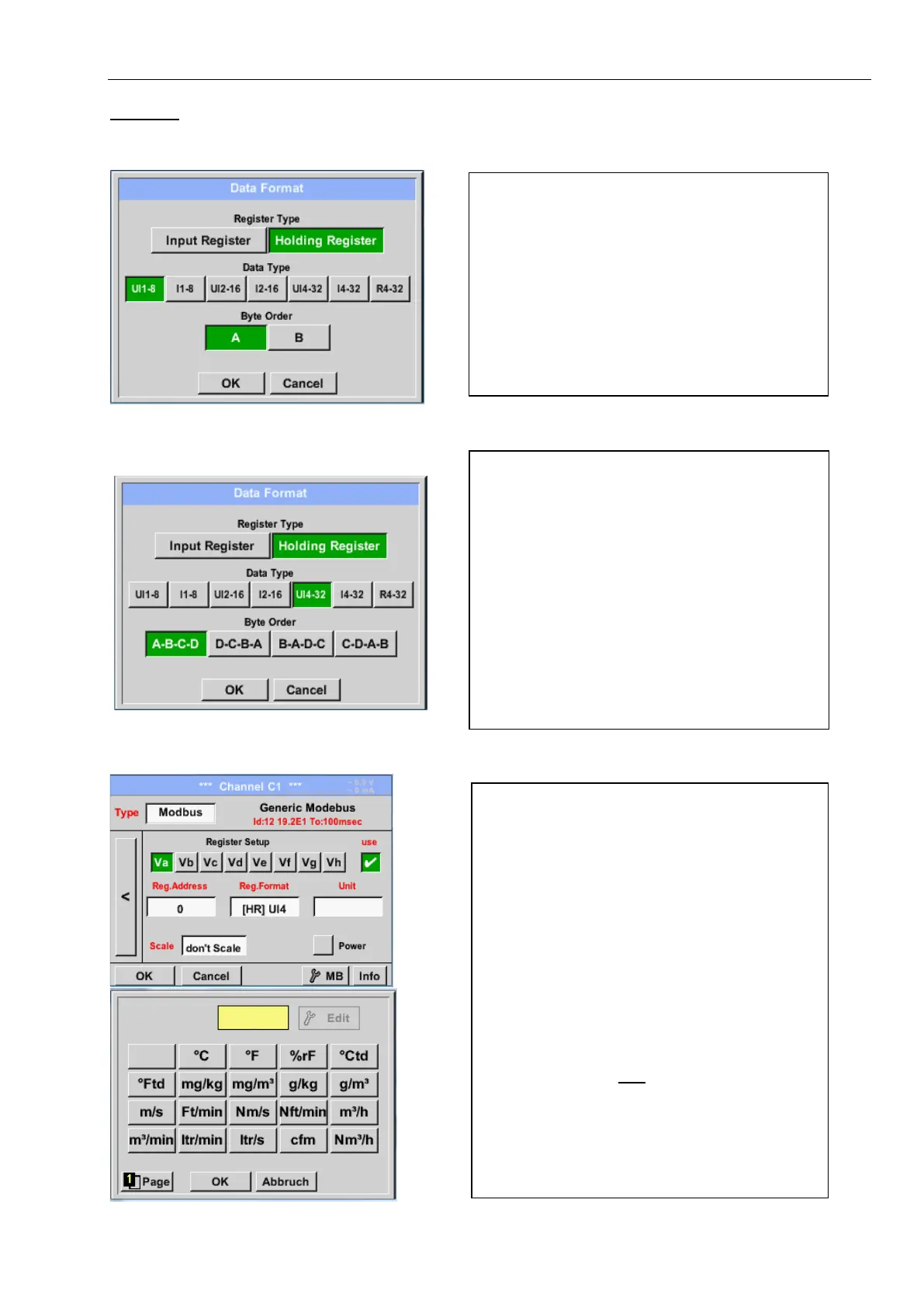Sensor Type Modbus
LD500 V2.03 Seite 57 von 67
Example:
Holding Register - UI1(8b) - Value: 18
Holding Register – UI4(32) - Value: 29235175522 → AE41 5652
External sensor ➔ Settings ➔ Sensor settings ➔ C1 ➔ Unit- description field
Selection Register Type Holding Register,
Data Type U1(8b) und Byte Order A / B
HByte LByte
18 => 00 12
Data Order 1. Byte 2. Byte
A 00 12
B 12 00
By pressing the description field Unit , the
list with the available units appear
Please select the unit by pressing the
respective button e.g. m³/h.
For validation of the unit, please push the
button OK
To move through the list please press the
button Page.
In case the unit is not available, it is possible
to create a user defined unit.
Therefore, please select one of the User_X
buttons.
Selection Register Type Holding Register,
Data Type U1(32b) und Byte Order A-B-C-D
HWord LWord
HByte LByte HByte LByte
29235175522 => AE 41 56 52
Data Order 1.Byte 2.Byte 3.byte 4.Byte
A-B-C-D AE 41 56 52
D-C-B-A 52 56 41 AE
B-A-D-C 41 AE 52 56
C-D-A-B 56 52 AE 41
