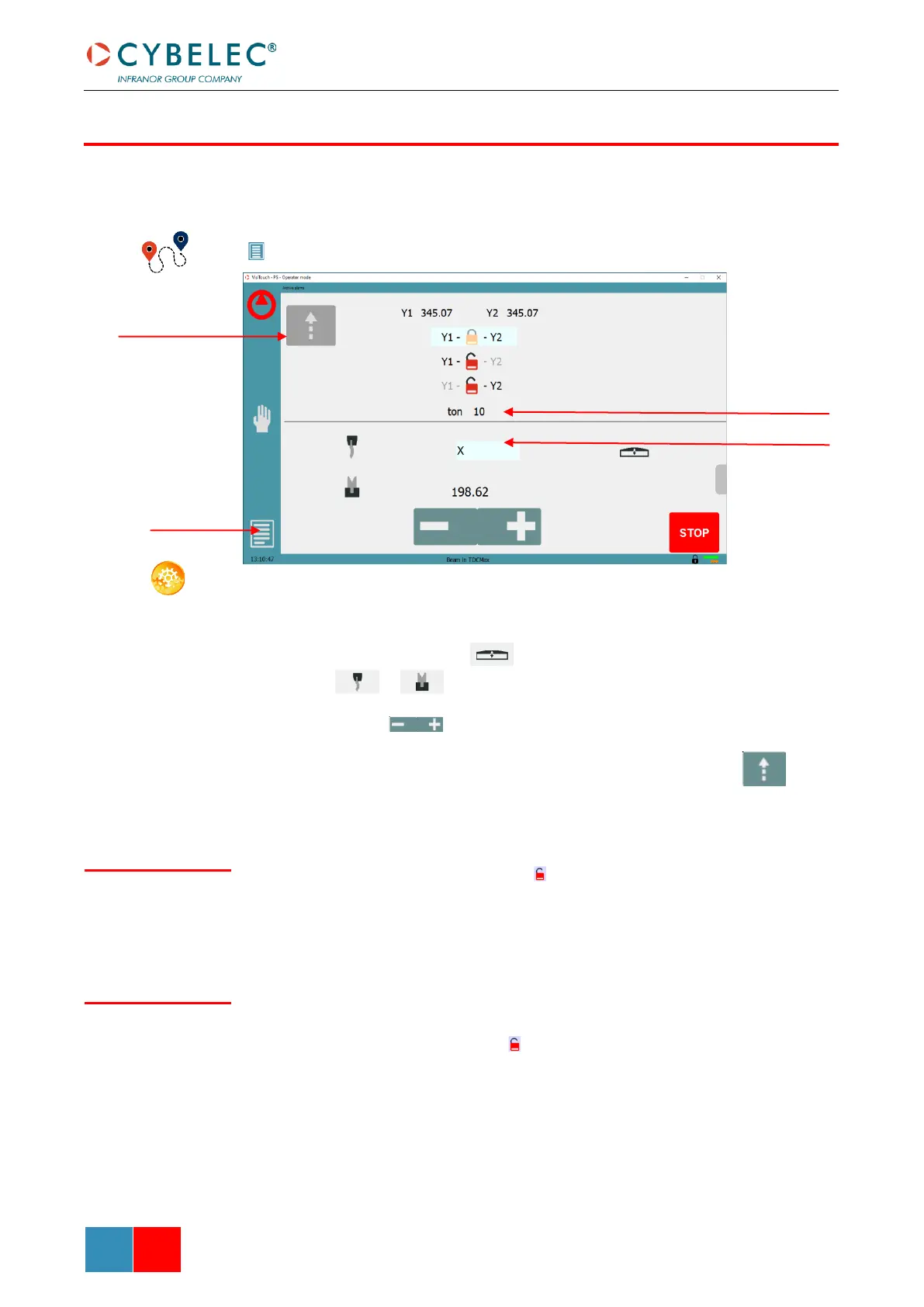In the course of setting up a machine, it is sometimes necessary to be able to move the axes
manually, for example when changing the tooling. This can be done on this page.
(Menu Button) → Manual movement
SETTING INSTRUCTIONS:
1. Select the axis that you want to move:
• by selecting the desired axis from the drop down menu.
• by selecting this icon for the crowning axis.
• or for the tool clamping devices (if available).
2. Touch the buttons to move the selected axis.
3. Use the foot switch (Low Speed Down movement) and this button (High
Speed Up) to move the beam.
By selecting a line where the padlock is open , it is possible to select and move (Low Speed
Down movement) Y1 or Y2 only. This is an easy way to return an unsynchronized beam back
to parallel to the table.
Depending on the configuration of the machine, a padlock can be displayed next to the axes
selected. This means that the movements of these axes are interlocked. In a similar fashion
as here above, when the padlock is open , it is possible to select and move a single axis.
