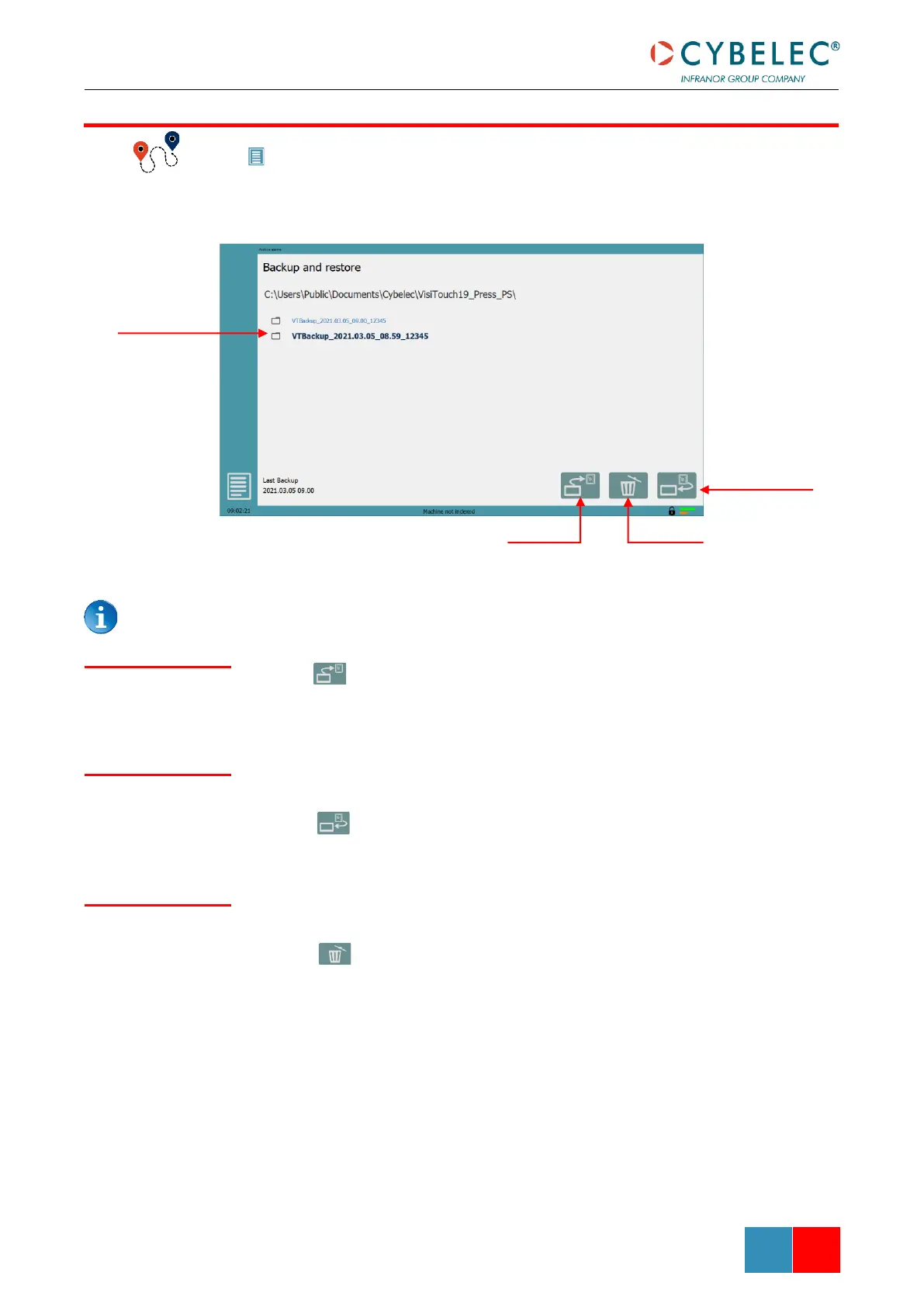(Menu Button) → … → Service → Backup and Restore
This function opens Backup and Restore screen, which allows the operator to backup or
restore all the configuration machine.
We suggest to make a Backup of all parameters to avoid complete data loss.
1. Press to make a backup of the system
1. Select from the Backup list files the Backup you want restore
2. Press to make a restore from a previous backup
1. Select from the Backup list files the Backup you want remove
2. Press to delete the Backup