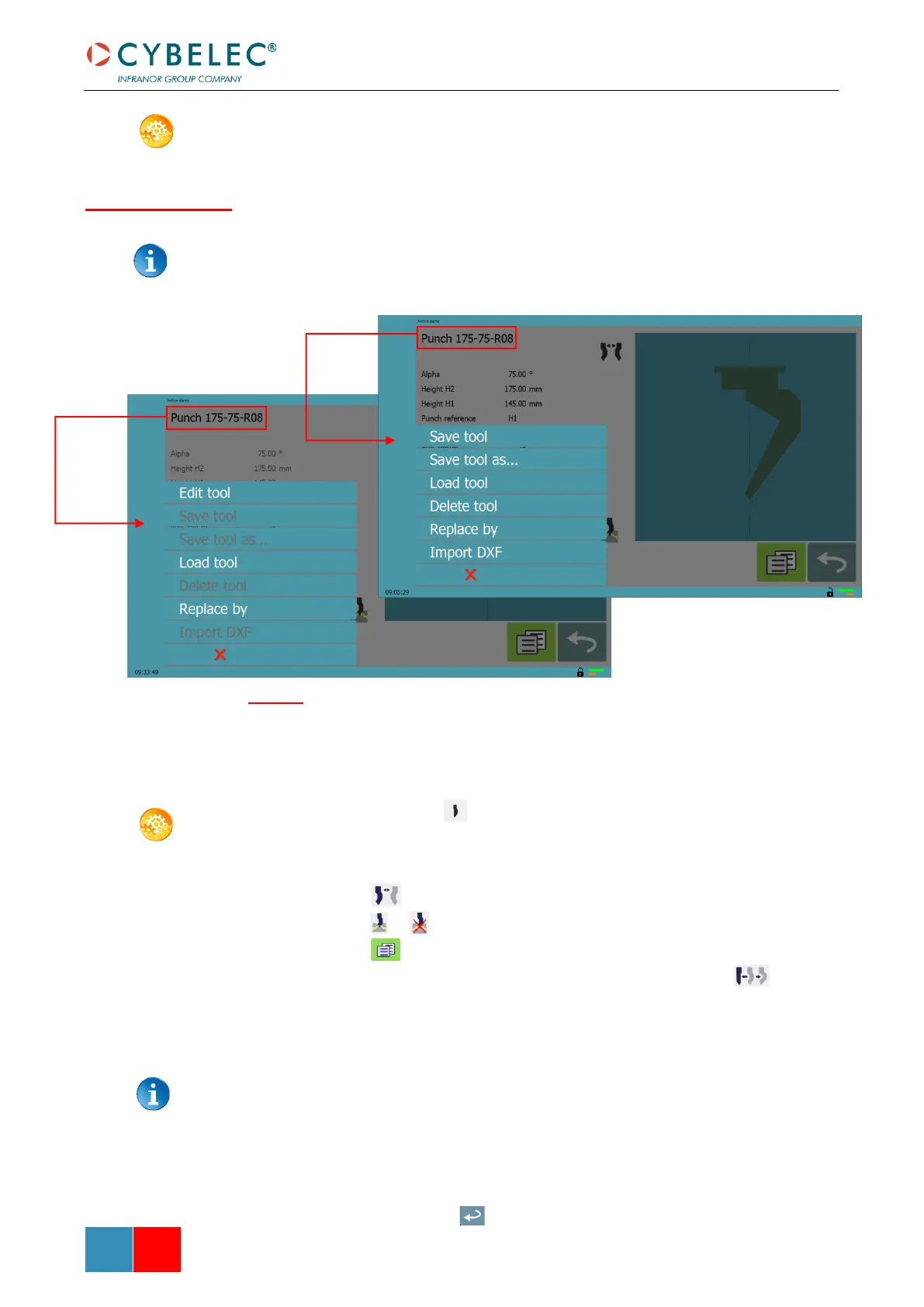SETTING INSTRUCTIONS:
To select a punch, simply browse through the existing punches in your library using the
arrows buttons, and then return to Bend Numerical Page.
To be allowed to Edit, Save, Delete and Import tool, a level 2 password is required.
Load tool and Replace by can be done by the operator without level access.
Edit tool
If no punch is yet created, the punch will have no name (??? is displayed). If a punch already
exists, then the last punch used will be selected, here Punch 175-75-R08 (modifications will
not alter the existing punch as they will be saved under another name).
1. Touch the punch icon to access the punch details.
2. Enter the basic characteristics (α (punch angle), Height(H2 Head and H1 Shoulder),
Radius and Ton/m) for the
new punch to be created.
3. Touch the button to invert the punch if necessary.
4. Select the or icon to define the tool as resistant for bottoming.
5. Touch the button to display the More page.
6. Select the punch type (straight, normal or gooseneck) with this icon .
7. Enter the more specific dimensions L1 to Lx by referring to the graphic
representation on the right of the screen. Touching this image will display the
default representation of the tool, making it easier to identify the various
dimensions.
The dimensions L1 to Lx are the same as the ones used in PC 1200, DNC 880S,
ModEva’s. If you use the same tools, print them from PC1200 to easily program
them in the VisiTouch. Of course, consider giving the same tools the same name.
8. Enter the following values:
• Safety XS: Security distance between the tool and the back gauge for X axis.
• X correction: If the punch is not perfectly aligned.
9. Return to previous page .