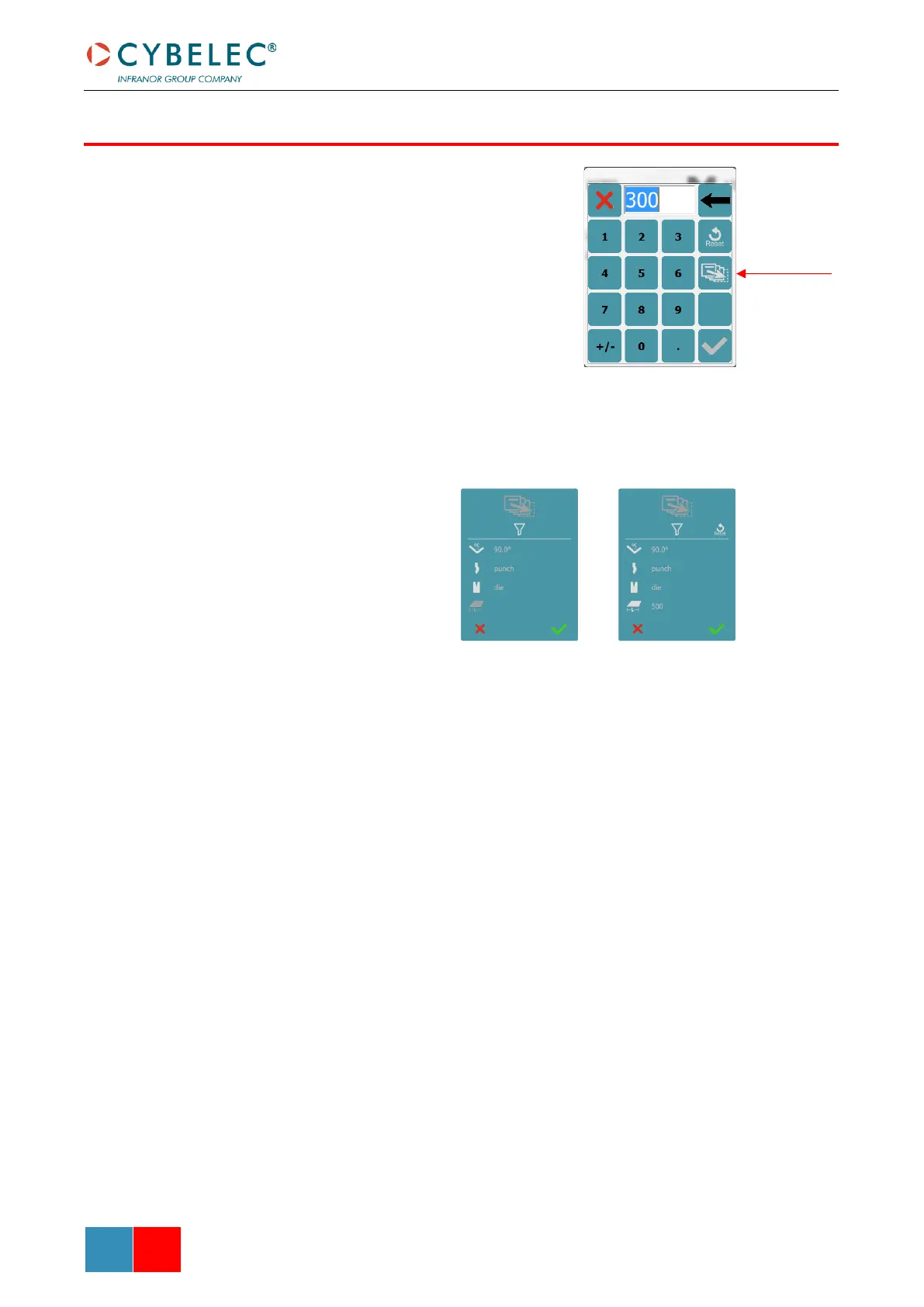This function allows copying a defined value to all
the steps of the current program. It appears in the
numerical pad of relevant fields, such as Bending
length / Position offset, Force, Bending and
Corrections, etc.
When pressed, the filters window will appear. In this window is possible to set the
“copy to all” in function of the bend angle, punch, die, length, ecc.
There are parameters that are depending of the tools and angle, in this case the filters will
be automatically selected. Other filters for the copy to all are by the user