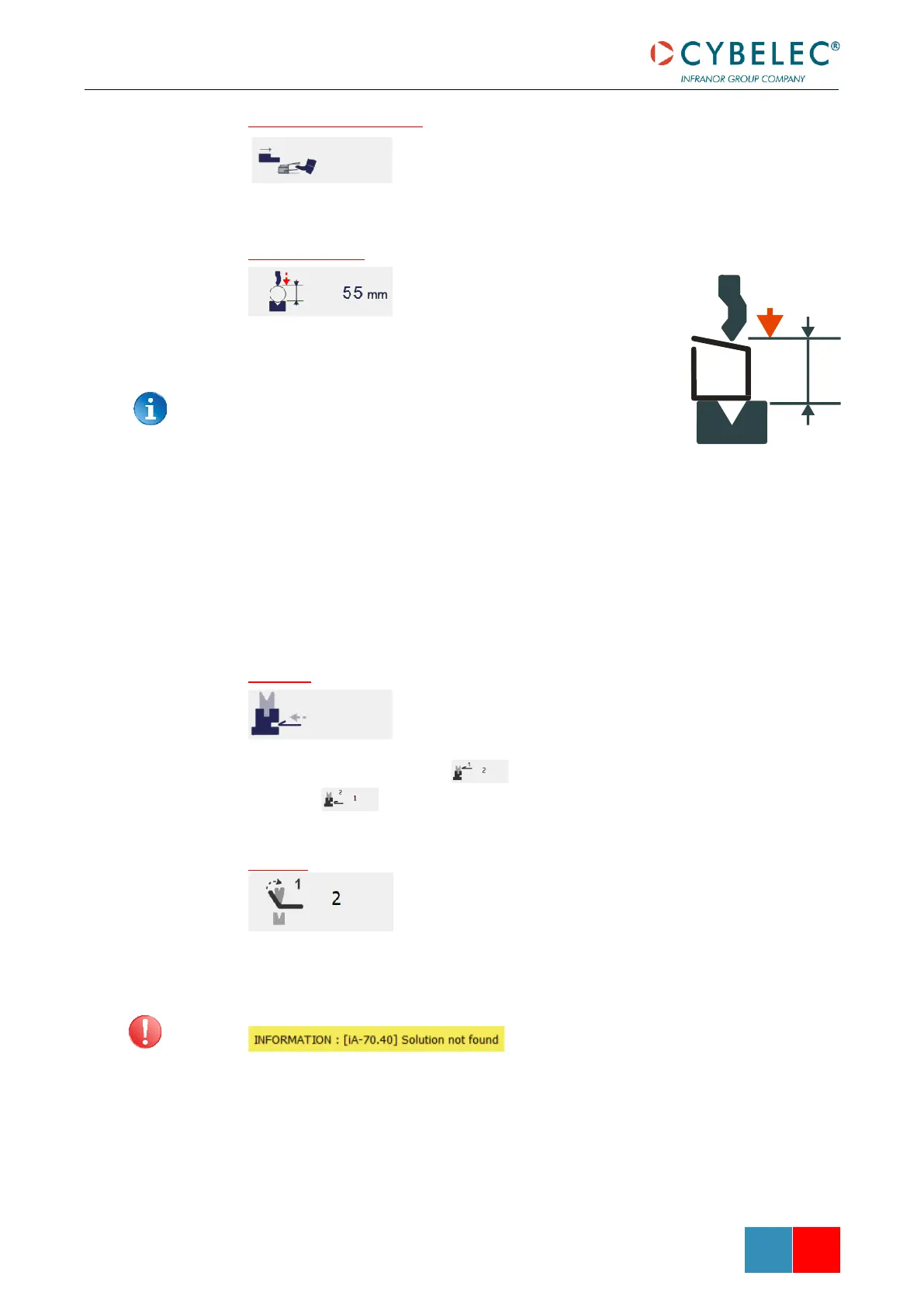Back gauge manual control
Activating this parameter gives manual control over the back-gauge
movement. This means the operator must personally give the start
to the back-gauge movement, using for example the foot switch or
the start button.
Offset Pinch Point
This function allows making a bending
cycle further away from the matrix, for
example to close the opened side of a box,
as shown on the right.
Once activated, this function forces the VisiTouch into
bottoming mode (see Set-point beam (Y axis) / bend angle,
page 21).
With this function, the Speed Change Point occurs higher, and the operator can inch the
beam down with short impulses on the pedal, until the proper height is reached. The
parameters Speed change threshold and bending speed can also be useful in this situation.
Proceeding this way is normally used for unit or small series. If, however the number of
parts is large, the operator can enter a target value in the bottoming field, which will then
turn black. This way, the VisiTouch will execute a normal bending cycle, stopping the beam
at the programmed value, i.e. saving a lot of production time.
Hemming
Allows making conventional die hemming bends (optional).
Once function is active, two bend are generated by the Numerical
control, first bend is a pre-bend by default at 30° an the second bend is a
bottoming
Pre-Bend
This function allows making Pre-bend.
First bend is a pre-bend by default 135° and the second bend is the
final bend angle by default at 90°. All angles can be programmed.
This function can help the operator to avoid collisions with the structure of the machine
during part bending process.
Bend sequencing can show the warning:
For special profile please use Numerical bend with function Pre-bend.