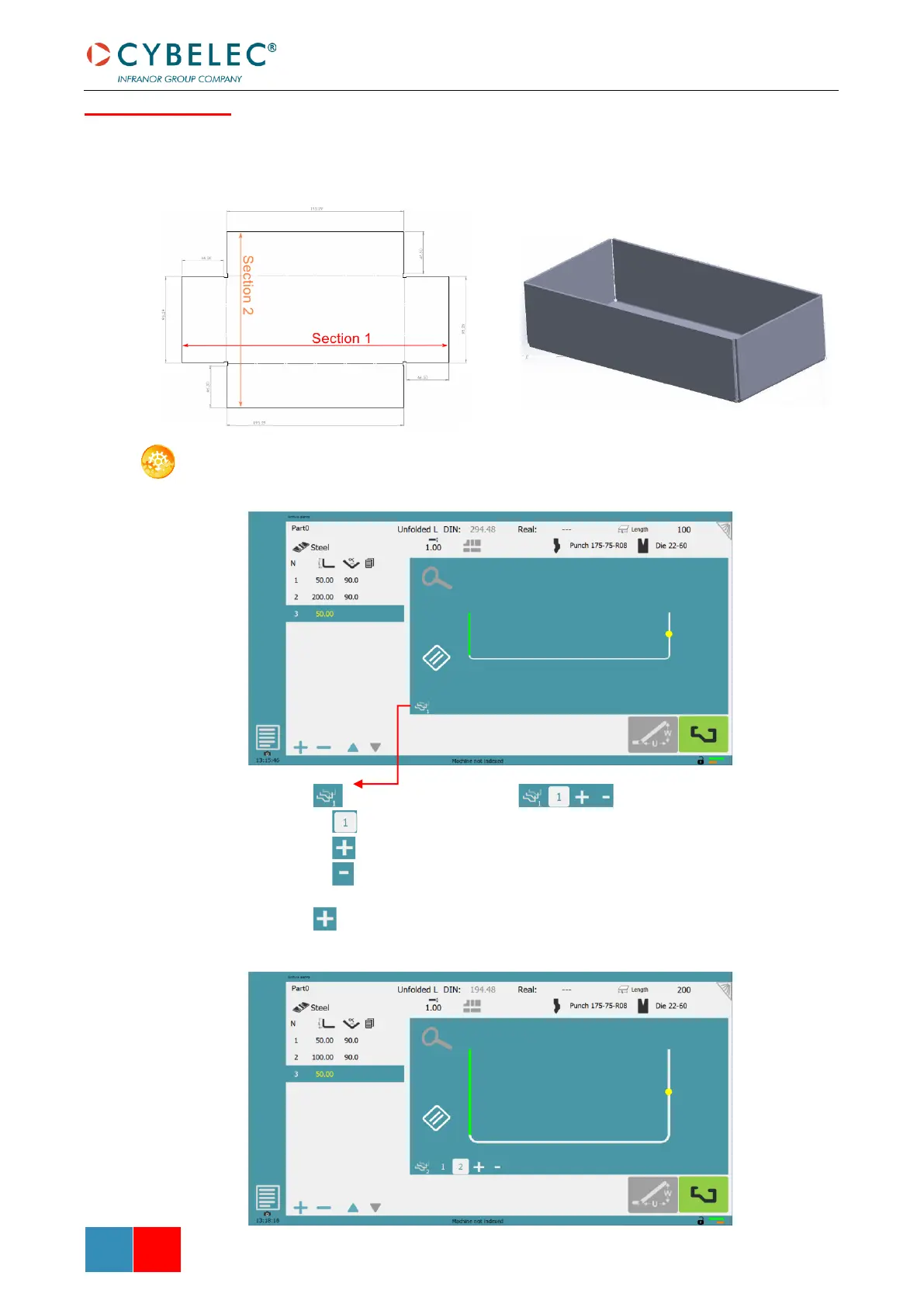This function allow create multi profiles in one program.
Here below an example to create a box 200 x 100 x 50 (L x W x H)
SETTING INSTRUCTIONS:
1. Design first section (Section 1 profile)
2. Press and a slide menu will open
• Number of the section (Section 1)
• Add section
• Remove section
3. Press to add new section and the slide menu change to the next section
4. Design second section (Section 2 profile)