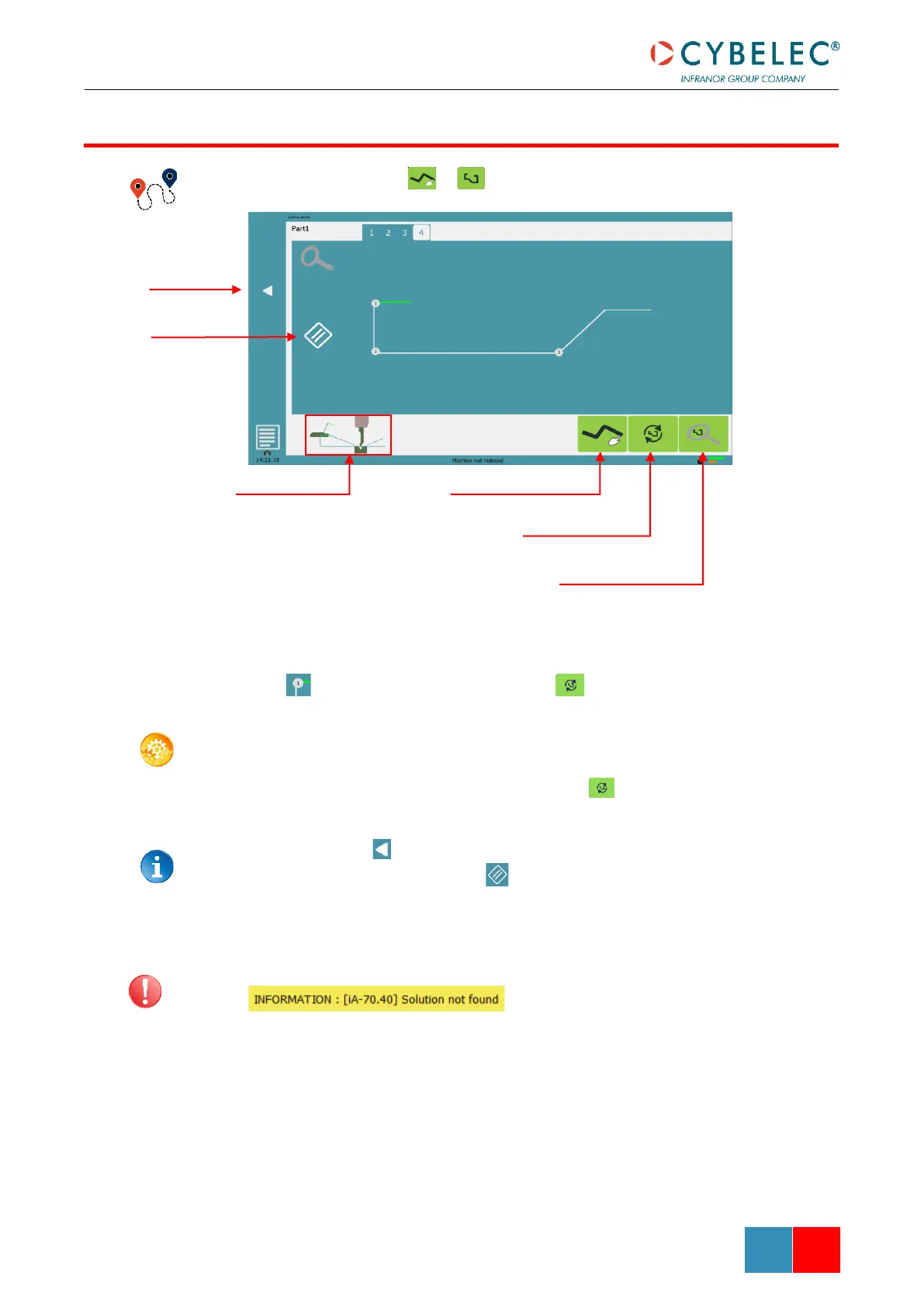Bend Numerical Page → →
Once the shape of the part has been defined, the bending sequence for the part can be
determined.
In this page there is the possibilities to select manually the bend order by pressing in each
angle or with the automatic bend sequence .
SETTING INSTRUCTIONS:
1. Touch the bend sequence calculation button . Once the sequence is
calculated, the Bend 2D screen is displayed.
Pressing the back button will erase the last bend in the sequence. If you wish to
delete all bends, simply touch the button.
2. Immediately after determining the last bend to be selected, the Bend 2D Page here
below is displayed.
Bend sequencing can show the warning:
It may be possible that the Software cannot find a solution. The reasons can be:
• Collisions, the software are not able to find others solutions
• Design of the part
• Tools
• Simulation Criteria
For special profile please use Numerical bend page.