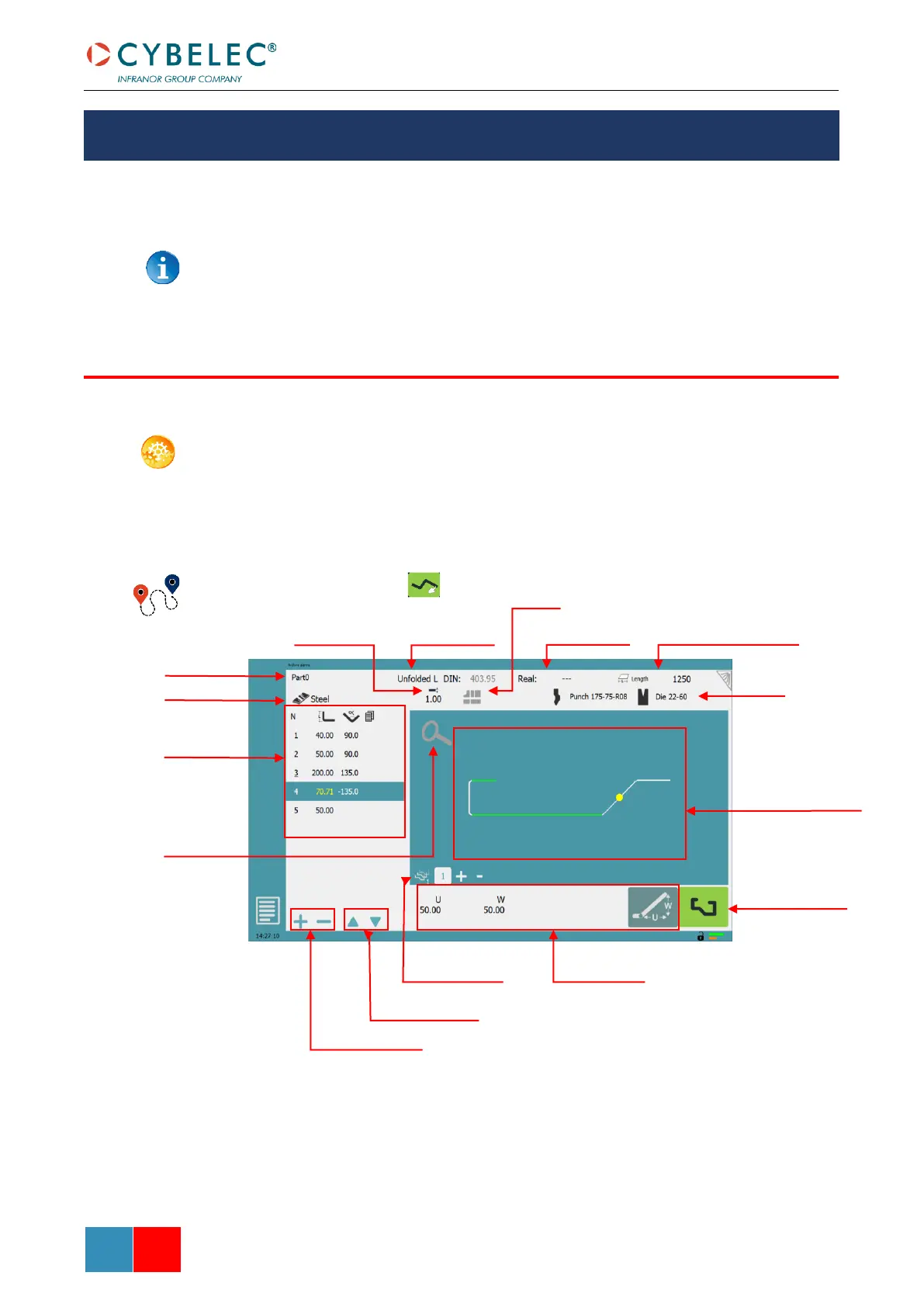There are three ways to create a program part: with the TouchProfile Mode, with the
Numerical Mode, and with the L-Alpha Mode.
In this chapter the machine is considered operational: machine parameters, tools
(see Tools Management), materials (see Materials), etc. are already configured and
programmed.
SETTING INSTRUCTIONS:
1. Touch Program name, select New program in the list, and touch Graphical 2D.
2. First select the material, the Material thickness (see page 22) and the tools to be
used for the part by touching their respective icons.
Bend Numerical Page →